Installation, Module installation, Log in – Verilink M1-3 (880-503136-001) Product Manual User Manual
Page 20: Installation -2, Module installation -2 log in -2
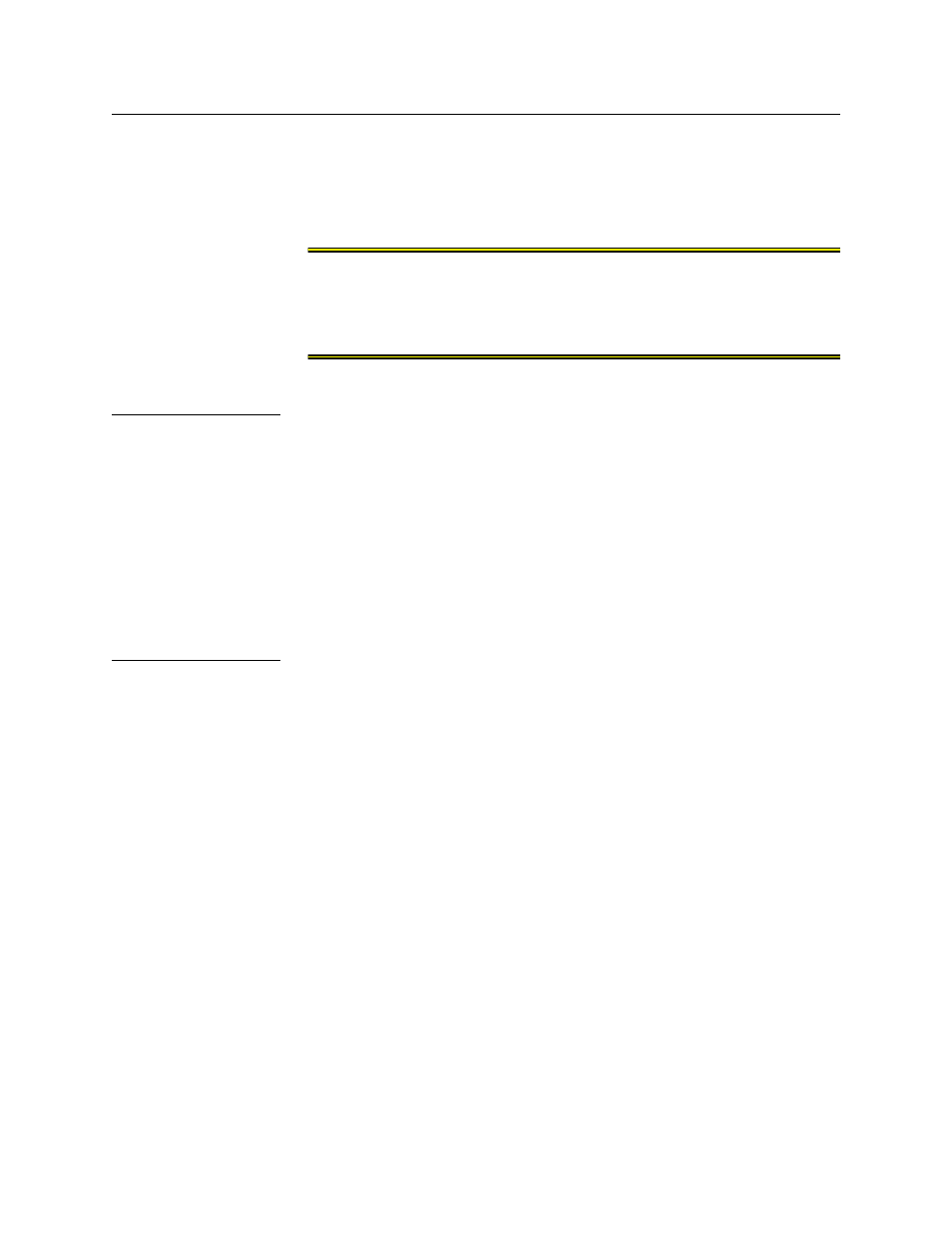
Quick Set-Up
2-2
Verilink M1-3 User Manual
Installation
Mount the shelf within an air-conditioned room on a standard 19 or
23” rack. Refer to the
AS3000: The Basics
manual for detailed
module installation instructions and precautions.
CAUTION
Verilink components contain static-sensitive circuits. Before unpacking
the equipment, ensure you are wearing an anti-static wrist strap
connected to frame ground to prevent damage to circuits from
electrostatic discharge.
Module
Installation
Install the M1-3 module components as follows:
1. Install the rear connector module, CIM 3113 into the back of
the MLS shelf, slot 6.
2. Install the M1-3 module into the front of the shelf in slot 6.
3. Connect the T3 cables to the ports on the CIM 3113.
The M1-3 module verifies self test (LEDs flash red, then green, in
rapid succession).
Log In
Connect a Craft cable to the port labelled
LOCAL
on the front of the
SCM module. Connect the other end of the Craft cable to your PC or
terminal. If using a PC, start a session in a terminal program.
1. Set your terminal parameters to:
•
19.2 kbit/s
•
8 data bits
•
No parity
•
One stop bit
•
No flow control
2. Press E
NTER
and the
pSH+>
pSH+>
pSH+>
pSH+> prompt displays.
3. Type “craft” (lowercase).
The prompt
Your Password
Your Password
Your Password
Your Password displays.
4. Initially there is no password, press E
NTER
.
The SCM Main Menu displays.