Wavecom W61PC V7.5.0 User Manual
Page 103
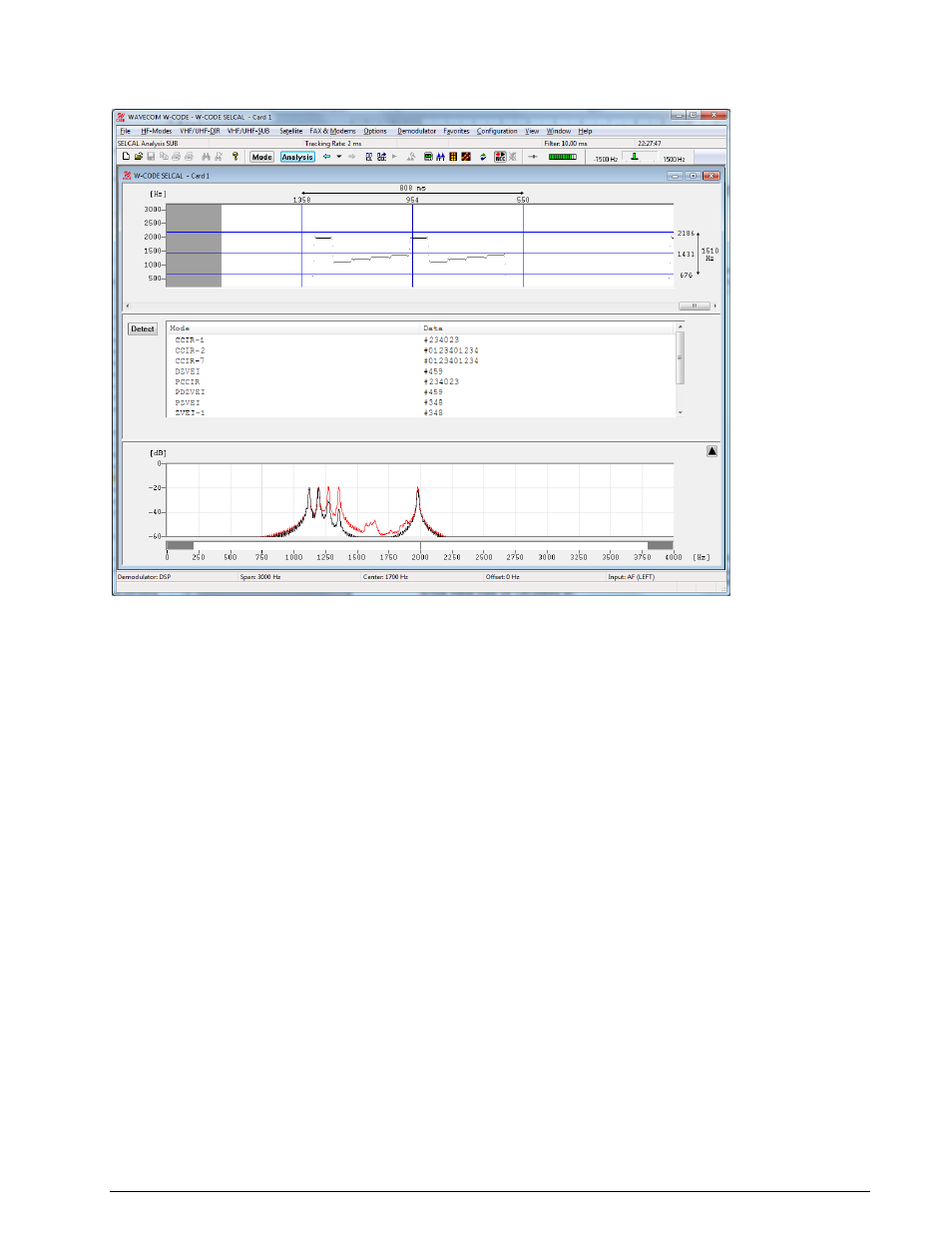
WAVECOM Decoder W61PC/LAN Manual V7.5
Analysis Tools
93
onds when the tracking rate is set to 15ms. The scroll-back range for all tracking rate settings in between
varies accordingly.
Tracking rate determines the sampling rate. The range is 1 - 15 ms, default is 2 ms.
Double-clicking Filter inserts a low pass filter for filtering the SELCAL system tones. The value of the filter
should be adjusted to avoid serious tone distortion. A rule-of-thumb value is 1.6 times the baud rate.
The filter range is 1 - 100 ms.
Using the Span menu the resolution of the frequency axis may be increased. The steps are 3000 Hz (for
analogue SELCAL systems), 1500, 600 and 300 Hz.
From the Center menu the center frequency may be adjusted. It is important to readjust the center fre-
quency whenever the frequency (Span) axis is increased.
Pressing the Detect button starts the SELCAL analysis mode. The monitored signal buffer is searched for
valid tone data. Testing is sequential, and the name of the system under test is displayed. Recognized
systems are identified below the graphics window. Decoding of an identified system may be immediately
started by double-clicking the system in the output window.
When evaluating analogue tone call systems, be aware that some systems are almost technically identical
or only differ in the allocation of tones (e.g. ZVEI-1 and ZVEI-2), and thus a certain degree of tolerance
must be shown when testing analogue SELCAL systems. Be prepared for double or multiple identifications.
Several Color schemes are available through the right-click menu.