Hf-modes menu – Wavecom W61PC V7.5.0 User Manual
Page 34
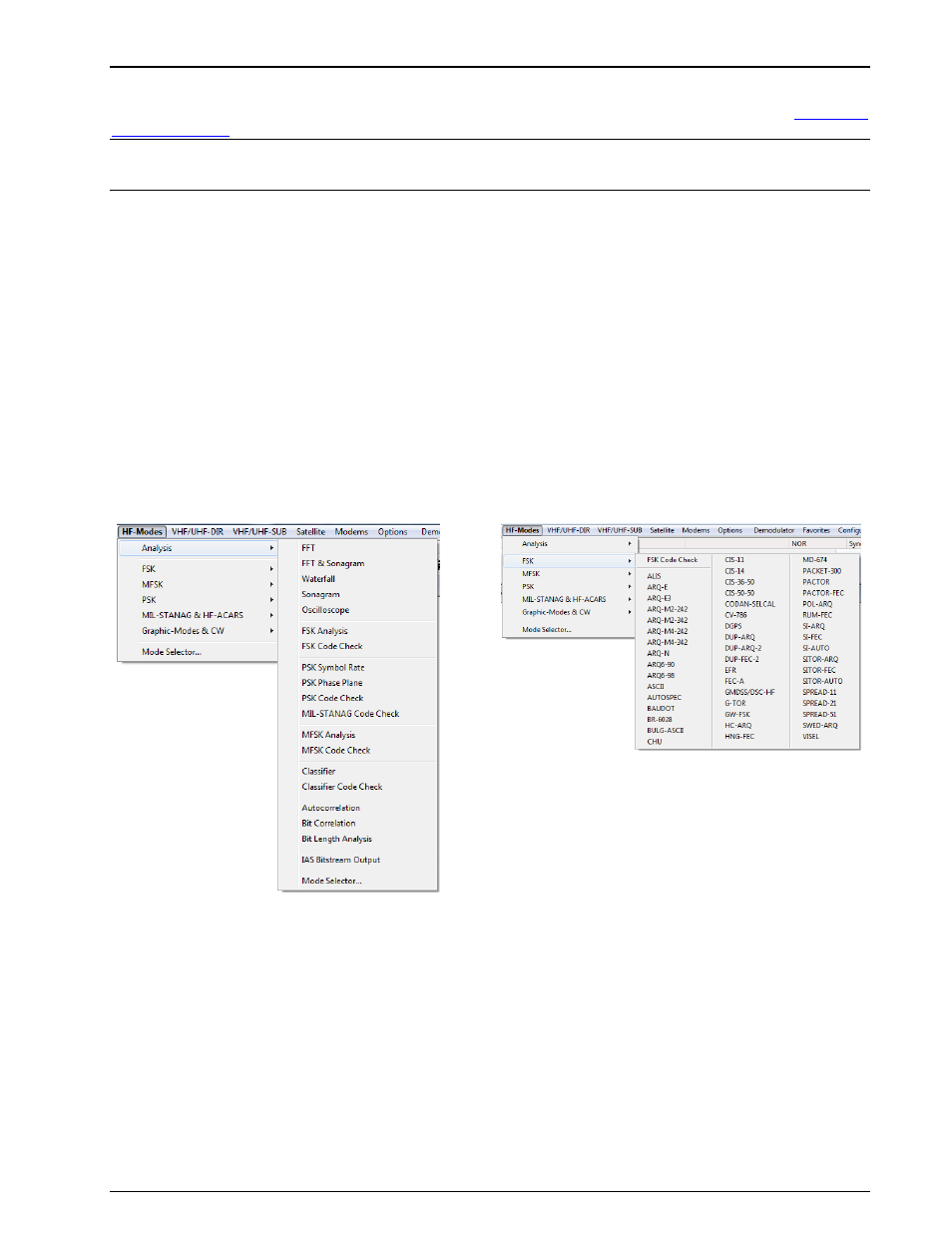
24
First start
WAVECOM Decoder W61PC/LAN Manual V7.5
Note: Files that are saved with Save and Save as... are stored in the WAVECOM *.WDA format. This
format is used to save decoded text together with time stamps in a text file. The import of old *.W40
(W40PC), *.W41 (W41PC) and *.W51 (W51PC) files is also supported. For more details see “
” on page 303.
HF-Modes Menu
The various HF protocols are displayed in the HF-Modes menus and are divided into different groups. To
select the modes of a group, left-click or let the mouse rest briefly on the group item to be selected. Now,
the modes of the group are displayed in a separate menu. Start decoding the desired mode by another
left-click.
It may be difficult to guess or remember to which group a particular mode belongs. To facilitate an over-
view, a full-screen menu may be opened by clicking the menu item Mode Selector. To start a mode, click
on the appropriate menu field. Leaving the full-screen menu will not terminate an active mode.
The various analysis tools available are displayed in the Analysis menus.
Descriptions of the operating modes in a separate section of this manual are arranged in alphabetical or-
der.
The Mode Selector is available from the HF-Modes menu and from the WAVECOM Toolbar.
HF-Modes are organized as follows:
HF-Modes | Analysis
HF-Modes | FSK