Sat-c tdm – Wavecom W61PC V7.5.0 User Manual
Page 221
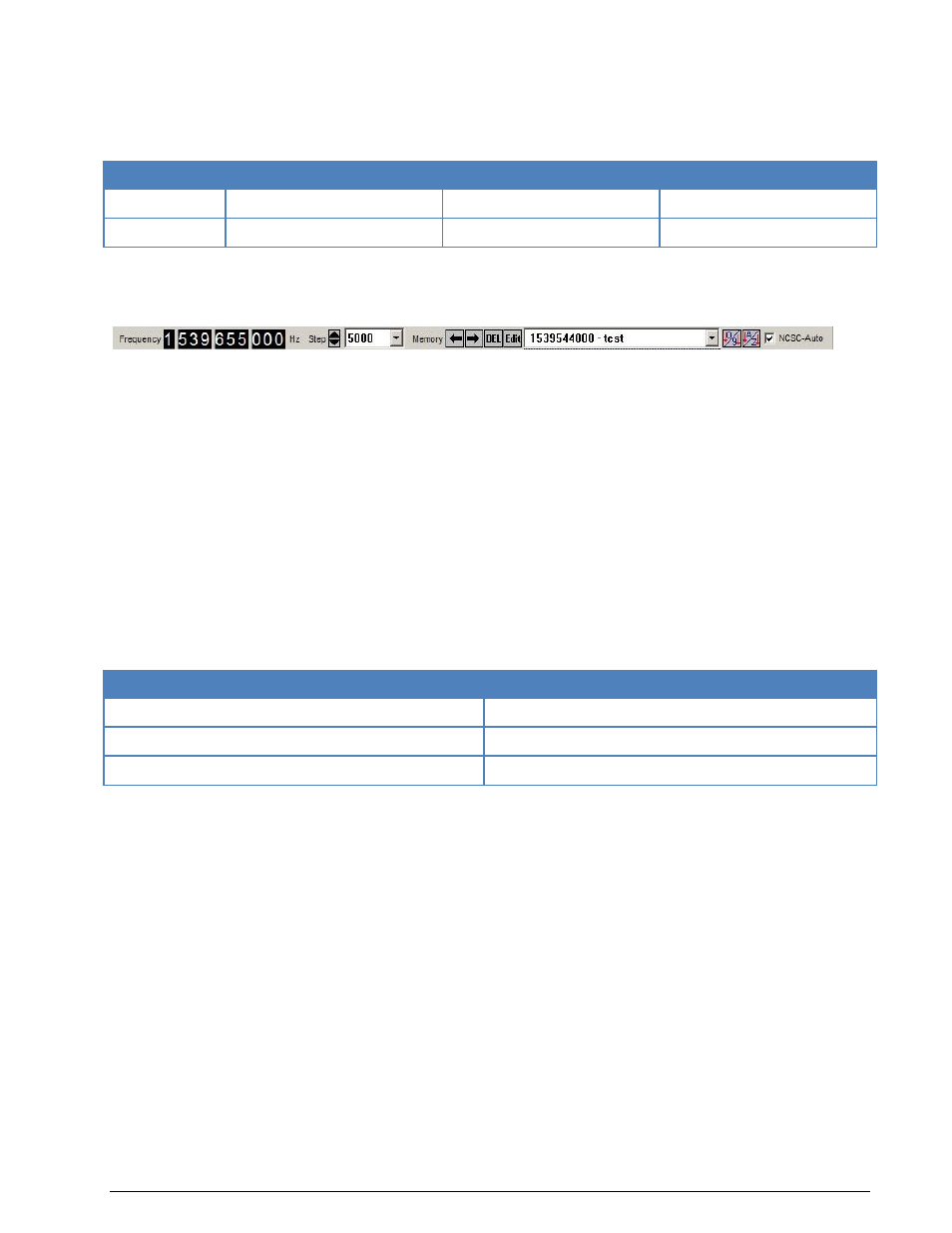
WAVECOM Decoder W61PC/LAN Manual V7.5
Transmission Modes
211
SAT-C TDM
As for the other Inmarsat satellite modes, the Inmarsat C system uses a NCSC (Network Control Station
Channel) for the announcement of new messages for the terminals. At the time of writing these an-
nouncements were transmitted on the following frequencies:
Ocean Region
NCSC Frequency
Ocean Region
NCSC Frequency
AOR-W
1537.70 MHz
IOR
1537.10 MHz
AOR-E
1541.45 MHz
POR
1541.45 MHz
The NCSC frequency is fixed for each ocean region. This ocean region is user selectable through the ‘Sat-
ellite Settings’ panel.
In the frequency offset bar the Inmarsat C mode has a NCSC-Auto check box.
With this checkbox the user is able to select between two operation modes:
Fixed Frequency Mode (checkbox not ticked)
NCSC Auto-Mode (checkbox ticked)
In Fixed Frequency Mode the decoder decodes all messages, both signaling and traffic messages on the
channel tuned to. The traffic messages are transmitted on frequencies announced on the NCSC. This mode
makes it possible to decode for example only the NCSC and display all control information transmitted
there. The user may also leave the decoder on a traffic channel frequency.
In the NCSC Auto-Mode, the decoder is able to recognize announcements for all MES IDs, for a specific
MES ID or a range of MES IDs depending on the watch list settings. The decoder then automatically tunes
to the corresponding traffic channel and decodes relevant data traffic corresponding to the settings. In the
decoder output window only the data content of the messages for the “MES of Interest” is visible. Mes-
sages for any other MES are indicated by the message sequence number and the logical channel assigned
to the MES. However, data files are generated for all messages received, except if a watch list was de-
fined. If a watch list was defined only messages for the MES IDs in the watch list are decoded and stored.
Inmarsat C data content is interpreted according to the codes shown in the table below:
“Announcement” message presentation field
WAVECOM decoder output presentation
Pres: 0
ASCII
Pres: 6
Baudot
Pres: [any other]
HEX
In NCSC Auto-Mode the decoder interprets the data for the “MES of Interest” according to the value of
the presentation field (“Pres:”) of the Announcement message. For decoded data not for the “MES of In-
terest” the configuration selected in the display dialogue is used.
The NCSC Auto Mode is recommended if the user would like to intercept the traffic for a particular target
MES.
In case the watch list does not contain any MES ID, the decoder will process the first incoming announce-
ment.
After recognizing a CLEAR signaling packet, the file is stored and may be selected and viewed in the ses-
sion window. A CLEAR or the selection of NCSC-Auto-Mode will also trigger a retuning of the decoder to
the NCSC and subsequent decoding of the control channel.
If more than 42 frames not for the “MES of Interest” were received a timeout occurs and leads also to a
retuning to the control channel.
The output window is split in two as in other SAT Modes. The top window ('Session Window') displays the
message packages, in the order they are received. The bottom window ('Session List Window') shows the
generated files of all successfully received messages.
The Transmitter ID field is always empty.