Additional functions, License system, software and options, License system – Wavecom W61PC V7.5.0 User Manual
Page 298: Cmstick
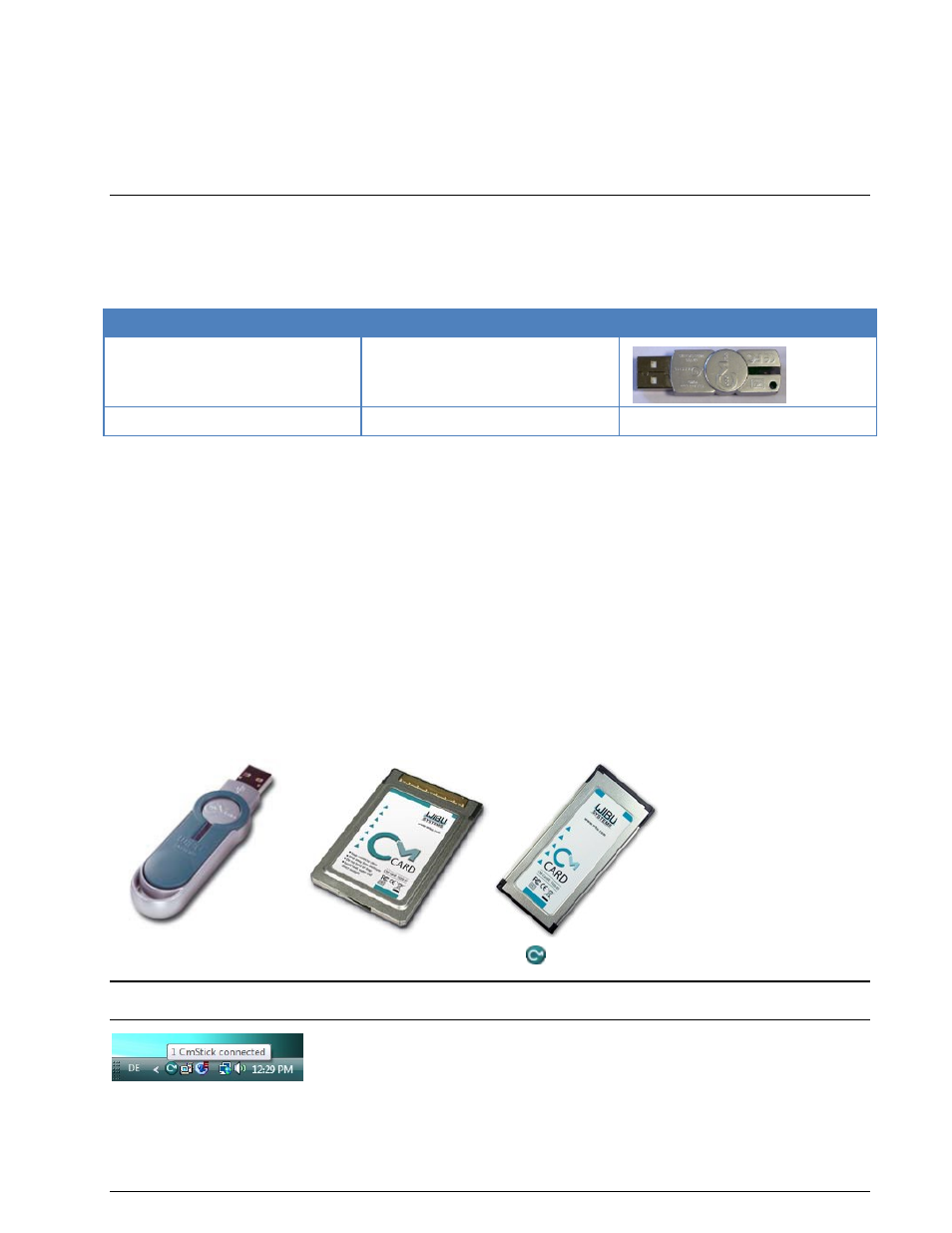
288
Additional Functions
WAVECOM Decoder W61PC/LAN Manual V7.5
Additional Functions
License System, Software and Options
License System
Options are marked with the word (Option) in the manual.
W61 License System
CmStick
Serial number of the hardware
W61CL
License Key
W61CL is locked to the serial number of the hardware (W61PC or W61LAN). If a customer orders
one or more of these options, the activation of the option requires the use of the License Key that is en-
closed with the option when delivered. The License Key to activate the option is locked to the serial num-
ber of the hardware and consequently the option cannot be moved to another piece of hardware.
All other options are provided with a CmStick.
CmStick
In order to activate the application, a software protection device must be connected to the computer. The
device is called a CmStick and is available as:
A small USB device
A PC Card (CmCard/M, Cardbus, 32 Bit)
An Express Card|34 (CmCard/E)
Without the appropriate valid licenses installed on the CmStick, W-CODE and its options will be disabled.
After the installation of the software on the computer, the
icon will be presented in the tray icon area.
Note: When a CmStick is plugged into an USB socket of a LCD monitor, the CmStick will not be detected
by the software protection server if the monitor is switched off.
You can find more information regarding the CodeMeter and CmStick in the related help file.
CodeMeter and CmStick User Guide (Help)
Important: For current and detailed information consult the CodeMeter help files.