Ias bitstream output – Wavecom W61PC V7.5.0 User Manual
Page 173
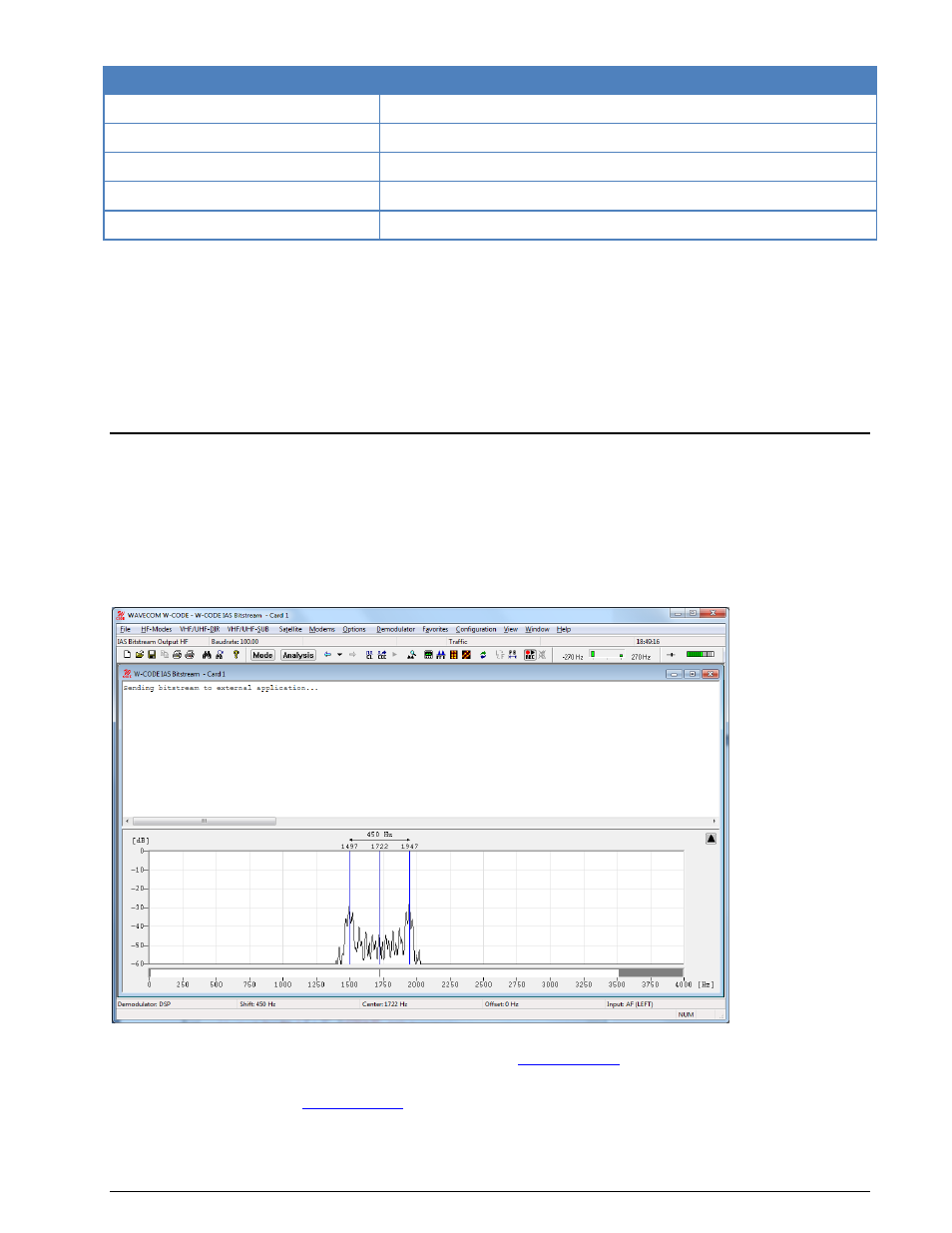
WAVECOM Decoder W61PC/LAN Manual V7.5
Transmission Modes
163
Parameter
Value
Modulation
FSK
Symbol rate
100.05 Bd, variable 30-650 Bd
Receiver settings
DATA, CW, LSB or USB
Input format(s)
AF, IF
Additional Info
ITA-2 with 10 Bit redundancy
HNG-FEC operates at a symbol rate of 100.05 Baud on the radio link.
HNG-FEC employs bit spreading (interleaving) with a distance of 64 bits, each new character starting at
intervals of 15 bits. The software synchronizes to traffic as well as idle bit patterns. The idle binary bit pat-
tern is given by 110 100 110 010 011.
Transmission reliability for HNG-FEC is good with the code spread offering additional immunity against
burst errors.
HNG-FEC is started by clicking the Auto button or by selecting a Baudrate in the Demodulator menu.
By toggling the ECC item in the Options menu error correction may be enabled or disabled.
IAS Bitstream Output
The IAS Bit Stream Output sends a raw, synchronized bit stream (FSK, some PSK only) through a XML
interface to an external application.
When IAS Bit Stream Output is selected, the parameters of the decoder software (e.g. demodulator,
shift frequency, center frequency etc.) must be set to correct values at first. The synchronized bit stream -
after demodulation - will now be available and is sent through the XML interface to a user application.
For FSK signals the polarity is changed from the menu Options | Signal Polarity, and then using the
buttons in the window shown. For more information see “
” on page 35.
For PSK signals the configuration of the symbol definition is in the menu Options | Symbol Definition.
For more information see “