Classifier code check sequences, Classifier modulation settings – Wavecom W61PC V7.5.0 User Manual
Page 268
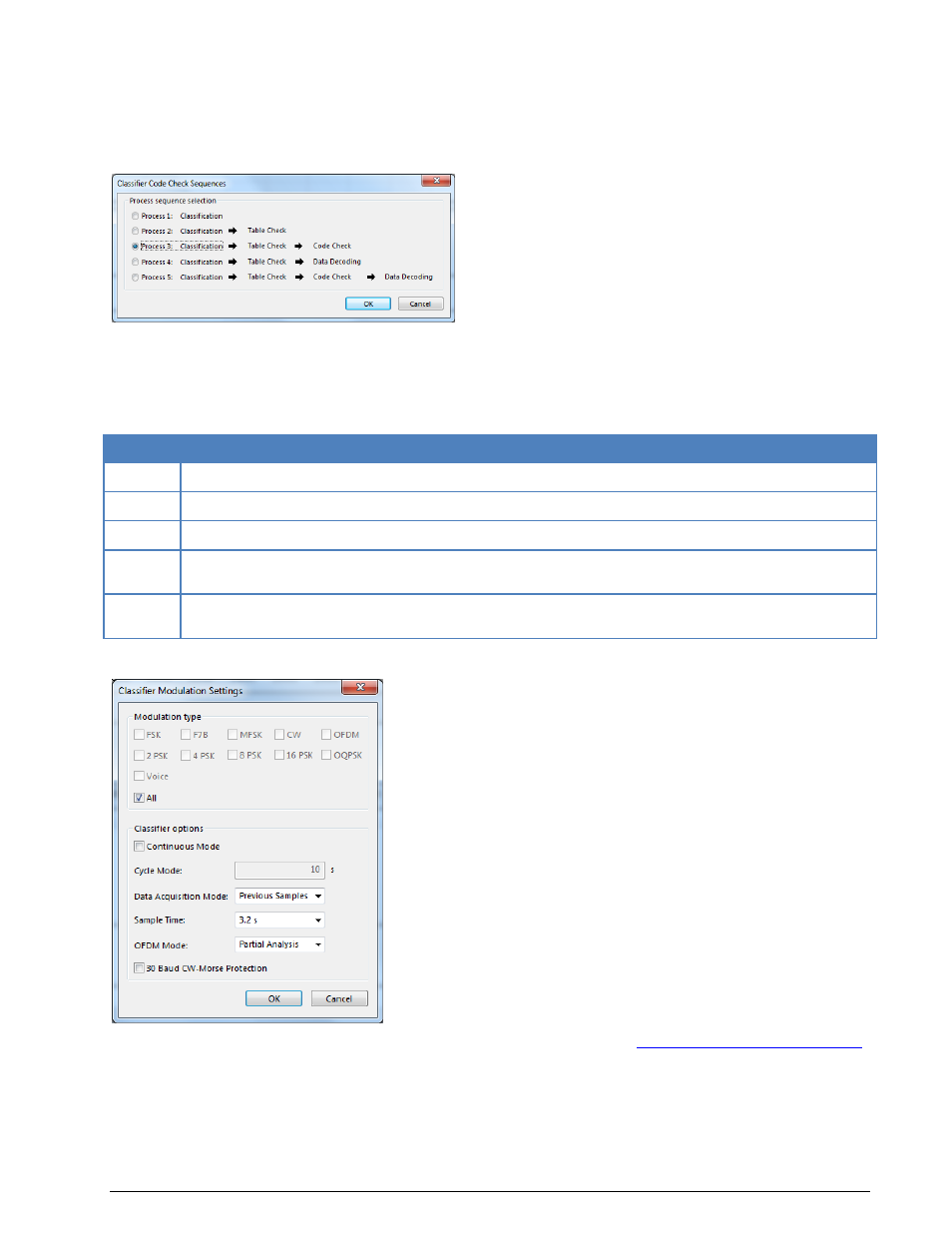
258
Classifier (Optional)
WAVECOM Decoder W61PC/LAN Manual V7.5
range displayed in the sonagram window spans the selected classification bandwidth starting from the cur-
rently set translation frequency.
The upper left-hand side of the sonagram window contains the buttons for the three setting dialogues,
which determine the behavior of the CCC.
Classifier Code Check Sequences
From this list, the desired mode of operation of the CCC is selected. Each process performs one or more
steps to narrow down the possible candidates for eventual successful signal determination or decoding.
The availability of more or less complex processes allows the user to select the process which is best suit-
ed to his purposes.
The process selected is shown in the status line.
Process
Steps
P1
Only classification is performed, but no decoding.
P2
Classification and table check are performed, but no decoding.
P3
Classification, table check and code check are performed, but no decoding.
P4
Classification and table check are performed and finally the signal is decoded if a mode with an associat-
ed, valid detector was found.
P5
Classification, table check and code check are performed and finally the signal is decoded if a mode with
an associated, valid detector was found.
Classifier Modulation Settings
These settings control the behavior of the classifier. See the section on “
Classifier Code Check HF (CCC)
on page 249 for details. Note that the Refresh List option is not available when the classifier is used with
the CCC.