Sr calibration – Wavecom W61PC V7.5.0 User Manual
Page 63
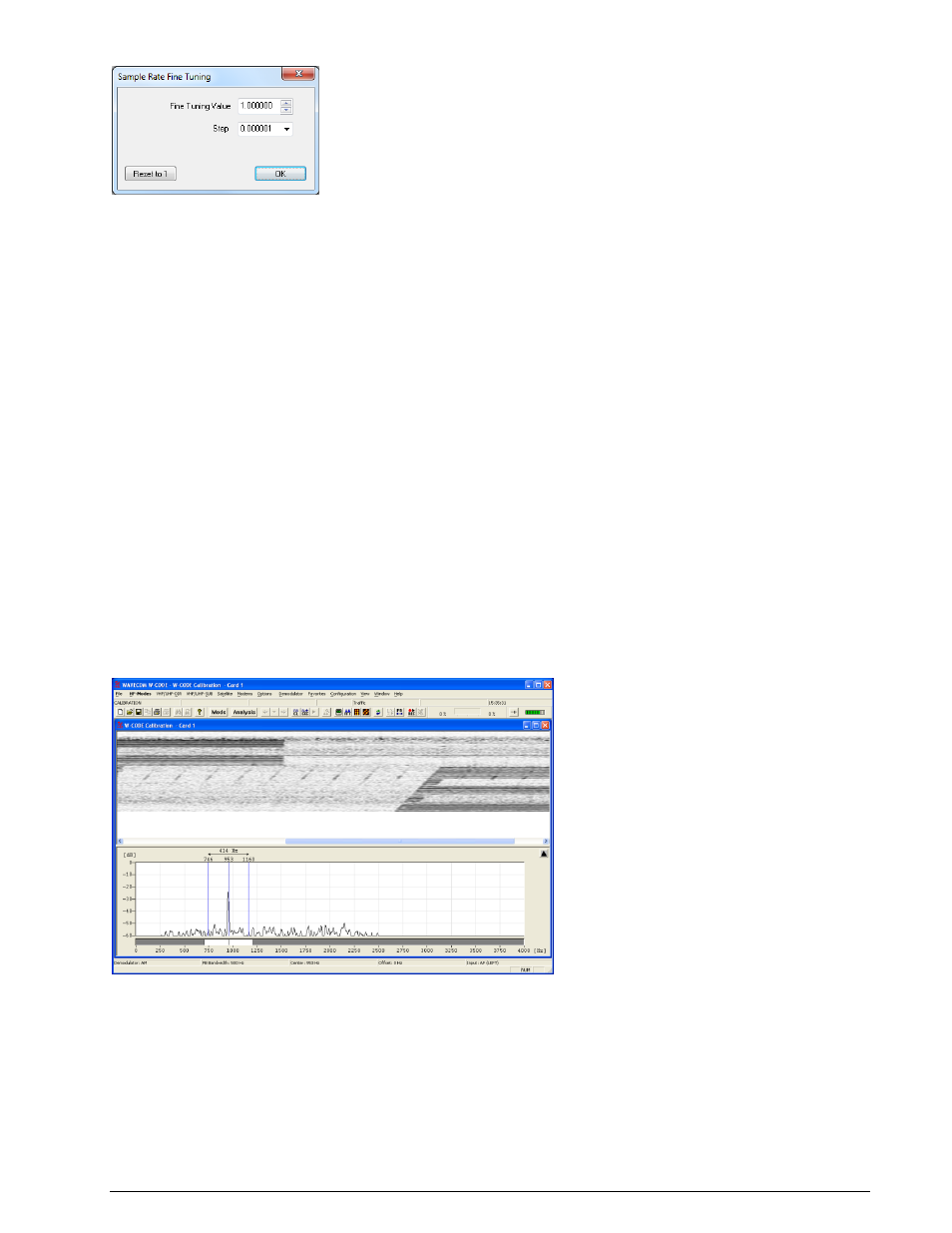
WAVECOM Decoder W61PC/LAN Manual V7.5
First start
53
SR Calibration
To check the error of you soundcard, use analysis software that is able to calculate the deviation of the
sample rate in ppm. Try to avoid sound cards that are completely out of tolerance.
When W-CODE uses low-cost sound cards as a signal source, sampling frequency errors will most likely
occur. For commonly available sound cards, the sampling frequency may vary up to one percent of the
nominal value. This behavior prevents decoding or introduces additional errors. Complex signals like the
MIL-Standard and STANAG waveforms are heavily affected.
In previous versions of W-CODE the “SR Fine Tuning” feature was used to correct the sampling rate, but
adjusting the rate was very difficult due to a substantial time lag between the adjustment taking place and
the display being updated. To remedy this problem, a new feature has been introduced under “Configura-
tion | SR Calibration”. The new feature utilizes an AM demodulator, which demodulates the pulses of a
reference signal - the output, which resembles a fax image, is displayed in a calibration window. The de-
gree and the direction of slanting of vertical lines are a measure of the amount and the sign of the devia-
tion between the sound card sampling frequency and the reference signal. The values are stored and used
for all future decoding.
Signal thresholds can be set with a tunable band pass filter, which may be placed anywhere in the spec-
trum with the desired bandwidth. The settings affect the blurring of pulse edges.
Reference signals which may be used include weather fax transmissions and time signals, e.g. CHU,
DCF77, MSF, HBG etc. For instance, CHU transmits a short tone pulse every second. If the band pass filter
is tuned to the frequency of this tone, a straight, vertical line will be visible if the sampling rate of the
sound card is correct. If the line is slanted to either side the sampling rate is offset. To adjust the sam-
pling rate, use “Options | Fine Tune” until the vertical line representing the reference signal is straight.
Example: CHU signal
First adjust the center frequency and the bandpass filter settings. You will notice that the vertical lines are
skewed.
Press “Options | Fine Tune…” and use the slider to adjust the vertical lines so they become perpendicular
to the time axis of the calibration window.