Crc table, Clear screen, Code statistics – Wavecom W61PC V7.5.0 User Manual
Page 41
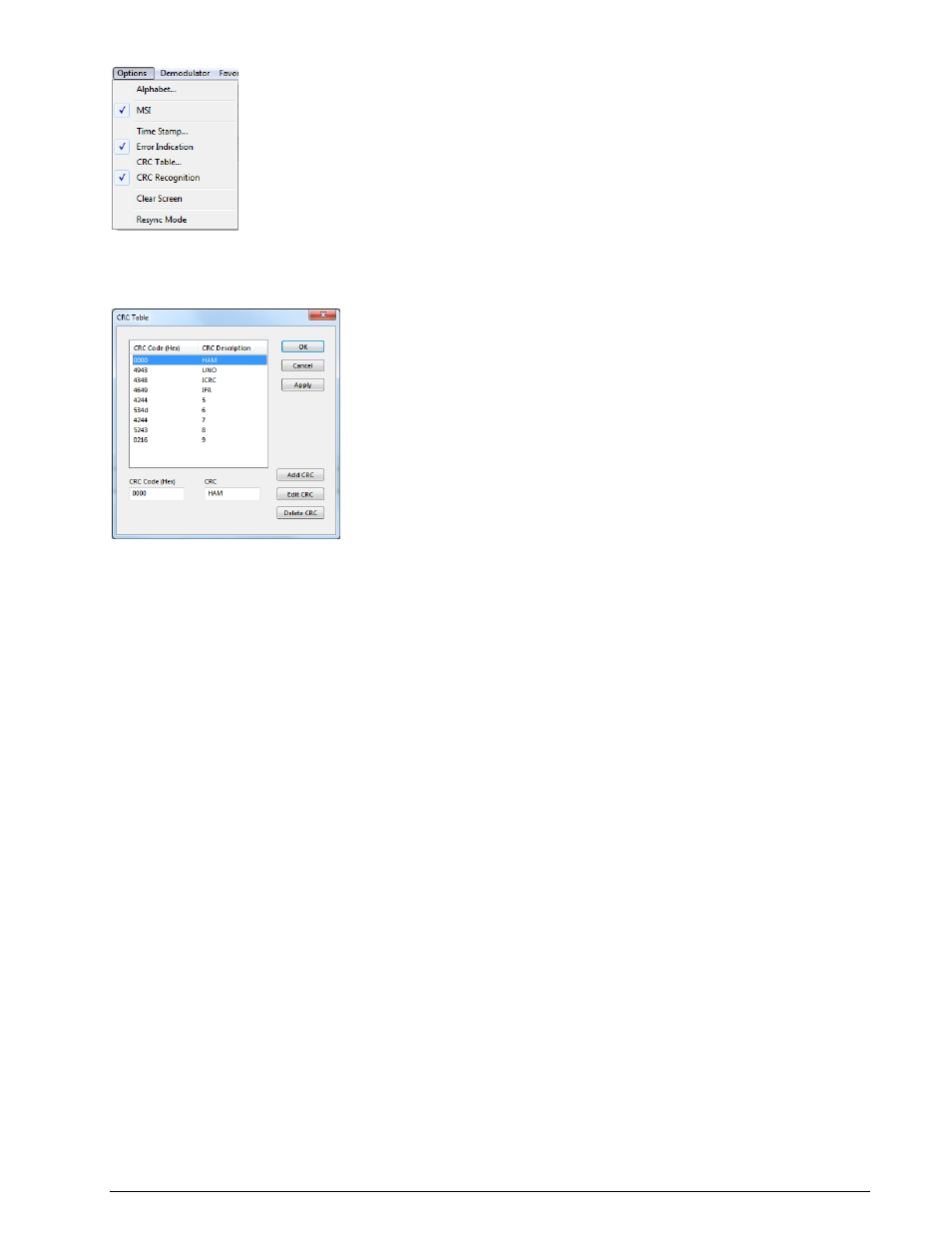
WAVECOM Decoder W61PC/LAN Manual V7.5
First start
31
CRC Table
Using Option | CRC Table a certain CRC mask can be defined.
A table of CRC's is stored in \Config\CRCTable.xml.
Clear Screen
This function will clear the screen contents. All data will be lost.
Code Statistics
For five bit alphabets a code statistics window can be shown below the text window. In the Options menu
chose Code Statistics to switch the statistic window on or off.
The bottom row shows the decimal value of the characters. The row above displays the number of charac-
ters as a percentage.
The statistics are displayed as a 3D bar graph, with the height of the bars proportional to the number of
instances of a given character.
Click on the Reset button to reset all counters to zero.
Press the Enabled button to toggle sampling of the received characters for the statistics on and off.
Using the Statistics button the data can be showed ordered by quantity.