Classifier (optional), Overview, Classifier – Wavecom W61PC V7.5.0 User Manual
Page 254: How the classifier works, Classifier user interface
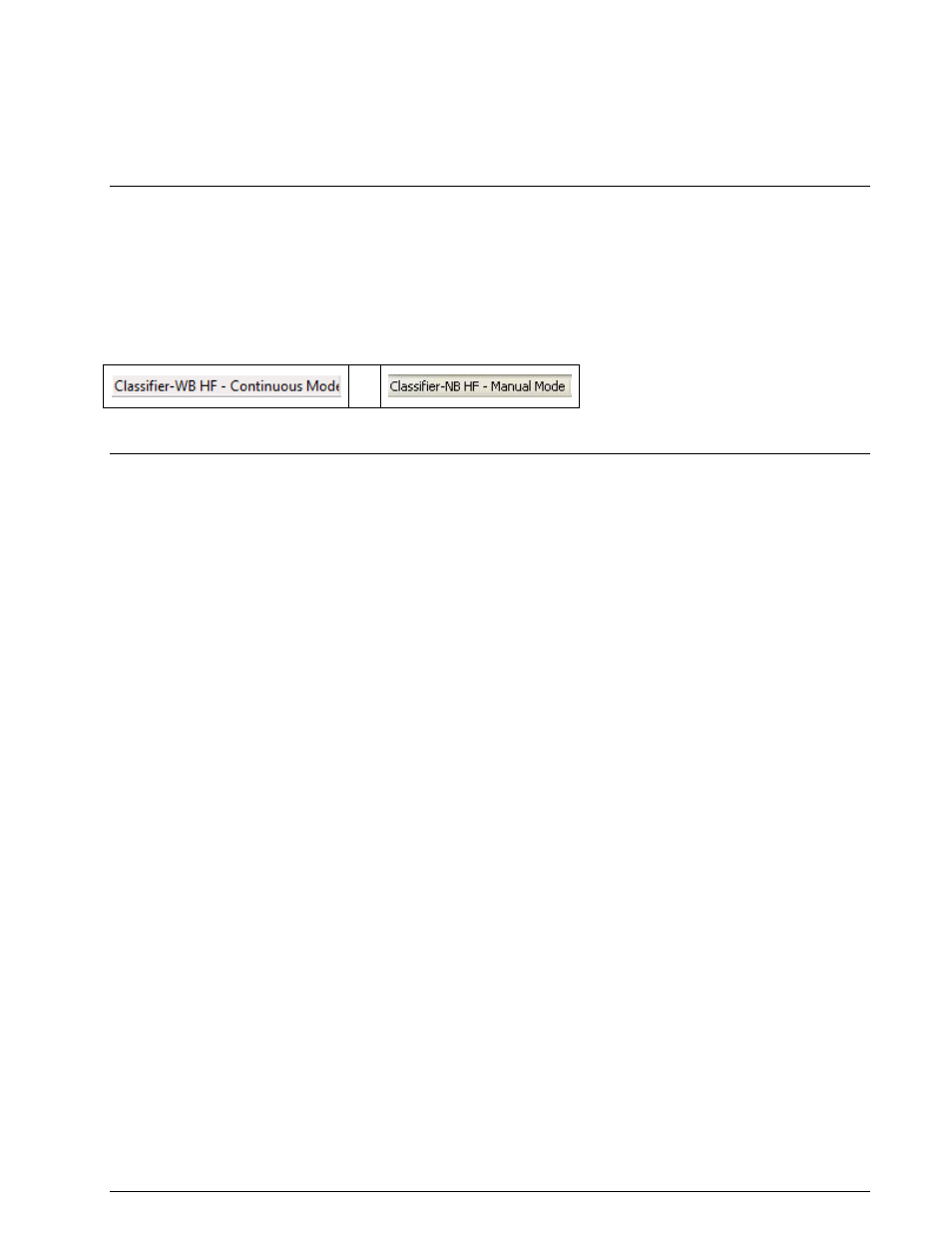
244
Classifier (Optional)
WAVECOM Decoder W61PC/LAN Manual V7.5
Classifier (Optional)
Overview
The current version of the decoder can accommodate two versions of the optional classifier:
A wideband (up to 96 kHz) version available as Classifier-WB if you press the button in the
WAVECOM Toolbar or select it in one of the analysis menus or selectors.
A narrowband (up to 4,8 kHz) version available as Classifier-NB if you press the button in the
WAVECOM Toolbar or select it in one of the analysis menus or selectors.
The classifier version in use is indicated in the left-hand side of the upper status line:
or
Classifier
The classifier is an important analysis tool for the classification of unknown signals. Its purpose is to au-
tomatically determine the modulation type, baud rate, frequency shift and bandwidth of one or more sig-
nals within the classification bandwidth. The Phoenix Classifier will attempt to classify all signals within a
bandwidth of up to 96 kHz depending on settings.
How the Classifier works
Signal classification is done by providing the classifier with a complex sample of the input signal across the
chosen sampling bandwidth, for a chosen sampling time and a chosen sampling rate. This sample is exam-
ined for the properties of the signals contained within it. The results of the classification are output as a
list of classified signal parameters.
Two classification modes are provided: A manual mode and a continuous mode. In manual mode the clas-
sifier will make one attempt at classification. In continuous mode, the classifier cyclically classifies signals
with a user selectable interval.
Depending on the complexity of the signals and the selected classification bandwidth, after a few seconds
the results of the classification attempt are listed in the results window. Each signal in the list is labeled
and numbered as Signal n, and in manual mode this corresponds to the Sn signal marker in the FFT win-
dow – the marker is a box surrounding the signal envelope. The classifier processing state is visible in the
status bar. After each restart, the results window is cleared.
The actual range of classification depends on the frequency settings. Thus it is important that the mode
corresponds to the actual input signal frequency range.
The success of classification attempts is highly dependent on the selection of the proper sampling time. To
recognize low speed signals, the higher sampling rate, i.e. 3.2 s should be selected.
It is worth keeping in mind that the classifier is based on statistically based estimates of the properties of
the input signals, and that many factors determine the reliability of these results – among these are signal
quality and application settings. However, using the classifier in conjunction with common sense and good
monitoring provides a powerful aid in analyzing unknown signals.
Classifier User Interface
The classifier user interface consists of a settings screen and two windows:
An FFT window
A list of classified signals