Wavecom W61PC V7.5.0 User Manual
Page 68
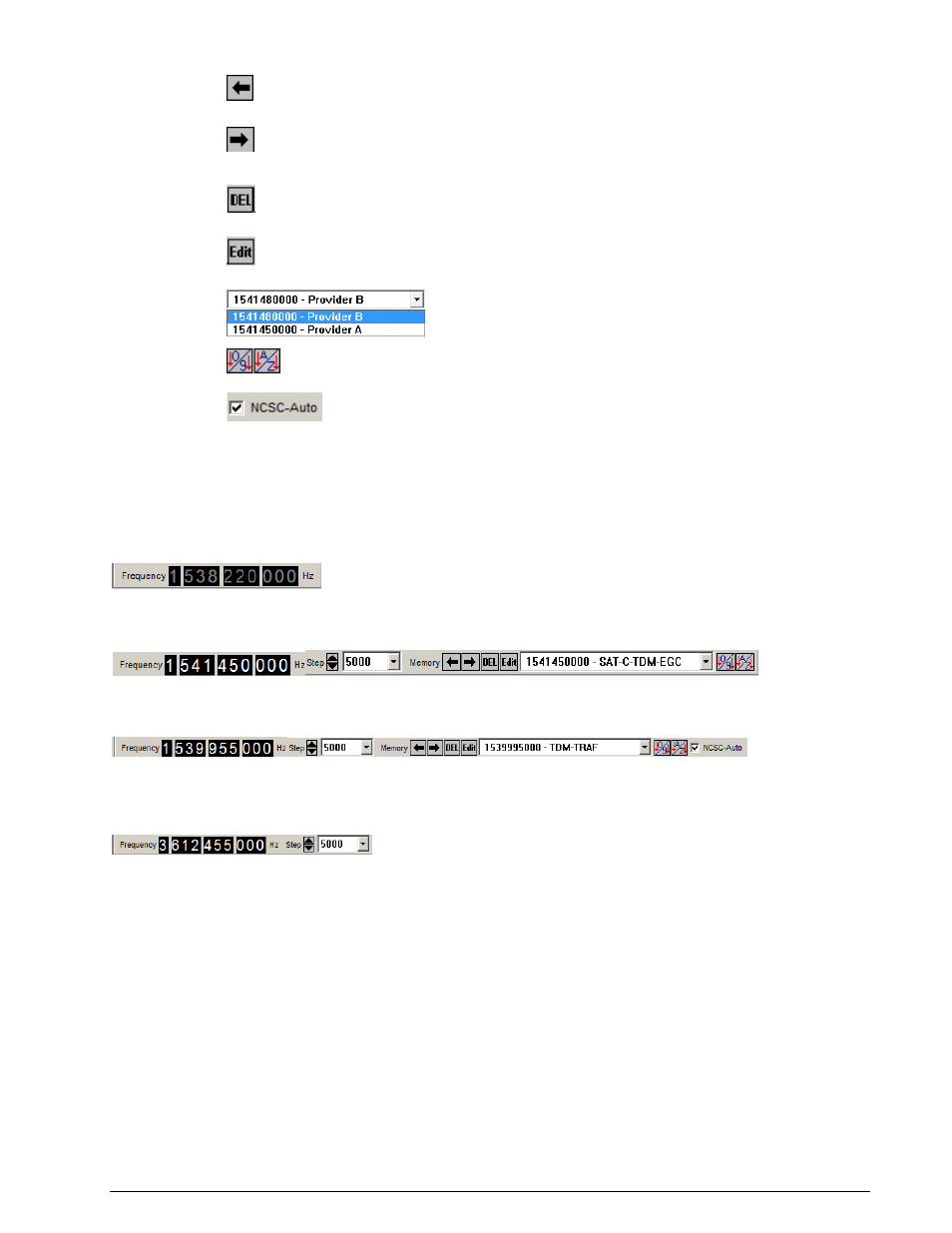
58
First start
WAVECOM Decoder W61PC/LAN Manual V7.5
Memory
Retrieve a frequency from the selected memory entry
Store the current frequency to memory. You will be prompted for
a name. The current frequency will be replaced by the new fre-
quency
Delete the contents of the selected memory position
Edit the name of the memory entry
List box containing memory entries
Sort buttons for numerical or alphabetical sort of the list box en-
tries
NCSC-Auto
Only available in SAT-C-TDM mode. Please, refer the manual sec-
tion on SAT-C-TDM
The SAT Frequency Tuning Bar display elements are mode dependent.
There are three different variations of the frequency bar:
SAT-B, SAT-M, SAT-mM
Display of the real frequency. Direct tuning is disabled.
SAT-B-C-TFC, SAT-AERO-P, SAT-C-TDM-EGC, SAT-C-TDMA
Display of the real frequency, frequency memory and step. Direct tuning is enabled.
SAT-C-TDM
Display of the real frequency, frequency memory and step. Direct tuning is enabled. NCSC-Auto tuning
can be selected.
Waterfall SAT, FFT SAT, Sonagram SAT
Display of the real frequency and step. Direct tuning is enabled.
The C-band or L-band frequency range depends on the system context set up in the Receiver and Satellite
Settings
XML Frequency Memories File
All frequencies are stored in XML files c:\Users\Public\Documents\WAVECOM\<Product>\. Each mode has
a XML file containing its corresponding settings. In addition to frequency entries, the watch list, desired
services, NCSC-Auto status (only for SAT-C-TDM) and demodulators used (only for SAT-AERO-P) are
stored in these files.