Networking information, Data encryption – Wavecom W61PC V7.5.0 User Manual
Page 301
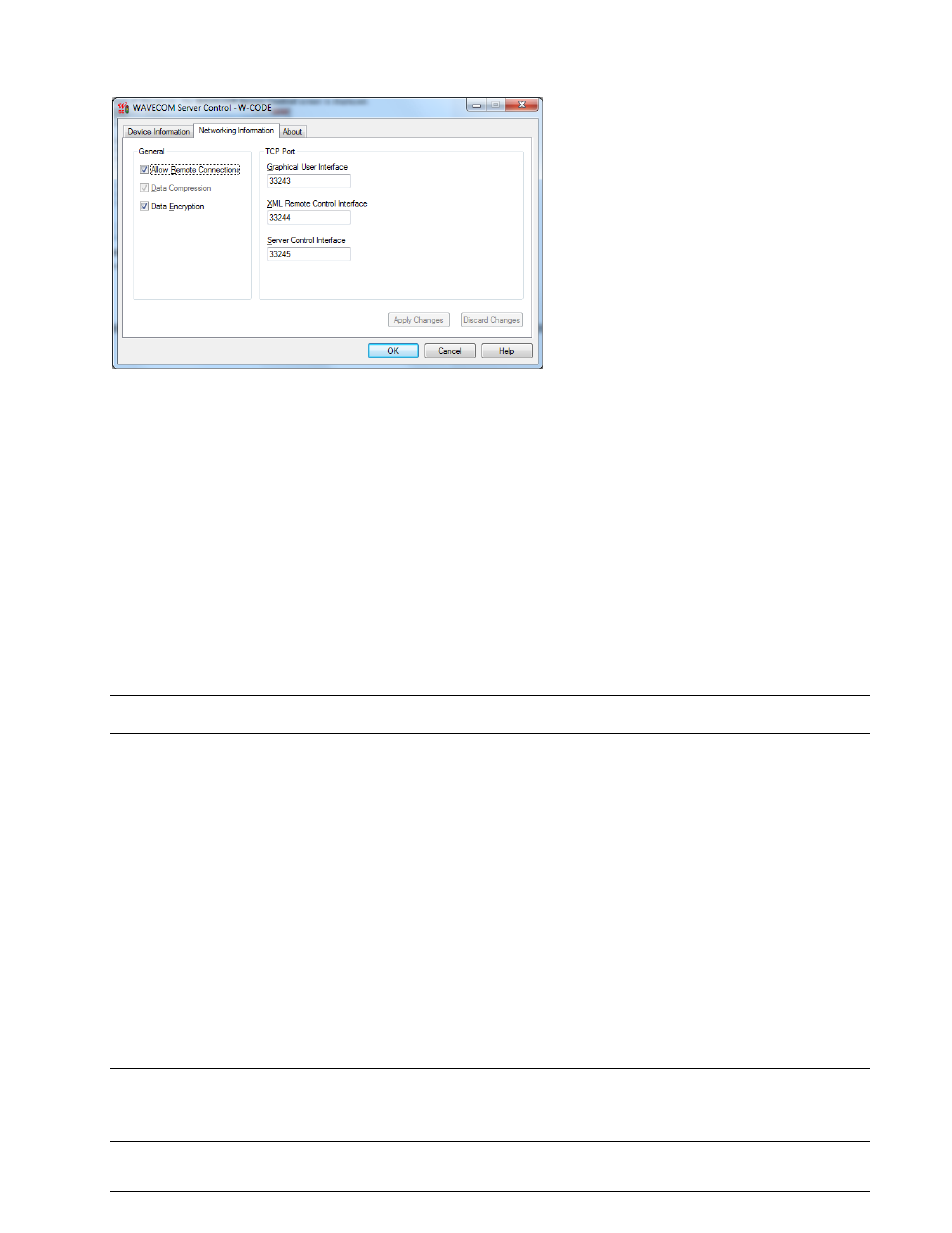
WAVECOM Decoder W61PC/LAN Manual V7.5
Additional Functions
291
Networking Information
The following network setup parameters for remote control are available from the Networking Infor-
mation tab:
Allow Remote Connections. Disable this box if you do not allow connections to the decoder
cards from another computer
Data Compression. Enable or disable data compression for the data transfer to the remote com-
puter. Data compression is required if you use a slow remote connection. If your modem is al-
ready compressing the data, disable this option
Data Encryption. Enable optional data encryption if a secure connection is required. If the con-
nection is already safe (crypto devices, VPN etc), disable this option
TCP Port. Enter a free TCP port. If the port is already used by another application, change the
port number. If you use routers, firewalls etc. check that traffic from the selected port is trans-
ferred to the client's location. The default value for the WAVECOM server is 33233. Your client can
only connect to the server if it is working on the same port.
In addition to the port number of the GUI, port numbers for the XML Remote Interface and the Server
Control Interface may be entered here.
Important: Be aware that data encryption and compression is very CPU intensive. Disable these functions
if your system is too slow.
Data Encryption
The WAVECOM user interface is able to communicate with the WAVECOM server application over an en-
crypted connection. The server has a built in cryptographic capability; use the WAVECOM Server Control
application to switch this option on or off.
WAVECOM uses the Crypto++ Library 5.2.1 to encrypt and decrypt the data transfer between client and
server. The code of this library is open source and can be found on the following URL:
http://sourceforge.net/projects/cryptopp/.
Crypto++ offers several block and stream ciphers, hash functions and other cryptographic functions. More
information about this library is found on http://cryptopp.com/.
The WAVECOM server application makes use of a block cipher in CBC mode. All data is encrypted and de-
crypted using the DES-EDE2 algorithm, with a key length of 128 bit. During initialization of the encrypted
connection, a key is generated using the SHA hash function. The input for the SHA hash function is de-
fined within the WAVECOM software and cannot be changed by the user.
General information about cryptography and other software that is using Crypto++ is listed on this web-
site: http://www.mobiuslinks.com/links.asp?sid=1.
Important: Export of this software from the United States may require a specific license from the United
States government. It is the responsibility of any person or organization contemplating export to obtain
such a license before exporting. Certain parts of this software may be protected by patents. It is the users'
responsibility to obtain the appropriate licenses before using these parts.