Binding a layer 3 interface with a vpls instance – H3C Technologies H3C SR8800 User Manual
Page 177
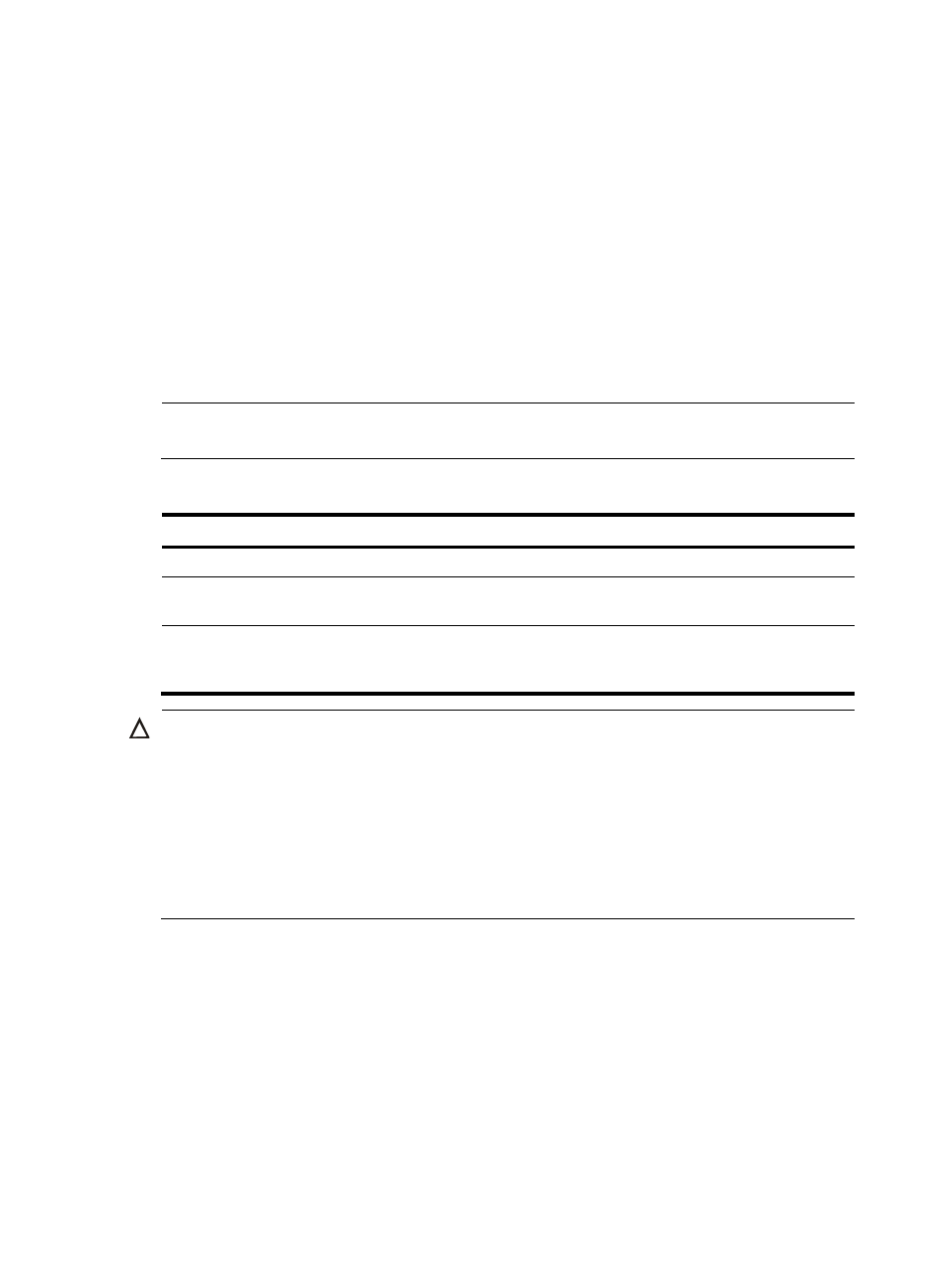
166
•
Binding a Layer 3 interface (other than VLAN interface) with the VPLS instance. After you configure
such a binding, all packets arriving at the Layer 3 interface will be forwarded through the VPLS
instance.
•
Binding a Layer 2 port and a VLAN ID with the VPLS instance. After you configure such a binding,
packets arriving at the Layer 2 port and carrying the specified VLAN tag will be forwarded through
the VPLS instance.
With the first binding method, if you bind VLAN interfaces, one VLAN interface can be bound to only
one VPLS instance and all packets carrying the VLAN tag will be forwarded through the VPLS instance,
regardless of which Layer 2 Ethernet ports the packets arrive at. This not only wastes the Layer 2 Ethernet
interface and VLAN resources, but also cannot differentiate users and services connected to different
Layer 2 Ethernet ports. The second binding method can solve these problems.
Binding a Layer 3 interface with a VPLS instance
NOTE:
The router does not support binding a VLAN interface with a VPLS instance in this method.
To bind a Layer 3 interface with a VPLS instance:
Step Command
Remarks
1.
Enter system view.
system-view
N/A
2.
Enter interface view.
interface interface-type
interface-number
N/A
3.
Bind the interface with a VPLS
instance.
l2 binding vsi vsi-name
[ access-mode { ethernet | vlan } |
{ hub | spoke } ] *
By default, an interface is not
bound with any VPLS instance.
CAUTION:
•
On the interface that is bound with a VPLS instance, for example, a routing interface or a routing
sub-interface, do not enable the MPLS function. Otherwise, neither VPLS nor MPLS can work normally
and to use either service, you need to remove both the VPLS service and the MPLS service and then
reconfigure the service.
•
If you bind a Layer 3 interface with a VPLS instance, IP related functions on the sub-interfaces of the
Layer 3 interface will fail. For example, the sub-interfaces cannot receive ARP or IGMP packets; they
cannot forward unicast or multicast packets. After you remove the binding, the IP related functions on the
sub-interfaces recover.
Binding a Layer 2 port and a VLAN ID with the VPLS instance
To bind a Layer 2 port and a VLAN ID with the VPLS instance, you need to:
•
Create a service instance on the Layer 2 Ethernet port.
•
Specify a packet matching VLAN ID for the service instance.
•
Bind the service instance with the VPLS instance.
After these configurations, packets that arrive at the Layer 2 Ethernet port and match the specified VLAN
ID will be forwarded through the bound VPLS instance.
To bind a Layer 2 port and a VLAN ID with the VPLS instance: