H3C Technologies H3C SR8800 User Manual
Page 331
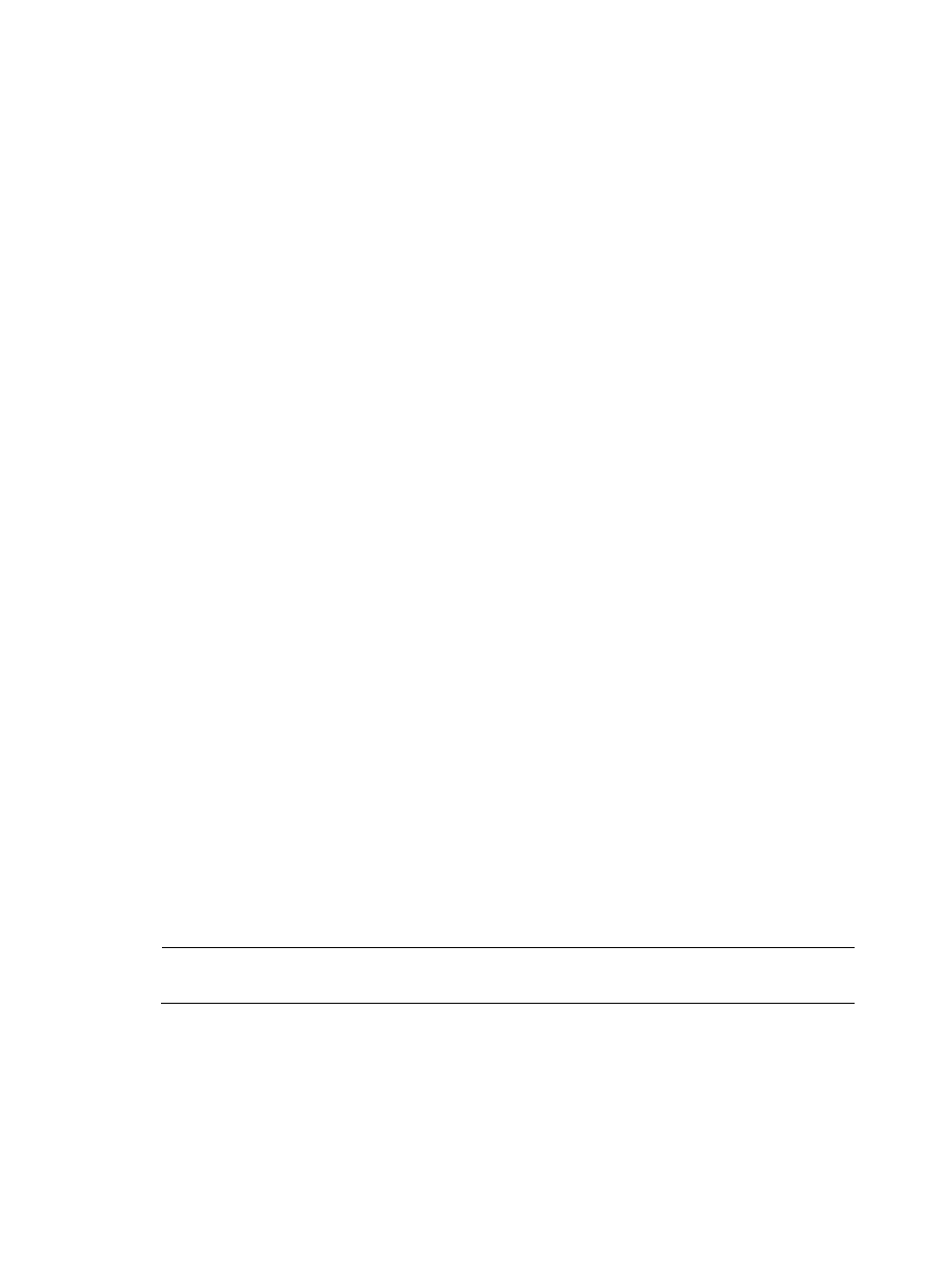
320
3.
Perform configuration to allow CEs of the customer carrier to access PEs of the provider carrier,
and redistribute IS-IS routes to BGP and BGP routes to IS-IS on the PEs.
# Configure PE 1.
[PE1] ip vpn-instance vpn1
[PE1-vpn-instance-vpn1] route-distinguisher 200:1
[PE1-vpn-instance-vpn1] vpn-target 1:1
[PE1-vpn-instance-vpn1] quit
[PE1] mpls ldp vpn-instance vpn1
[PE1-mpls-ldp-vpn-instance-vpn1] quit
[PE1] isis 2 vpn-instance vpn1
[PE1-isis-2] network-entity 10.0000.0000.0000.0003.00
[PE1-isis-2] import-route bgp allow-ibgp
[PE1-isis-2] quit
[PE1] interface pos2/1/1
[PE1-POS2/1/1] ip binding vpn-instance vpn1
[PE1-POS2/1/1] ip address 11.1.1.2 24
[PE1-POS2/1/1] isis enable 2
[PE1-POS2/1/1] mpls
[PE1-POS2/1/1] mpls ldp
[PE1-POS2/1/1] mpls ldp transport-address interface
[PE1-POS2/1/1] quit
[PE1] bgp 100
[PE1-bgp] ipv4-family vpn-instance vpn1
[PE1-bgp-vpn1] import isis 2
[PE1-bgp-vpn1] quit
[PE1-bgp] quit
# Configure CE 1.
[CE1] interface POS 2/1/2
[CE1-POS2/1/2] ip address 11.1.1.1 24
[CE1-POS2/1/2] isis enable 2
[CE1-POS2/1/2] mpls
[CE1-POS2/1/2] mpls ldp
[CE1-POS2/1/2] mpls ldp transport-address interface
[CE1-POS2/1/2] quit
After you complete the configurations, PE 1 and CE 1 can establish an LDP session and IS-IS neighbor
relationship between them.
NOTE:
The configurations for PE 2 and CE 2 are similar to those for PE 1 and CE 1. (Details not shown)
4.
Perform configuration to connect CEs of the end customers to the PEs of the customer carrier.
# Configure CE 3.
<CE3> system-view
[CE3] interface GigabitEthernet 4/1/1
[CE3-GigabitEthernet4/1/1] ip address 100.1.1.1 24
[CE3-GigabitEthernet4/1/1] quit
[CE3] bgp 65410