Configuring inter-as ipv6 vpn option a, Configuring inter-as ipv6 vpn option c, Configuring the pes – H3C Technologies H3C SR8800 User Manual
Page 372
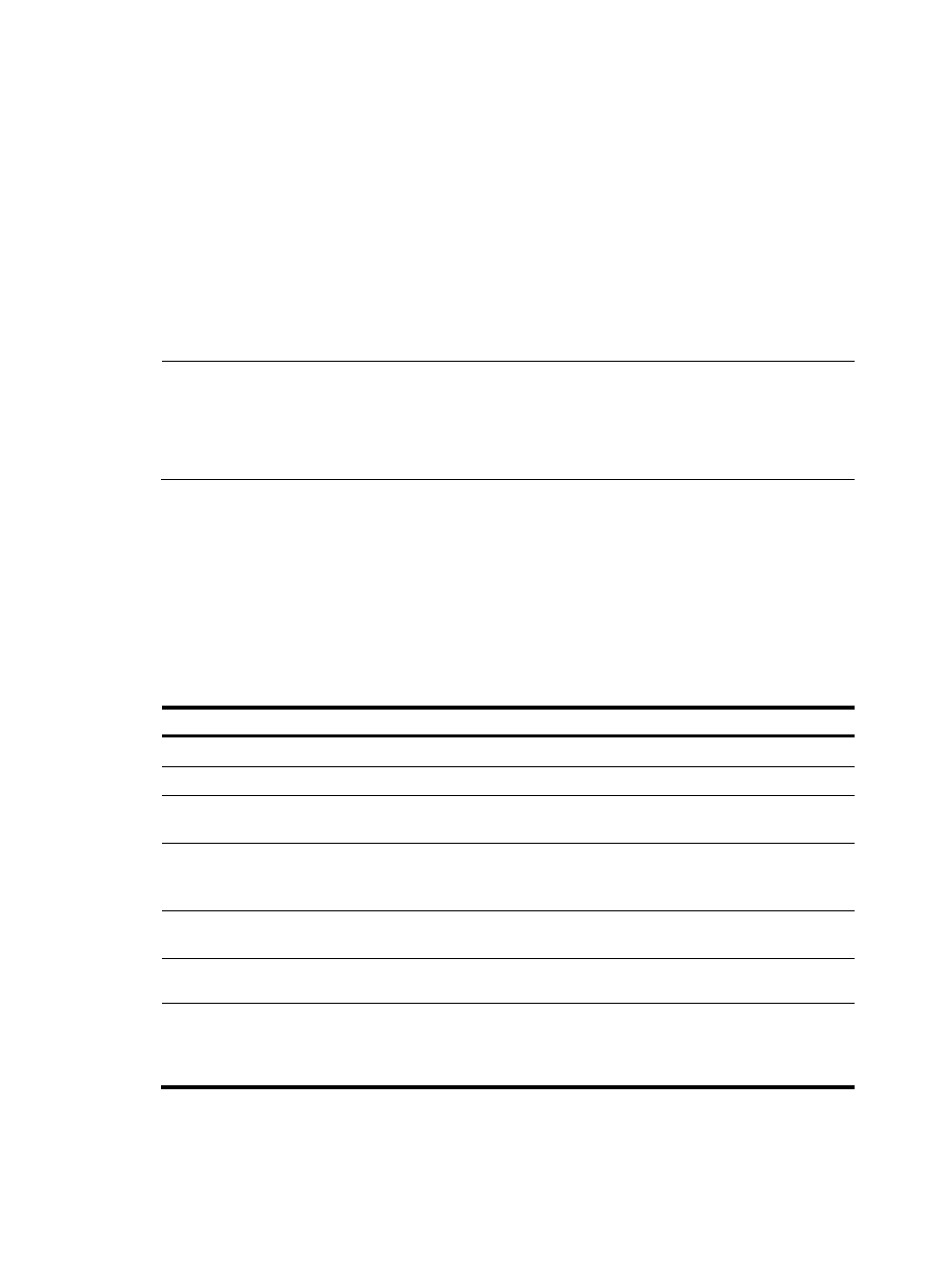
361
Configuring inter-AS IPv6 VPN option A
Inter-AS IPv6 VPN option A applies to scenarios where the number of VPNs and that of VPN routes on
the PEs are relatively small. It is easy to implement.
To configure inter-AS IPv6 option A, you need to:
•
Perform basic IPv6 MPLS L3VPN configuration on each AS.
•
Configure each ASBR, taking the peer ASBR PE as its CE. In other words, configure VPN instances
on both PEs and ASBR PEs. The VPN instances on PEs allow CEs to access the network, while those
on ASBR PEs are for access of the peer ASBR PEs.
For configuration information, see the chapter “
Configuring basic IPv6 MPLS L3VPN
NOTE:
In the inter-AS IPv6 VPN option A solution, for the same IPv6 VPN, the VPN targets configured on the PEs
must match those configured on the ASBR-PEs in the same AS to make sure that VPN routes sent by the PEs
(or ASBR-PEs) can be received by the ASBR-PEs (or PEs). VPN targets configured on the PEs in different
ASs do not have such requirements.
Configuring inter-AS IPv6 VPN option C
Configuring the PEs
You need to establish ordinary IBGP peer relationships between PEs and ASBR PEs in an AS and
MP-EBGP peer relationships between PEs in different ASs.
The PEs and ASBR PEs in an AS must be able to exchange labeled routes.
To configure a PE for inter-AS IPv6 VPN option C:
Step Command
Remarks
1.
Enter system view.
system-view
N/A
2.
Enter BGP view.
bgp as-number N/A
3.
Configure the ASBR PE in the
same AS as the IBGP peer.
peer { group-name | ip-address }
as-number as-number
Required
4.
Enable the PE to exchange
labeled routes with the ASBR
PE in the same AS.
peer { group-name | ip-address }
label-route-capability
By default, the PE does not
advertise labeled routes to the IPv4
peer/peer group.
5.
Configure the PE of another
AS as the EBGP peer.
peer { group-name | ip-address }
as-number as-number
Required
6.
Enter BGP-VPNv6 subaddress
family view.
ipv6-family vpnv6
N/A
7.
Enable the PE to exchange
BGP VPNv6 routing
information with the EBGP
peer.
peer ip-address enable
Required