Example for configuring kompella mpls l2vpn, Network requirements, Configuration procedure – H3C Technologies H3C SR8800 User Manual
Page 228
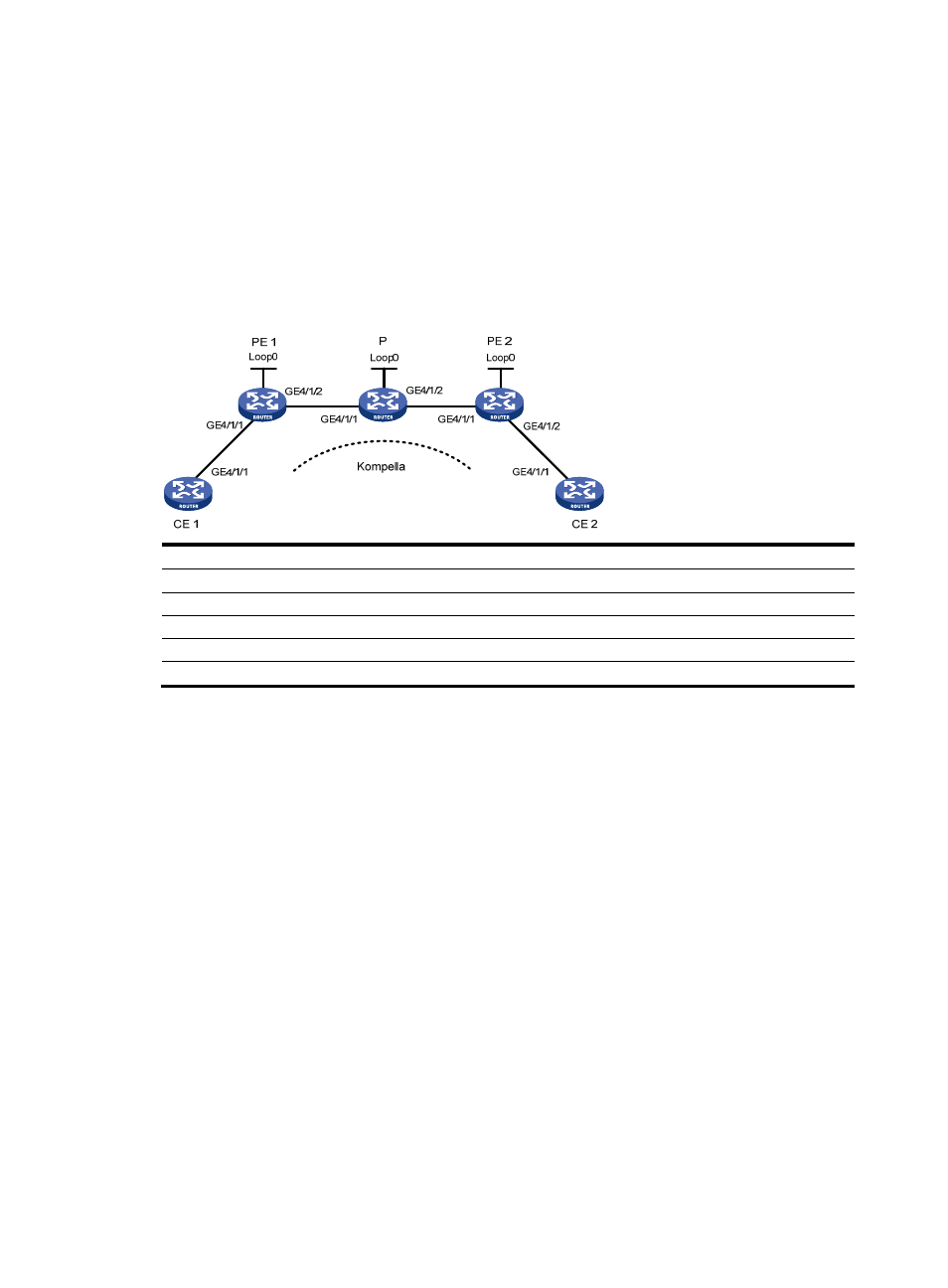
217
0.00% packet loss
round-trip min/avg/max = 30/50/70 ms
Example for configuring Kompella MPLS L2VPN
Network requirements
As shown in
, the CEs are connected to PEs through GigabitEthernet interfaces.
Establish a Kompella MPLS L2VPN between CE 1 and CE 2.
Figure 53 Network diagram
Device Interface IP
address
Device
Interface
IP address
CE 1
GE4/1/1
30.1.1.1/24
P
Loop0
2.2.2.9/32
PE 1
Loop0
1.1.1.9/32
GE4/1/1
168.1.1.2/24
GE4/1/2 168.1.1.1/24
GE4/1/2 169.1.1.1/24
CE 2
GE4/1/1
30.1.1.2/24
PE 2
Loop0
3.3.3.9/32
GE4/1/1
169.1.1.2/24
Configuration procedure
1.
Configure an IGP on the MPLS backbone.
This example uses OSPF. (Details not shown)
After configuration, issuing the display ip routing-table command on each LSR, you should see that
it has learned the routes to the LSR IDs of the other LSRs. Issuing the display ospf peer command,
you should see that OSPF adjacencies have been established and reached the state of Full.
2.
Configure basic MPLS and LDP to establish LDP LSPs. (Details not shown)
After configuration, you can issue the display mpls ldp session and display mpls ldp peer
commands to view the LDP sessions and peer relationship established, or the display mpls lsp
command to view the LSPs established.
3.
Configure BGP L2VPN capability.
# Configure PE 1.
<Sysname> system-view
[Sysname] sysname PE1
[PE1] l2vpn
[PE1-l2vpn] mpls l2vpn
[PE1-l2vpn] quit
[PE1] bgp 100
[PE1-bgp] peer 3.3.3.9 as-number 100