Configuring diffserv-aware te – H3C Technologies H3C SR8800 User Manual
Page 68
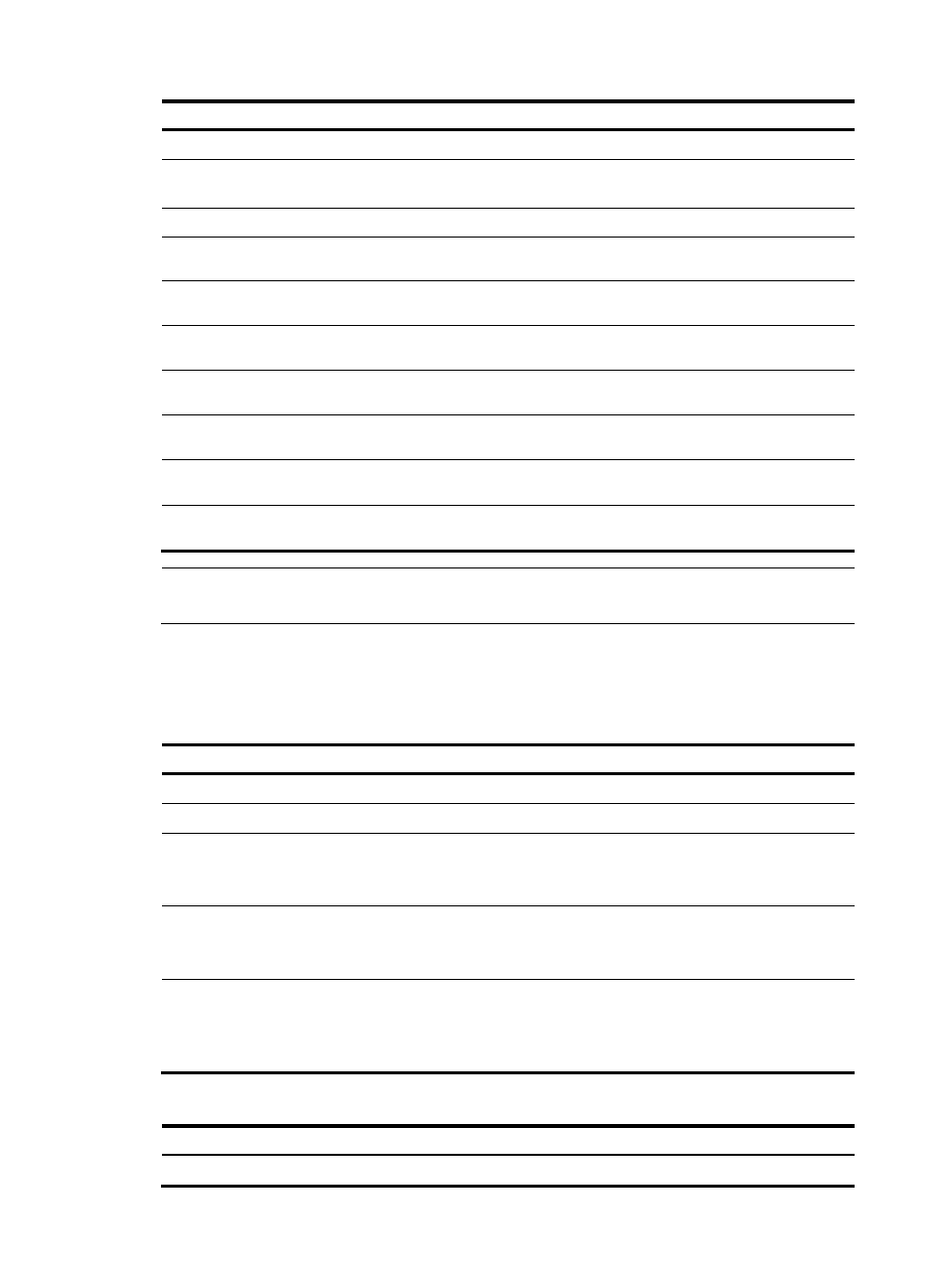
57
Step Command
Remarks
4.
Return to system view.
quit
N/A
5.
Enter the interface view of an
MPLS TE link.
interface interface-type
interface-number
N/A
6.
Enable interface MPLS TE.
mpls te
Disabled by default
7.
Return to system view.
quit
––
8.
Create a tunnel interface and
enter its view.
interface tunnel tunnel-number
N/A
9.
Assign an IP address to the
tunnel interface.
ip address ip-address netmask
Optional
10.
Set the tunnel protocol to
MPLS TE.
tunnel-protocol mpls te
N/A
11.
Configure the destination
address of the tunnel.
destination ip-address
N/A
12.
Configure the tunnel ID of the
tunnel.
mpls te tunnel-id tunnel-id
N/A
13.
Submit the current tunnel
configuration.
mpls te commit
N/A
NOTE:
For more information about tunnel interfaces, see
Layer 3—IP Services Configuration Guide.
Configuring DiffServ-aware TE
To configure DS-TE:
Step Command
Remarks
1.
Enter system view.
system-view
N/A
2.
Enter MPLS view.
mpls
N/A
3.
Configure the DS-TE mode as
IETF.
mpls te ds-te mode ietf
Optional.
By default, the DS-TE mode is
prestandard.
4.
Configure the BC model of
IETF DS-TE as MAM.
mpls te ds-te ietf bc-mode mam
Optional.
By default, the BC model of IETF
DS-TE is RDM.
5.
Configure the TE class
mapping in IETF DS-TE mode,
that is, the TE class-CT-priority
association.
mpls te ds-te ietf te-class
te-class-index class-type
class-type-number priority
pri-number
Optional.
By default, the TE class mappings
in IETF mode are shown as
.
Table 1 Default TE class mappings in IETF mode
TE Class
CT
Priority
0 0 7