Configuring ibgp between pe and ce – H3C Technologies H3C SR8800 User Manual
Page 263
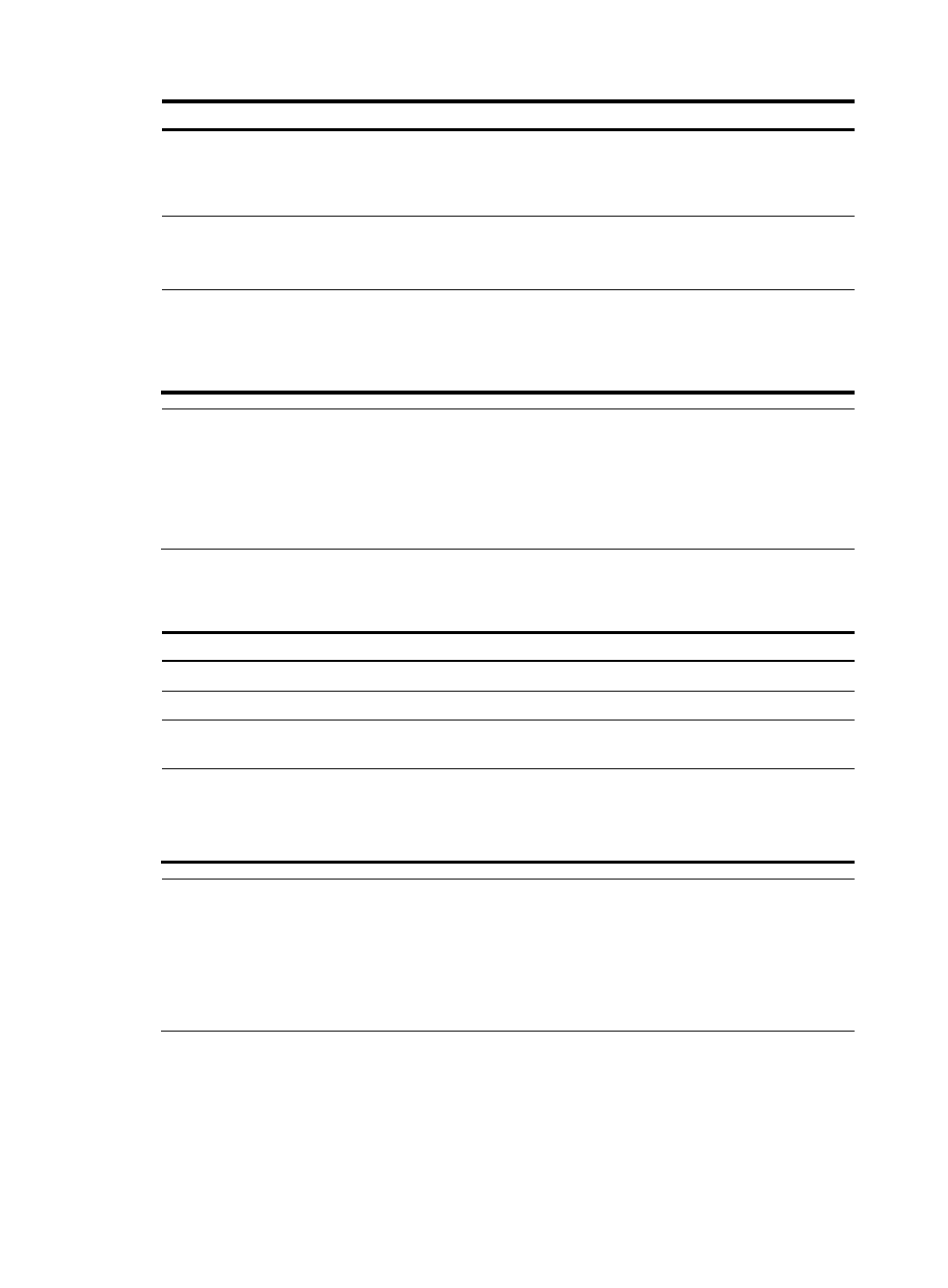
252
Step Command
Remarks
6.
Configure BGP to filter routes
to be advertised.
filter-policy { acl-number |
ip-prefix ip-prefix-name } export
[ direct | isis process-id | ospf
process-id | rip process-id | static ]
Optional.
By default, BGP does not filter
routes to be advertised.
7.
Configure BGP to filter
received routes.
filter-policy { acl-number |
ip-prefix ip-prefix-name } import
Optional.
By default, BGP does not filter
received routes.
8.
Allow the local AS number to
appear in the AS_PATH
attribute of a received route
and set the maximum number
of repetitions.
peer { group-name | ip-address }
allow-as-loop [ number ]
Optional.
For the hub and spoke networking
scheme
NOTE:
Normally, BGP detects routing loops by AS number. In the hub and spoke networking scheme, however,
with EBGP running between PE and CE, the routing information the PE advertises to a CE carries the
number of the AS where the PE resides. Therefore, the route updates that the PE receives from the CE also
include the number of the AS where the PE resides. This causes the PE unable to receive the route updates.
In this case, routing loops must be allowed.
2.
Configurations on a CE
To configure EBGP between PE and CE:
Step Command
Remarks
1.
Enter system view.
system-view
N/A
2.
Enter BGP view.
bgp as-number N/A
3.
Configure the PE as the EBGP
peer.
peer { group-name | ip-address }
as-number as-number
N/A
4.
Configure the route
redistribution and
advertisement behavior.
import-route protocol [ process-id ]
[ med med-value | route-policy
route-policy-name ] *
Optional.
A CE needs to advertise its routes
to the connected PE so that the PE
can advertise them to the peer CE.
NOTE:
•
Exchange of BGP routes for a VPN instance is the same as that of ordinary BGP routes.
•
The BGP configuration task in BGP-VPN instance view is the same as that in BGP view. For more
information, see
Layer 3—IP Routing Configuration Guide.
•
For information about BGP peer and peer group configuration, see
Layer 3—IP Routing Configuration
Guide. This chapter does not differentiate between peer and peer group.
Configuring IBGP between PE and CE