Configuring the traffic flow type of a tunnel, Configuring cr-lsp backup – H3C Technologies H3C SR8800 User Manual
Page 88
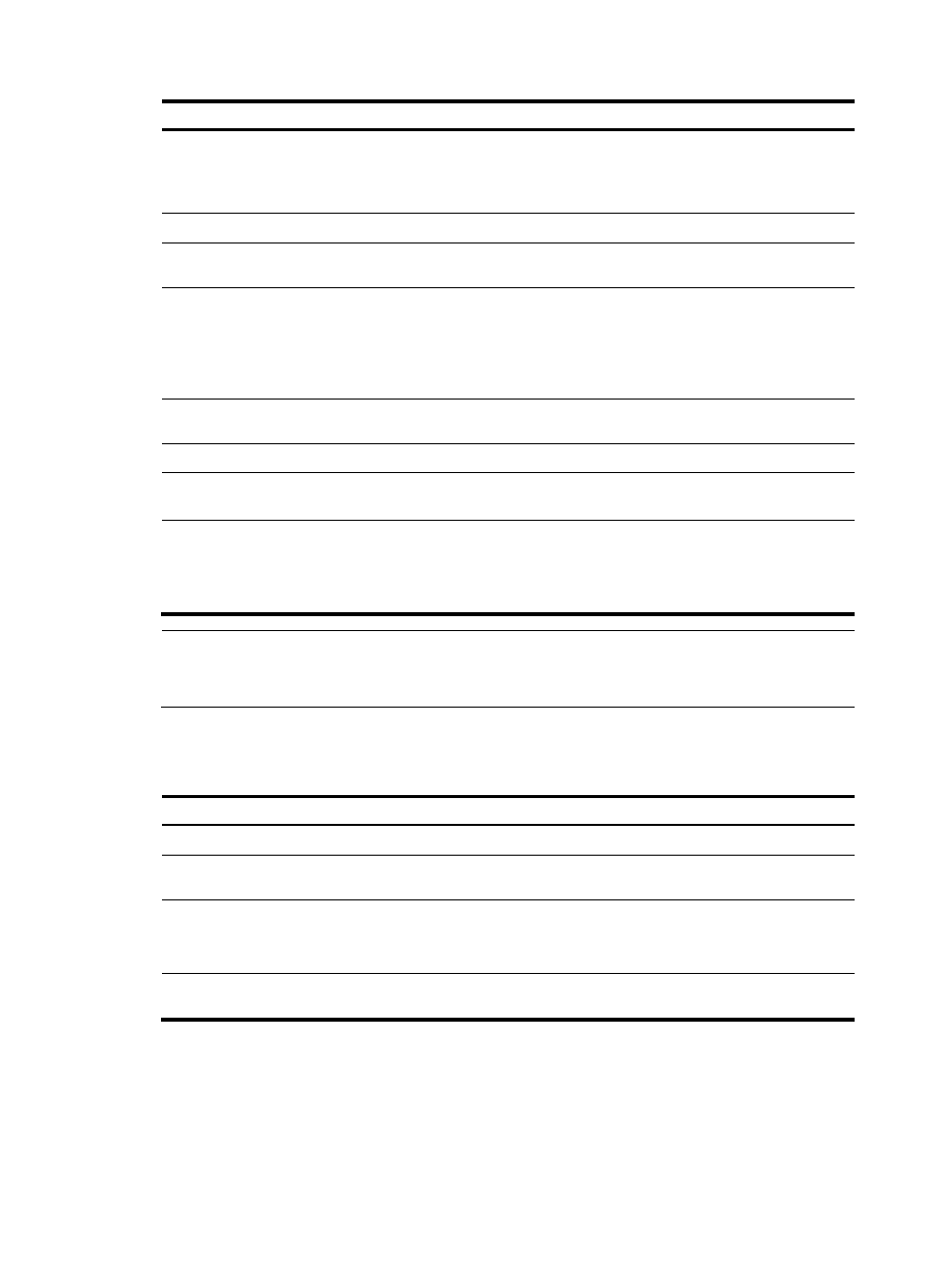
77
Step Command
Remarks
3.
Specify the metric type to use
when no metric type is
explicitly configured for a
tunnel.
mpls te path metric-type { igp | te }
Optional.
TE metrics of links are used by
default.
4.
Exit to system view.
quit
N/A
5.
Enter MPLS TE tunnel interface
view.
interface tunnel tunnel-number N/A
6.
Specify the metric type to use
for path calculation of the
current tunnel.
mpls te path metric-type { igp | te }
Optional.
By default, no specific link metric
type is specified for the tunnel
interface and the one specified in
MPLS view is used.
7.
Submit current tunnel
configuration.
mpls te commit
Optional.
8.
Return to system view.
quit
N/A
9.
Enter interface view of MPLS
TE link.
interface interface-type
interface-number
N/A
10.
Assign a TE metric to the link. mpls te metric value
Optional.
If no TE metric is assigned to the
link, IGP metric is used as the TE
metric by default.
NOTE:
If you do not configure the mpls te path metric-type command in MPLS TE tunnel interface view, the metric
type specified in MPLS view takes effect.
Configuring the traffic flow type of a tunnel
To configure the traffic flow type of a tunnel:
Step Command
Remarks
1.
Enter system view.
system-view
N/A
2.
Enter MPLS TE tunnel interface
view.
interface tunnel tunnel-number N/A
3.
Configure the traffic flow type
of the TE tunnel.
mpls te vpn-binding { acl
acl-number | vpn-instance
vpn-instance-name }
Optional.
Traffic flow types of TE tunnels are
not restricted by default.
4.
Submit current tunnel
configuration.
mpls te commit
N/A
Configuring CR-LSP backup
CR-LSP backup provides end-to-end path protection to protect the entire LSP.