H3C Technologies H3C SR8800 User Manual
Page 296
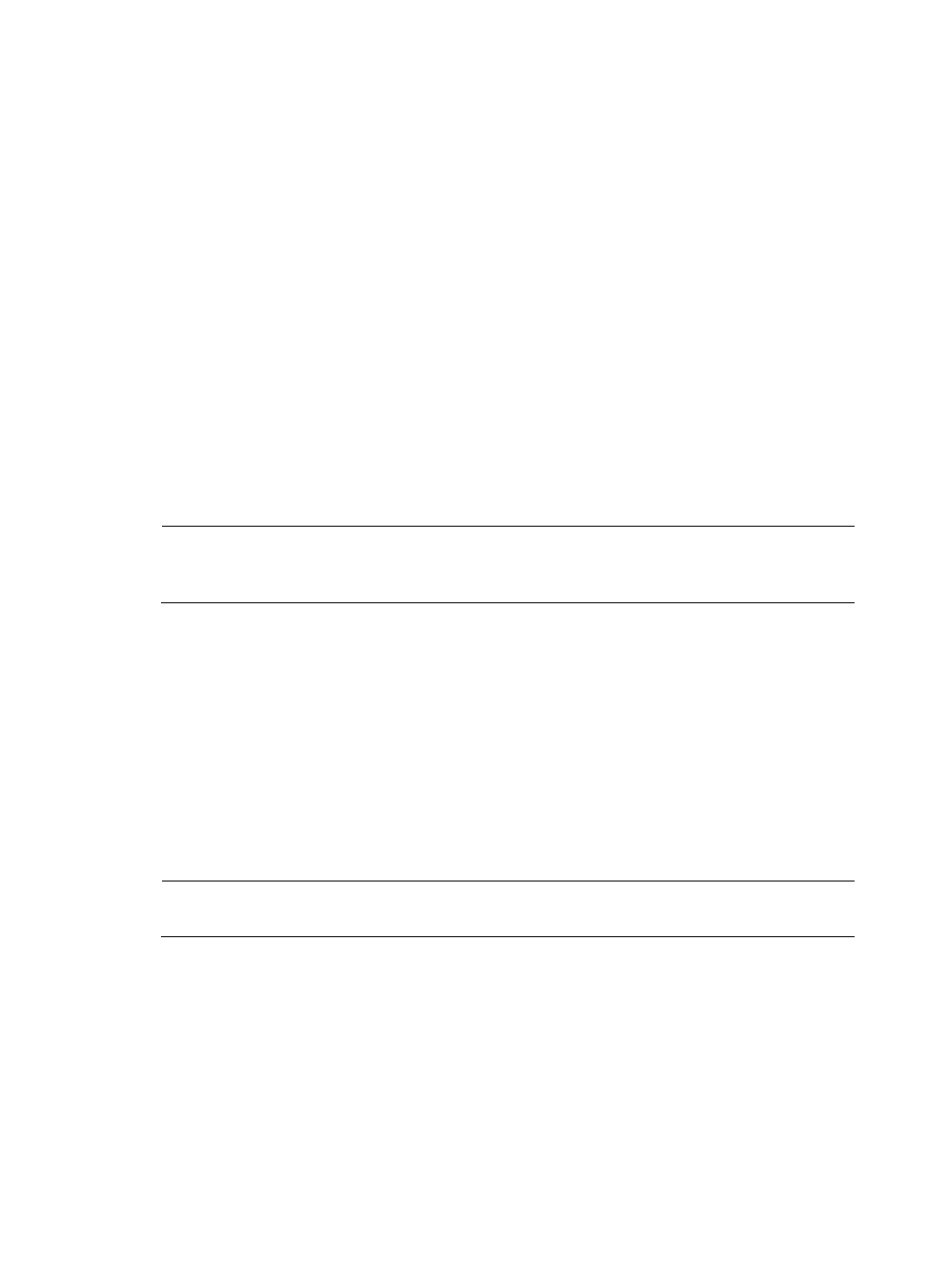
285
PING 10.1.1.1: 56 data bytes, press CTRL_C to break
Reply from 10.1.1.1: bytes=56 Sequence=1 ttl=255 time=56 ms
Reply from 10.1.1.1: bytes=56 Sequence=2 ttl=255 time=4 ms
Reply from 10.1.1.1: bytes=56 Sequence=3 ttl=255 time=4 ms
Reply from 10.1.1.1: bytes=56 Sequence=4 ttl=255 time=52 ms
Reply from 10.1.1.1: bytes=56 Sequence=5 ttl=255 time=3 ms
--- 10.1.1.1 ping statistics ---
5 packet(s) transmitted
5 packet(s) received
0.00% packet loss
round-trip min/avg/max = 3/23/56 ms
4.
Establish EBGP peer relationships between PEs and CEs to allow VPN routes to be redistributed
# Configure CE 1.
<CE1> system-view
[CE1] bgp 65410
[CE1-bgp] peer 10.1.1.2 as-number 100
[CE1-bgp] import-route direct
[CE1-bgp] quit
NOTE:
The configurations for the other three CEs (CE 2 through CE 4) are similar to those for CE 1. (Details not
shown)
# Configure PE 1.
[PE1] bgp 100
[PE1-bgp] ipv4-family vpn-instance vpn1
[PE1-bgp-vpn1] peer 10.1.1.1 as-number 65410
[PE1-bgp-vpn1] import-route direct
[PE1-bgp-vpn1] quit
[PE1-bgp] ipv4-family vpn-instance vpn2
[PE1-bgp-vpn2] peer 10.2.1.1 as-number 65420
[PE1-bgp-vpn2] import-route direct
[PE1-bgp-vpn2] quit
[PE1-bgp] quit
NOTE:
The configurations for PE 2 are similar to those for PE 1. (Details not shown)
After completing the configuration, issue the display bgp vpnv4 vpn-instance peer command on
the PEs. The output shows that BGP peer relationship has been established between the PEs and
CEs, and has reached the Established state. The following takes PE 1 and CE 1 as an example:
[PE1] display bgp vpnv4 vpn-instance vpn1 peer
BGP local router ID : 1.1.1.9
Local AS number : 100
Total number of peers : 1 Peers in established state : 1
Peer AS MsgRcvd MsgSent OutQ PrefRcv Up/Down State
10.1.1.1 65410 11 9 0 1 00:06:37 Established