Label advertisement control, Configuration prerequisites, Configuring ldp lable filtering – H3C Technologies H3C SR8800 User Manual
Page 30
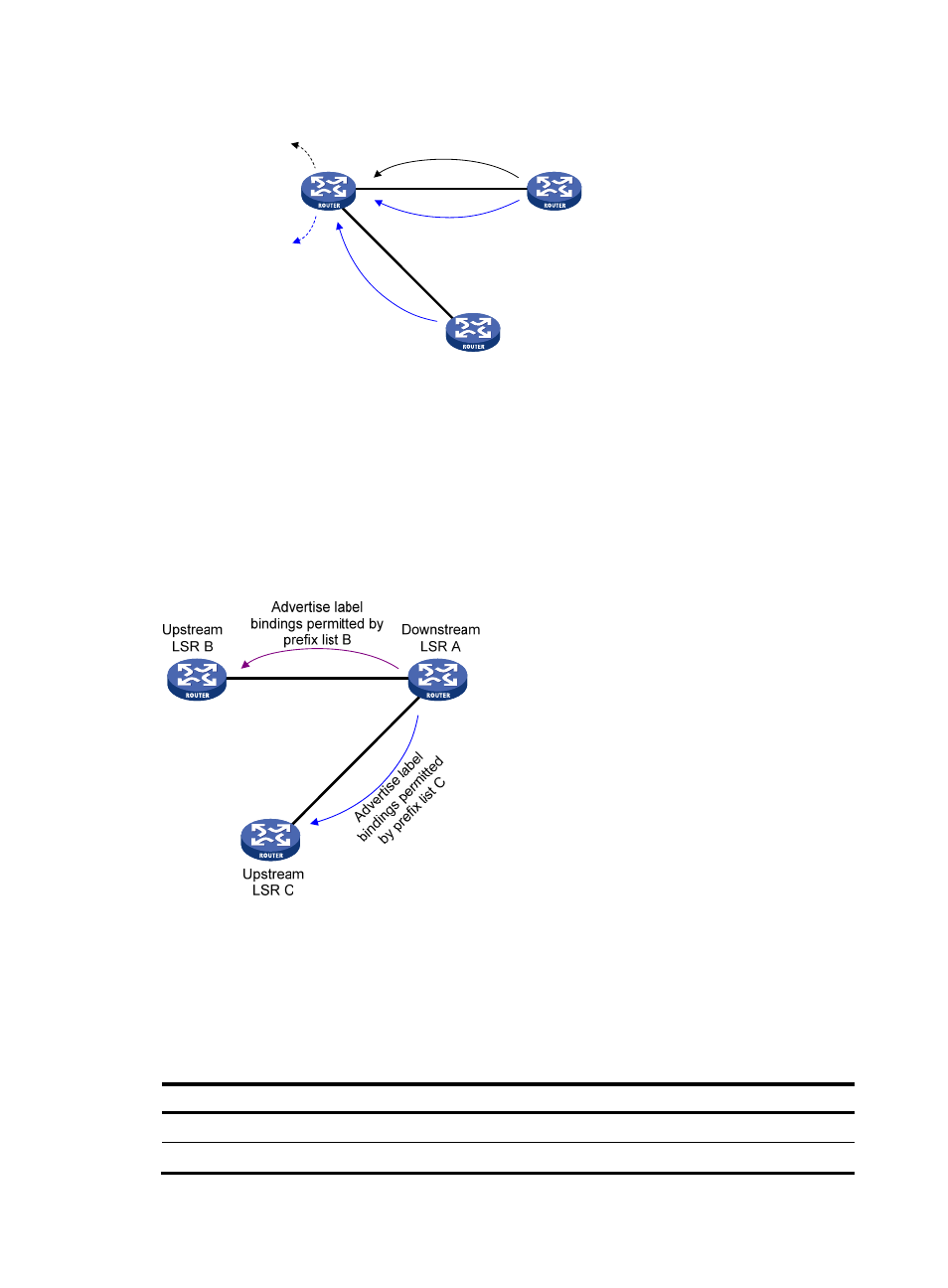
19
Figure 8 Network diagram for label acceptance control
Label advertisement control
Label advertisement control is for filtering label bindings to be advertised. A downstream LSR advertises
only the label bindings of the specified FECs to the specified upstream LSR. As shown in
downstream router LSR A advertises to upstream router LSR B only label bindings with FEC destinations
permitted by prefix list B, and advertises to upstream router LSR C only label bindings with FEC
destinations permitted by prefix list C.
Figure 9 Network diagram for label advertisement control
Configuration prerequisites
Before you configure LDP label filtering policies, you must create an IP prefix list. For information about
IP prefix list configuration, see Layer 3—IP Routing Configuration Guide.
Configuring LDP lable filtering
To configure LDP label filtering policies:
Step Command
Remarks
1.
Enter system view.
system-view
N/A
2.
Enter MPLS LDP view.
mpls ldp
N/A
Label bindings
permitted by the label
filtering configuration
Upstream
LSR A
Downstream
LSR B
Accept label bindings
Drop label bindings
Label bindings not permitted
Downstream
LSR C
Do n
ot
filt
er
la
be
l
bin
din
gs