Configuring bfd for lsps, Configuring periodic lsp tracert – H3C Technologies H3C SR8800 User Manual
Page 39
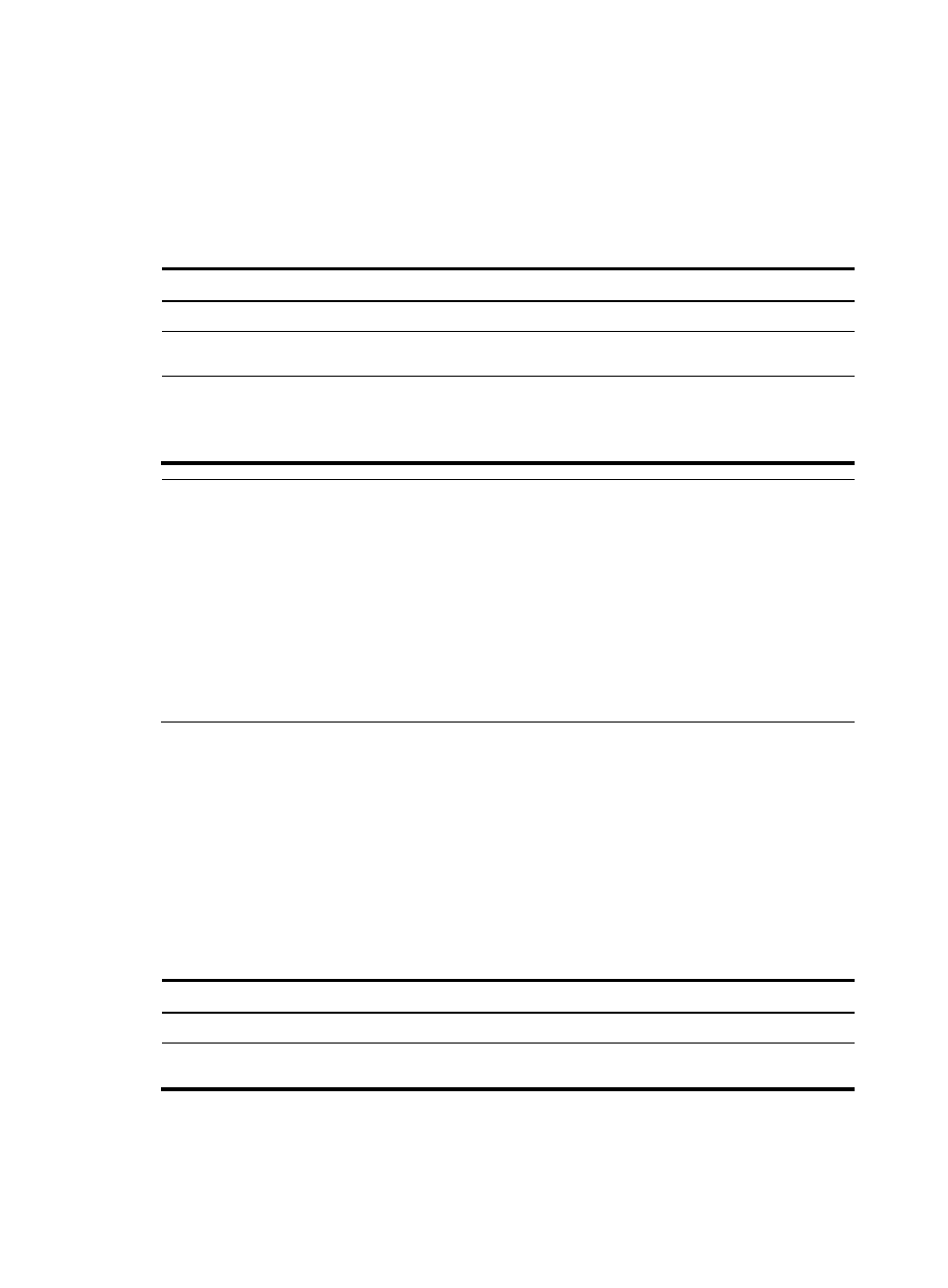
28
parameters for the loopback interface as needed. For more information about BFD, see High
Availability Configuration Guide.
•
To establish a static BFD session, make sure that there is already an LSP from the local router to the
remote router and an LSP from the remote router to the local router.
Configuring BFD for LSPs
To configure BFD for LSPs:
Step Command
Remarks
1.
Enter system view.
system-view
N/A
2.
Enable LSP verification and
enter the MPLS LSPV view.
mpls lspv
Disabled by default
3.
Configure BFD to check the
connectivity of the LSPs to the
specified FEC destination.
bfd enable destination-address
mask-length [ nexthop
nexthop-address [ discriminator
local local-id remote remote-id ] ]
Not configured by default
NOTE:
•
You cannot establish both a static BFD session and a dynamic BFD session for the same LSP.
•
After a static BFD session is established, it is not allowed to modify the discriminator values of the BFD
session.
•
In a BFD session for detecting LSP connectivity, the ingress node always works in active mode and the
egress node always works in passive mode. The bfd session init-mode command does not take effect on
the ingress and egress nodes of such a BFD session. Even if you configure the two nodes to both work in
passive mode, the BFD session will still be established successfully.
•
BFD for MPLS LDP is for detecting the IP connectivity between two remote LDP peers. BFD for LSP is for
detecting the connectivity of LSPs.
Configuring periodic LSP tracert
The periodic LSP tracert function is for locating faults of an LSP periodically. It detects the consistency of
the forwarding plane and control plane and records detection results into logs. You can know whether
an LSP has failed by checking the logs.
If you configure BFD as well as periodic tracert for an LSP, once the periodic LSP tracert function detects
an LSP fault or inconsistency of the forwarding plane and control plane, the BFD session for the LSP will
be deleted and a new BFD session will be established according to the control plane.
To configure the periodic LSP tracert function:
Step Command
Remarks
1.
Enter system view.
system-view
N/A
2.
Enable LSP verification and
enter the MPLS LSPV view.
mpls lspv
Disabled by default