Configuring martini mpls l2vpn, Configuration prerequisites – H3C Technologies H3C SR8800 User Manual
Page 207
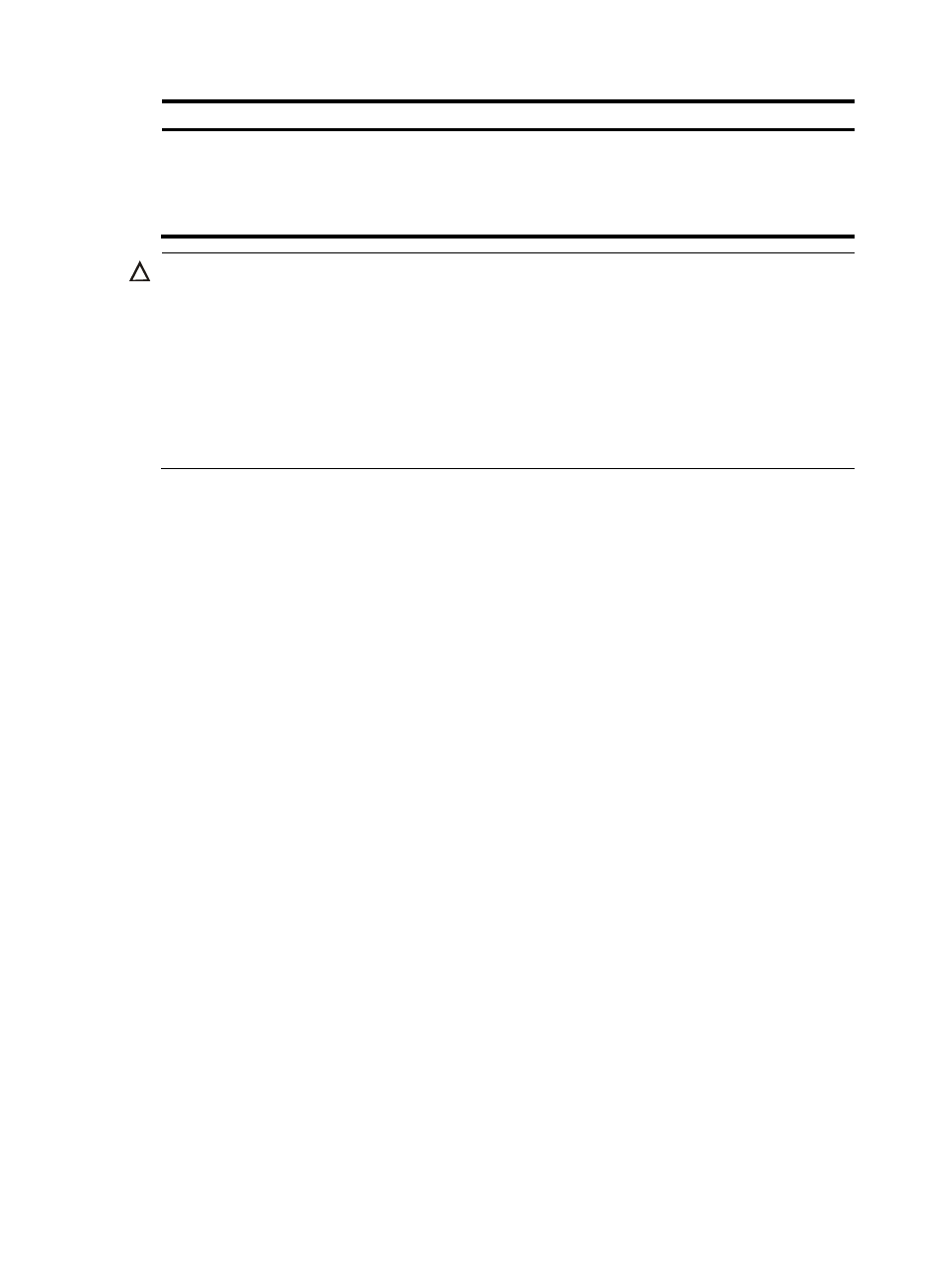
196
Step Command
3.
Create an SVC MPLS L2VPN connection.
mpls static-l2vc destination destination-router-id
transmit-vpn-label transmit-label-value receive-vpn-label
receive-label-value [ { control-word | ethernet |
no-control-word | vlan } | tunnel-policy
tunnel-policy-name ] *
CAUTION:
•
You need to ensure the validity of incoming labels and outgoing labels in an SVC L2VPN.
•
You cannot enable both VLL and MPLS on an interface of the router, for example, a routing interface or
routing sub-interface. Otherwise, neither the MPLS service nor the MPLS L2VPN service can work
normally and you must remove both of the two services first for further service configuration.
•
If a Layer 3 Ethernet interface is bound with an L2VPN, the Layer 3 Ethernet sub-interfaces of the Layer
3 Ethernet interface cannot be bound with any L2VPN or VPLS instance. If a Layer 3 Ethernet
sub-interface is bound with an L2VPN, the Layer 3 Ethernet interface of the sub-interface cannot be
bound with any L2VPN or VPLS instance.
Configuring Martini MPLS L2VPN
You can create a Martini MPLS L2VPN connection in either of the following ways:
•
Configuring it on a Layer 3 interface that is not a VLAN interface (see “
L2VPN connection on a Layer 3 Ethernet interface/sub-interface”
).
•
Configuring it in a service instance (see “
Creating a Martini MPLS L2VPN for a service instance”
).
Creating a Martini MPLS L2VPN connection on a Layer 3
Ethernet interface/sub-interface
Martini MPLS L2VPN uses extended LDP to transfer Layer 2 information and VC labels. To configure
Martini MPLS L2VPN, you need to:
•
Create a Martini MPLS L2VPN connection
After a Martini MPLS L2VPN connection is created on a Layer 3 Ethernet interface/sub-interface, packets
arriving at the interface are forwarded through the MPLS L2VPN connection.
•
Configure the remote peer
In Martini MPLS L2VPN implementation, VC labels need to be exchanged between PEs. Because two PEs
may not be connected to each other directly, you need to establish a remote LDP session between the two
PEs, so that VC FECs and VC labels can be transferred through the session.
Configuration prerequisites
Before you configure Martini MPLS L2VPN, complete the following tasks:
•
Configure an IGP on the PEs and P routers to ensure IP connectivity within the MPLS backbone
•
Configure basic MPLS and MPLS LDP on the PEs and P routers to establish LDP LSPs
•
Enable MPLS L2VPN on the PEs
•
Establish remote LDP sessions between PEs
To configure Martini MPLS L2VPN, prepare the following data: