Configuring mac address learning – H3C Technologies H3C SR8800 User Manual
Page 178
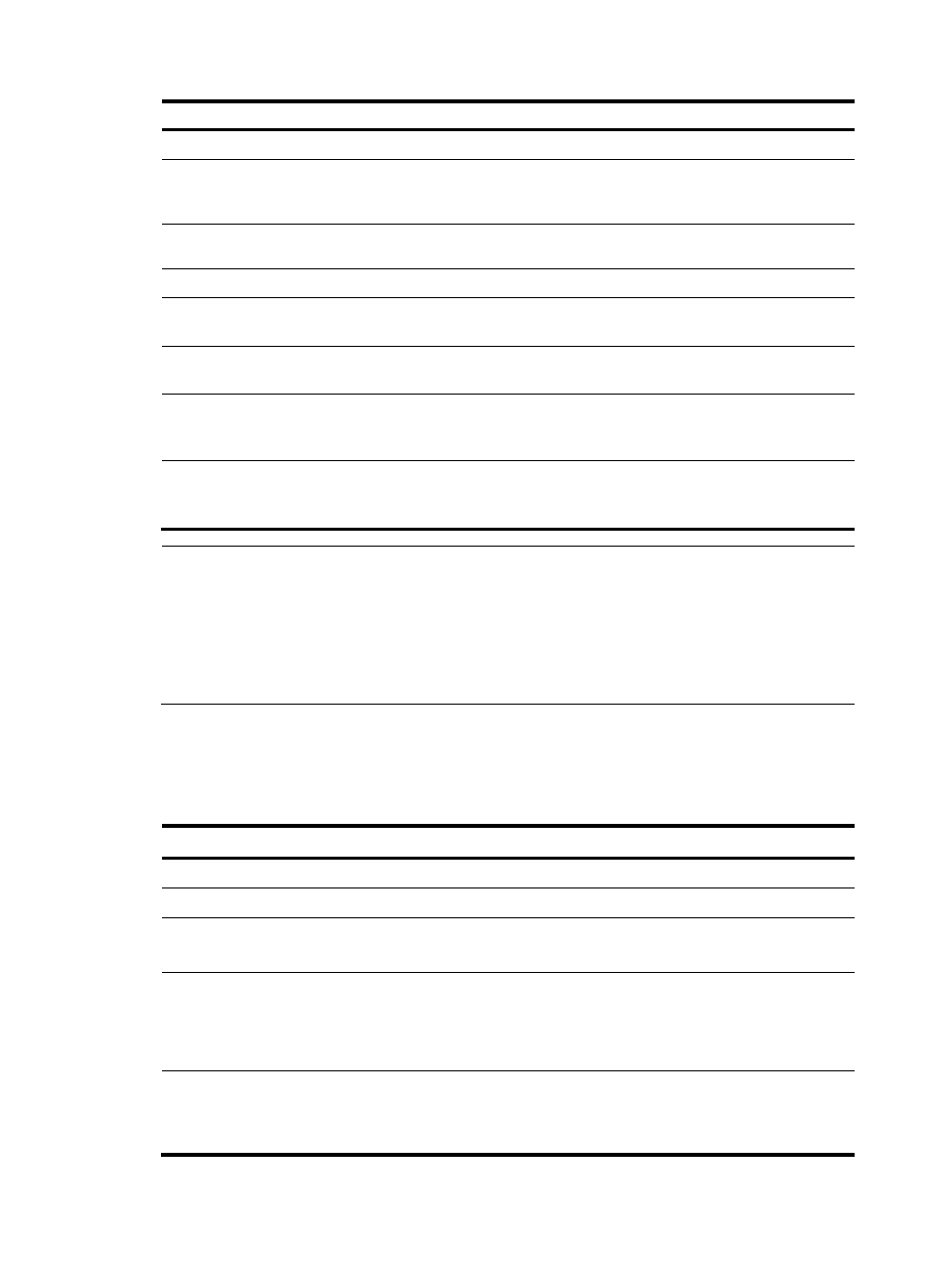
167
Step Command
Remarks
1.
Enter system view.
system-view
N/A
2.
Create the VLAN to be used
by the service instance to
match packets.
vlan vlan-id
N/A
3.
Add the Layer 2 port that
connects the CE to the VLAN. port interface
N/A
4.
Return to system view.
quit
N/A
5.
Enter the view of the port
connecting the CE.
interface interface-type
interface-number
N/A
6.
Create the service instance
and enter its view.
service-instance service-instance-id
By default, no service instance is
created.
7.
Specify a packet matching
VLAN ID for the service
instance.
encapsulation s-vid vlan-id
By default, no packet matching
VLAN ID is specified for a service
instance.
8.
Associate the service instance
with a VPLS instance.
xconnect vsi vsi-name
[ access-mode { ethernet | vlan } |
{ hub | spoke } ] *
By default, a service instance is not
associated with any VPLS instance.
NOTE:
•
You can configure up to 4094 service instances on a Layer 2 Ethernet port.
•
The xconnect vsi command is only available for service instances with the ID in the range of 1 to 4094.
•
For the access mode configuration of a service instance, see the chapter “Configuring MPLS L2VPN.”
•
Only when the VPLS instance is enabled with the hub-spoke capability, can you further specify the
access mode as hub or spoke. The default is spoke.
Configuring MAC address learning
To configure the MAC address learning function:
Step Command
Remarks
1.
Enter system view.
system-view
N/A
2.
Enter VSI view.
vsi vsi-name N/A
3.
Enable/disable MAC address
learning for the VPLS instance. mac-learning { enable | disable }
Optional.
Enabled by default.
4.
Specify a MAC address
learning mode for the VPLS
instance.
mac-learn-style { qualify |
unqualify }
Optional.
unqualify by default.
The router only supports the
unqualify mode.
5.
Set the maximum number of
MAC addresses that the
device can learn for the VPLS
instance.
mac-table limit mac-limit-number
Optional.
65535 by default.