9 security and backup, Anti-virus software, Port settings – H3C Technologies H3C Intelligent Management Center User Manual
Page 103
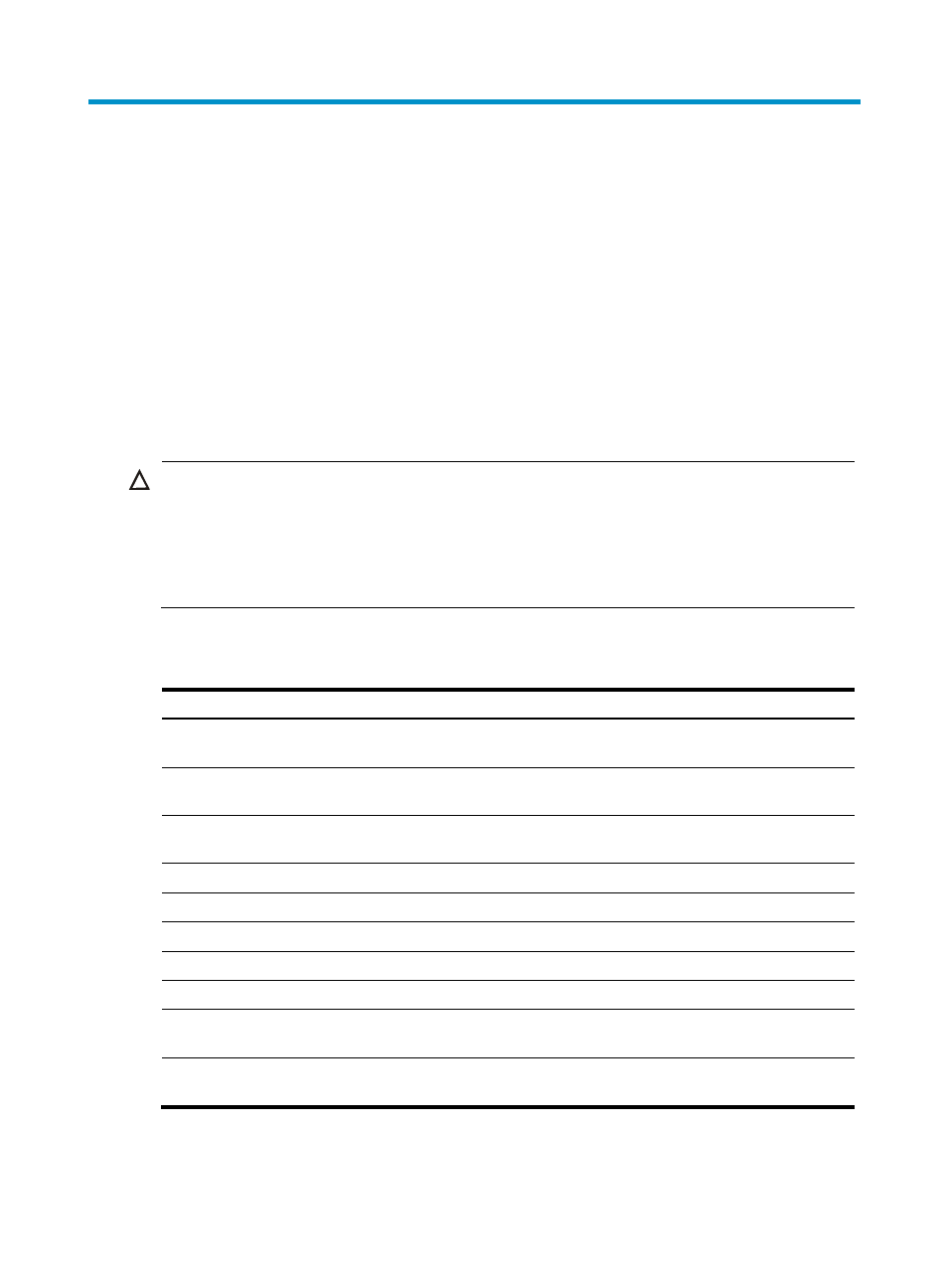
96
9 Security and backup
Anti-virus software
To ensure secure operations, H3C recommends installing anti-virus software on IMC servers and keeping
the virus definitions up to date.
Port settings
H3C recommends using a firewall to protect the IMC server cluster, that is, filter the non-service data sent
to the IMC server. In this way, you can prevent abnormal attacks.
CAUTION:
•
H3C recommends that you use ACL configurations on a firewall rather than on a switch to control data
packets. Otherwise, packet fragmentations are filtered.
•
When you have installed firewall software on the IMC server, besides setting the ports listed in Table 10,
set an IP address for the master server and all subordinate and database servers to ensure normal
communication between them.
and
list the port numbers used by IMC components.
Table 11 Ports used by the IMC Platform
Default port number
Usage
Location
TCP 8080, configurable
HTTP access to IMC
IMC master
server
TCP 8443, configurable
HTTPS access to IMC
IMC master
server
TCP 61616
Java Message Broker
IMC master
server
UDP 161
Port to add a device to the IMC
Device
UDP 22
Port for SSH operations
Device
TCP 23
Port for Telnet operations
Device
UDP 514, 515
Port for syslog operations
IMC server
UDP 162
Port for trap operations
IMC server
UDP 69
Port for Intelligent Configuration Center to perform
configuration management through TFTP
IMC server
TCP 20, 21
Port for Intelligent Configuration Center to perform
configuration management through FTP
IMC server