Automatic restore – H3C Technologies H3C Intelligent Management Center User Manual
Page 112
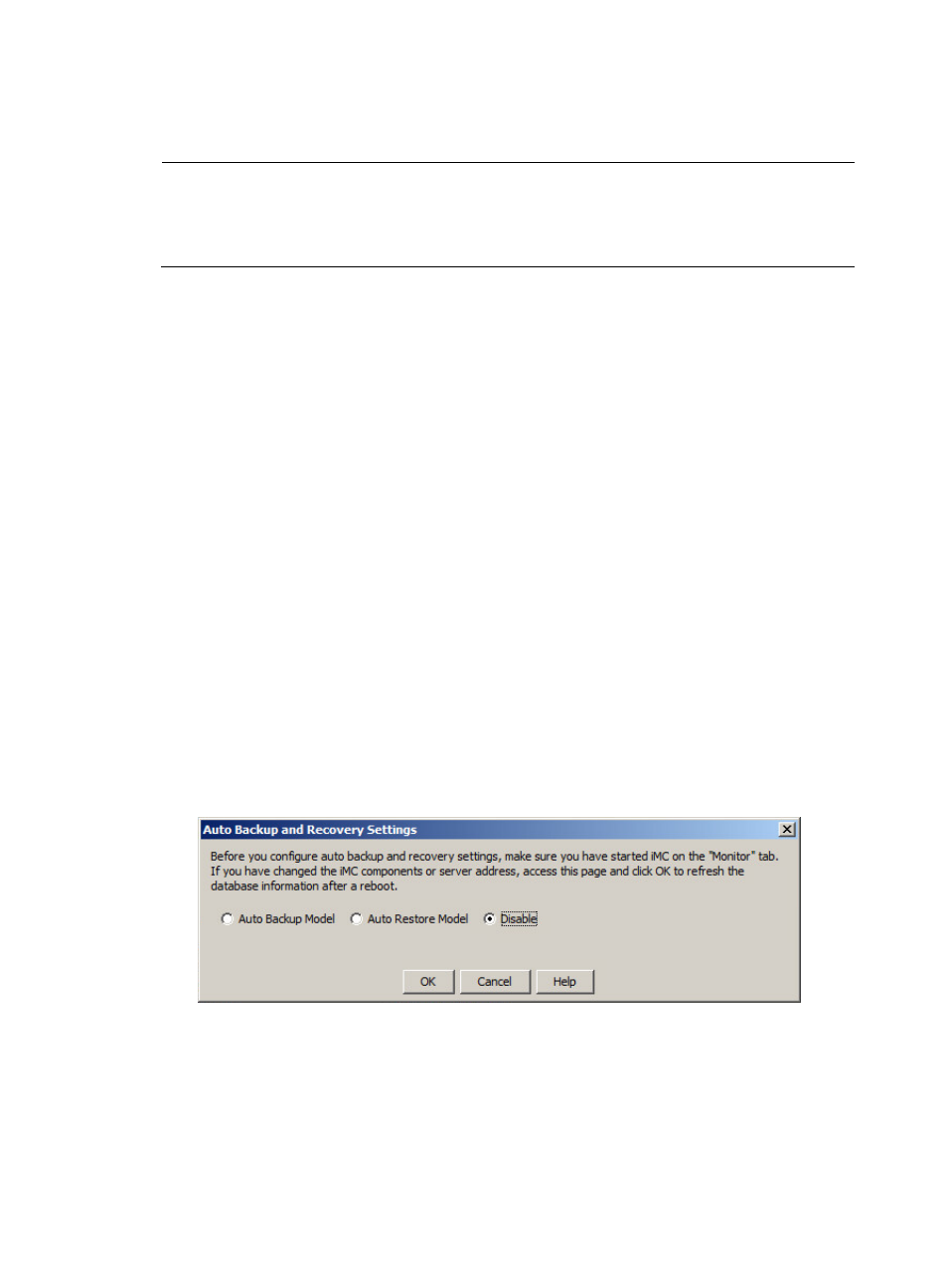
105
5.
Click OK.
IMC will be automatically started.
NOTE:
•
Before remote restoration, you must configure automatic backup and restoration parameters. Then
DBMan can automatically locate running configuration files and database files.
•
During the restoration process, DBMan shuts down and restarts IMC and the database service.
Automatic restore
Automatic restoration applies to the backup server in stateless failover scenarios. Automatic restoration
must work together with automatic backup on the primary server. To synchronize data on the primary
server to the backup server, make sure the following requirements are met:
•
The master server IP address of the backup system is configured in DBMan of the primary server.
•
The option Upload in the Databases to Back Up area is selected in DBMan of the primary server.
•
Restoration settings in DBMan are configured on the backup server.
After automatically backing up data, the primary server performs the following operations:
1.
Immediately uploads backup data to the restoration path on the backup server.
2.
Instructs the backup server to automatically restore the data.
To configure automatic restoration on the backup server:
1.
Start the Intelligent Deployment Monitoring Agent on the master of the failover system.
2.
Click the Environment tab.
3.
Click Configure.
A confirmation dialog box appears.
4.
Click OK.
The Auto Backup and Recovery Settings dialog box appears.
Figure 94 Auto Backup and Recovery Settings
5.
Read the prompt on the Auto Backup and Recovery Settings dialog box carefully, select Auto
Restore Model, and click OK, as shown in
.
The Auto Backup and Recovery Settings page appears, as shown in