Deploying the imc platform on a subordinate server – H3C Technologies H3C Intelligent Management Center User Manual
Page 34
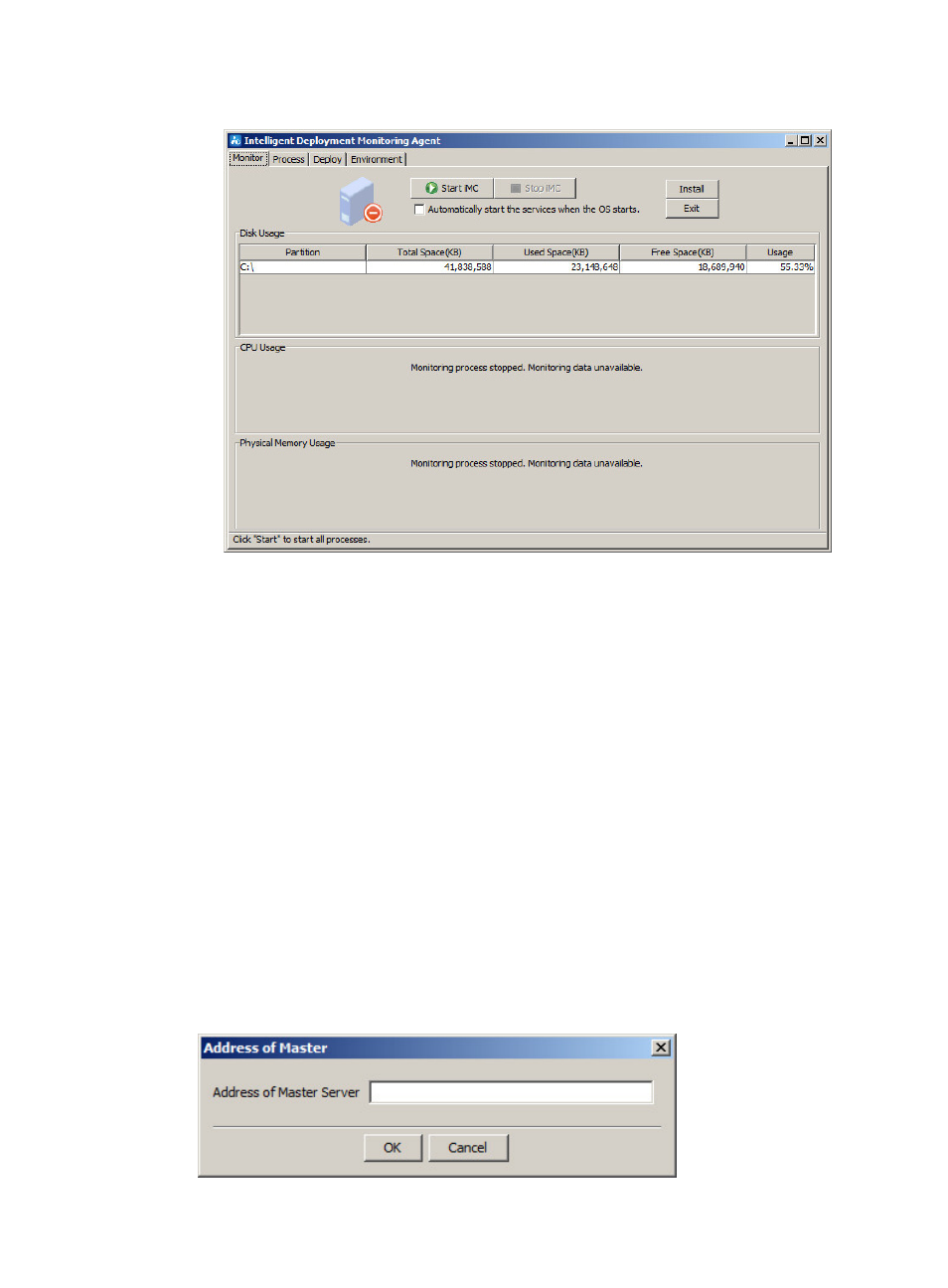
27
Figure 17 Intelligent Deployment Monitoring Agent
c.
To view the enabling and running status of each process, click the Process tab.
Deploying the IMC Platform on a subordinate server
Before you deploy IMC subcomponents to a subordinate server for the first time, install the Intelligent
Deployment Monitoring Agent on the subordinate server. IMC allows you to launch the remote
installation wizard through the IMC installation DVD (recommended) or the IE browser. If IMC runs on
Linux, you must start the remote installation wizard through the IMC installation DVD.
Starting the remote installation wizard through the IMC installation DVD
1.
On the subordinate server, right-click the installslave.bat script in the install directory of the IMC
installation DVD and select Run as Administrator.
The Address of Master window appears.
To start the remote installation wizard of the Intelligent Deployment Monitoring Agent on Linux:
a.
Run the installslave.sh script in the install directory of the IMC downloaded installation
package as a root user.
b.
When the installation file is obtained by using FTP, you must first authorize the installslave.sh
script by executing chmod –R 775 install.sh in the directory of the script.
Figure 18 Address of Master