H3C Technologies H3C Intelligent Management Center User Manual
Page 68
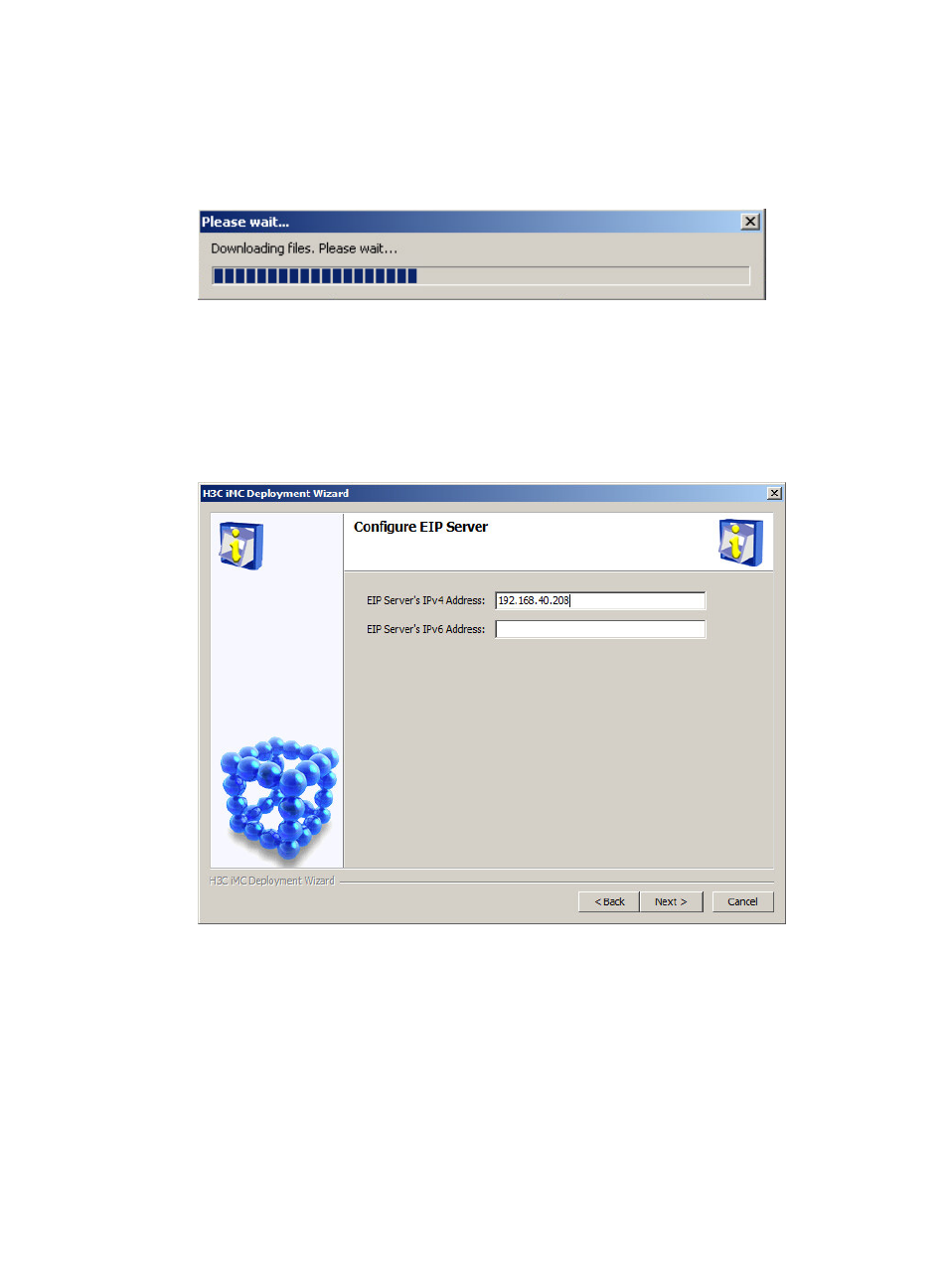
61
6.
Click OK.
The system starts downloading the files of the components from the master server, as shown
in
Figure 53 Deploying
After files are downloaded, the system automatically deploys the components.
7.
Click Next in the dialog box that appears.
8.
In the Configure EIP Server window (see
), enter the IP address of the host where EIP Sub
Server is to be deployed in the EIP Server's IPv4 Address field. In this example, use the default
value of the parameter.
Figure 54 Configure EIP Server
9.
Click Deploy.
10.
In the Configure User Access Management Sever window (see
the host where User Access Management Sub Server is to be deployed in the UAM SUB Server's
IPv4 Address field. In this example, use the default value of the parameter.