H3C Technologies H3C Intelligent Management Center User Manual
Page 37
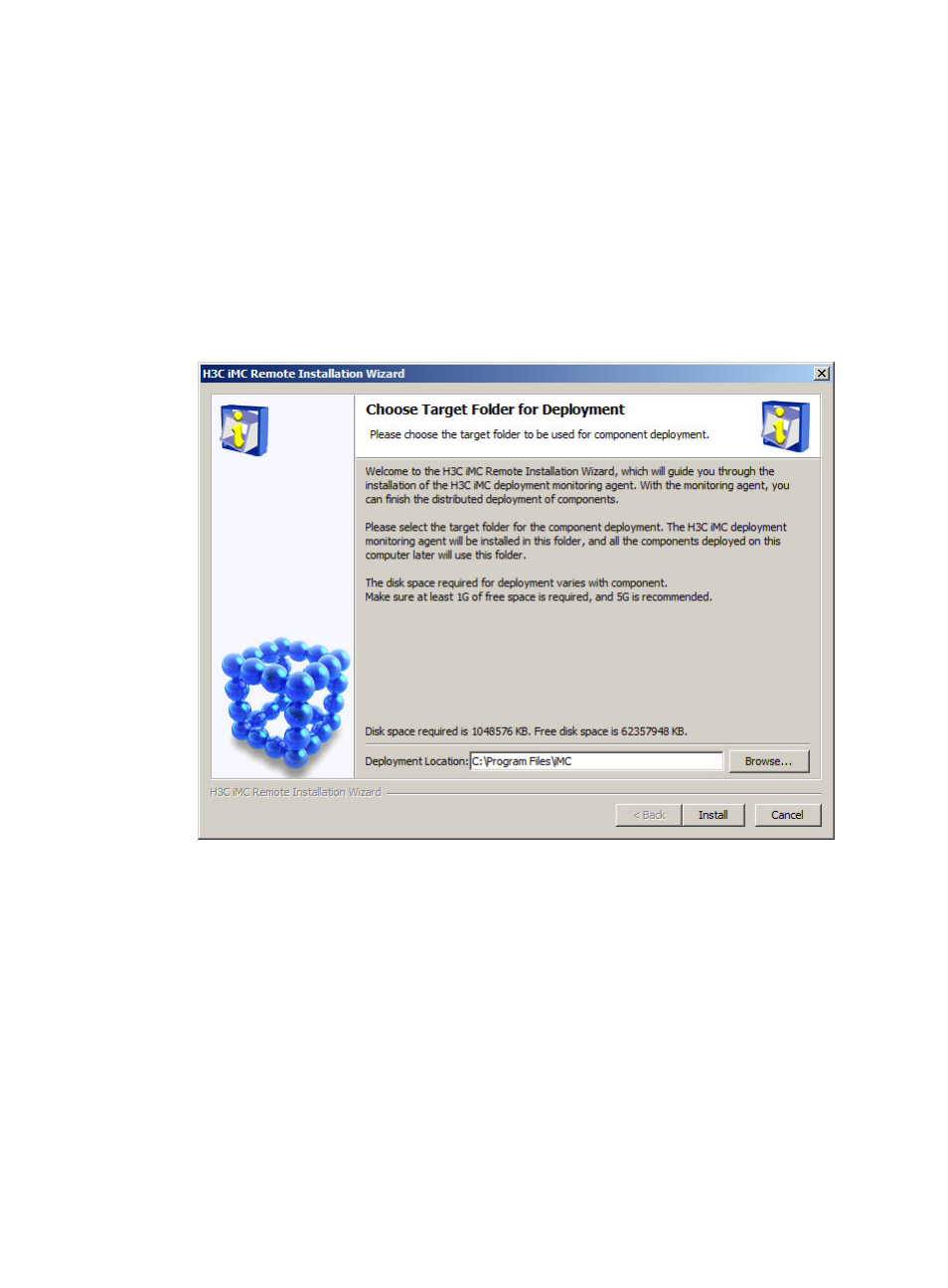
30
After the Java file is downloaded and installed, the Choose Target Folder for Deployment dialog box
appears, as shown in
Installing the Intelligent Deployment Monitoring Agent
1.
On the Choose Target Folder for Deployment dialog box, specify the deployment location for the
Intelligent Deployment Monitoring Agent.
The default deployment location is the \Program Files\IMC directory of the disk with the maximum
free space on Windows or in /opt/IMC on Linux. This example uses C:\Program Files\IMC.
Make sure the specified deployment location does not include any files. Otherwise, a confirmation
dialog box appears. Click OK to delete the files.
Figure 22 Choosing Target Folder for Deployment
2.
Click Install to start file downloading.
After the files are downloaded, the Installation Completed dialog box appears, as shown in
.