H3C Technologies H3C Intelligent Management Center User Manual
Page 75
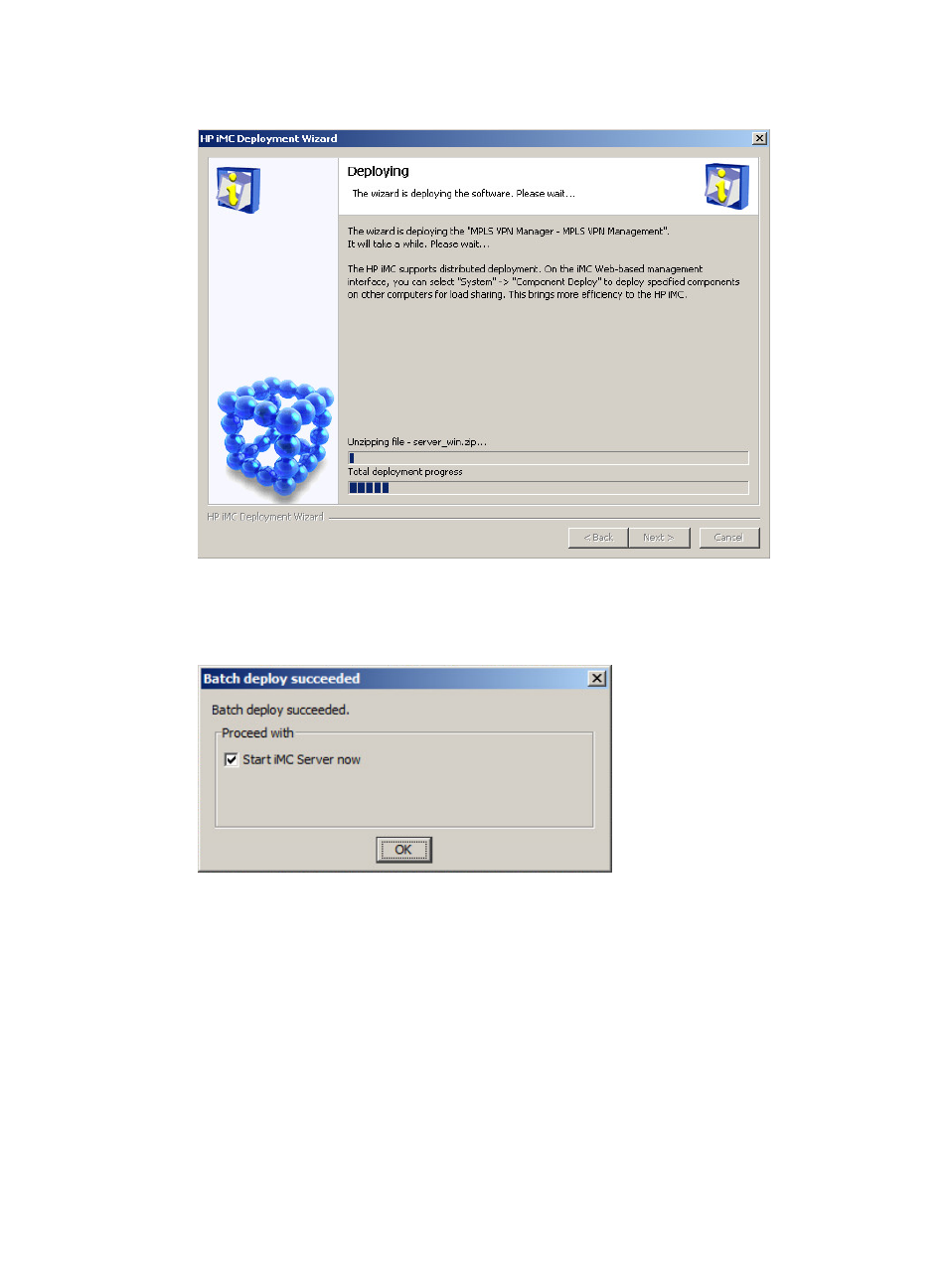
68
Figure 64 Deploying
After the deployment is complete, the Batch deploy succeeded window appears, as shown
in
Figure 65 Batch deploy succeeded
3.
Clear the Start IMC Server now option and click OK.
Deploying MVM subcomponents on a subordinate server
1.
If the Intelligent Deployment Monitoring Agent is not installed on the subordinate server, install it
first. (Details not shown.)
For more information about installing the Intelligent Deployment Monitoring Agent, see
"
Deploying the IMC Platform on a subordinate server
."
2.
Start the Intelligent Deployment Monitoring Agent:
{
On Windows, select Start > All Programs > H3C Intelligent Management Center > H3C
Deployment Monitoring Agent.
{
On Linux, run the dma.sh script in the /deploy directory of the IMC installation path.