H3C Technologies H3C Intelligent Management Center User Manual
Page 30
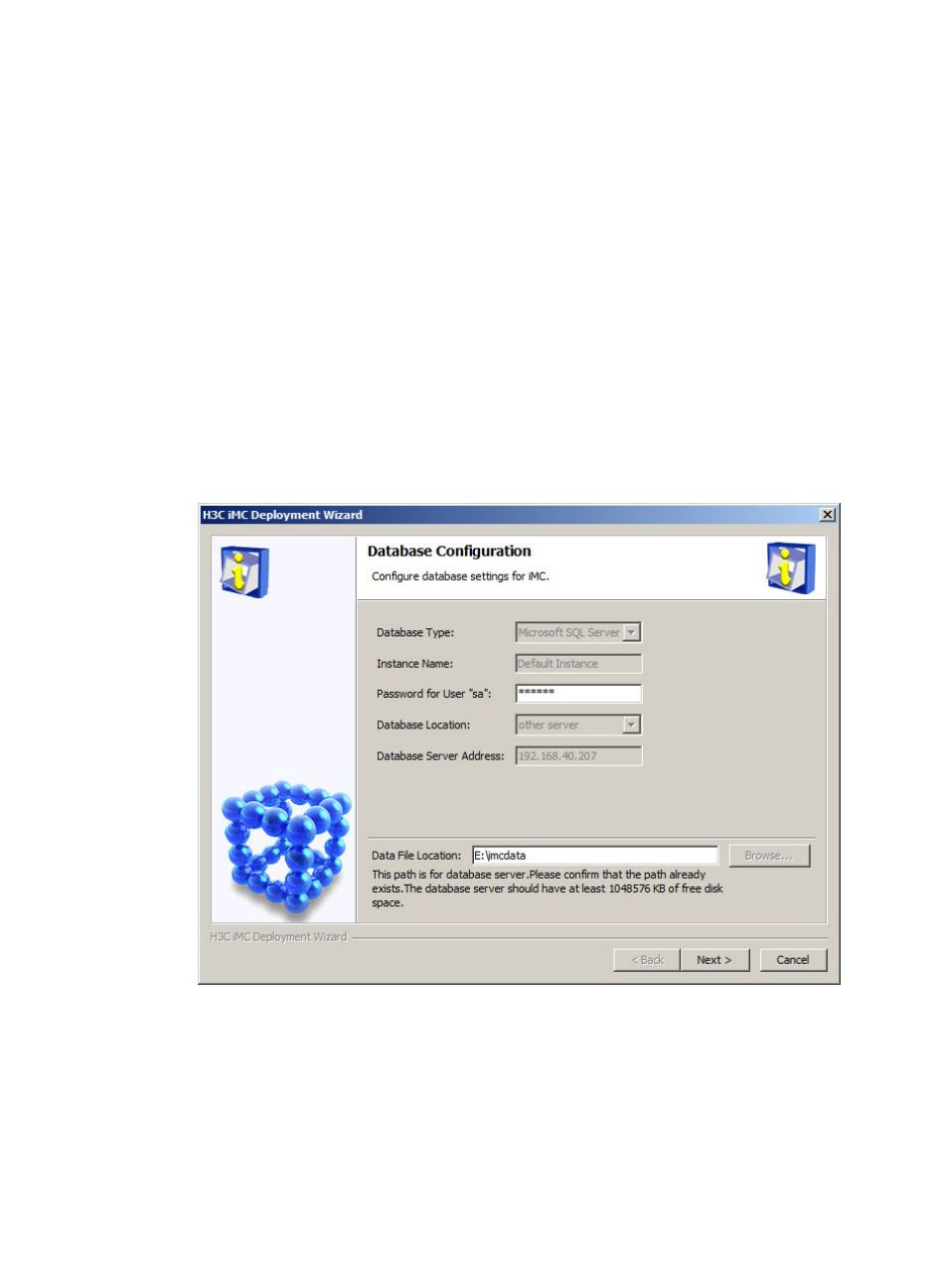
23
You can also select the subcomponents to be deployed as needed, except that the Resource
Management subcomponent is required. In this configuration example, select the following
subcomponents:
{
Alarm Management
{
Intelligent Configuration Center
{
NE Management
{
Performance Management
{
Report Management
{
Resource Management
{
Network Asset Management
{
Security Control Center
{
User Self-service Management
2.
Click OK.
The Database Configuration window appears, as shown in
Figure 12 Database Configuration
3.
Enter the password for the superuser, which is used for installing the IMC database.
4.
Select the location for saving data files.
Make sure the folder path is not a Windows shortcut or Linux symlink. IMC checks whether or not
the folder path exists and is accessible on the database server. If the path is invalid, IMC quits the
deployment. Then you must create the data file folder on the database server and restart the
deployment.