Manual restore – H3C Technologies H3C Intelligent Management Center User Manual
Page 109
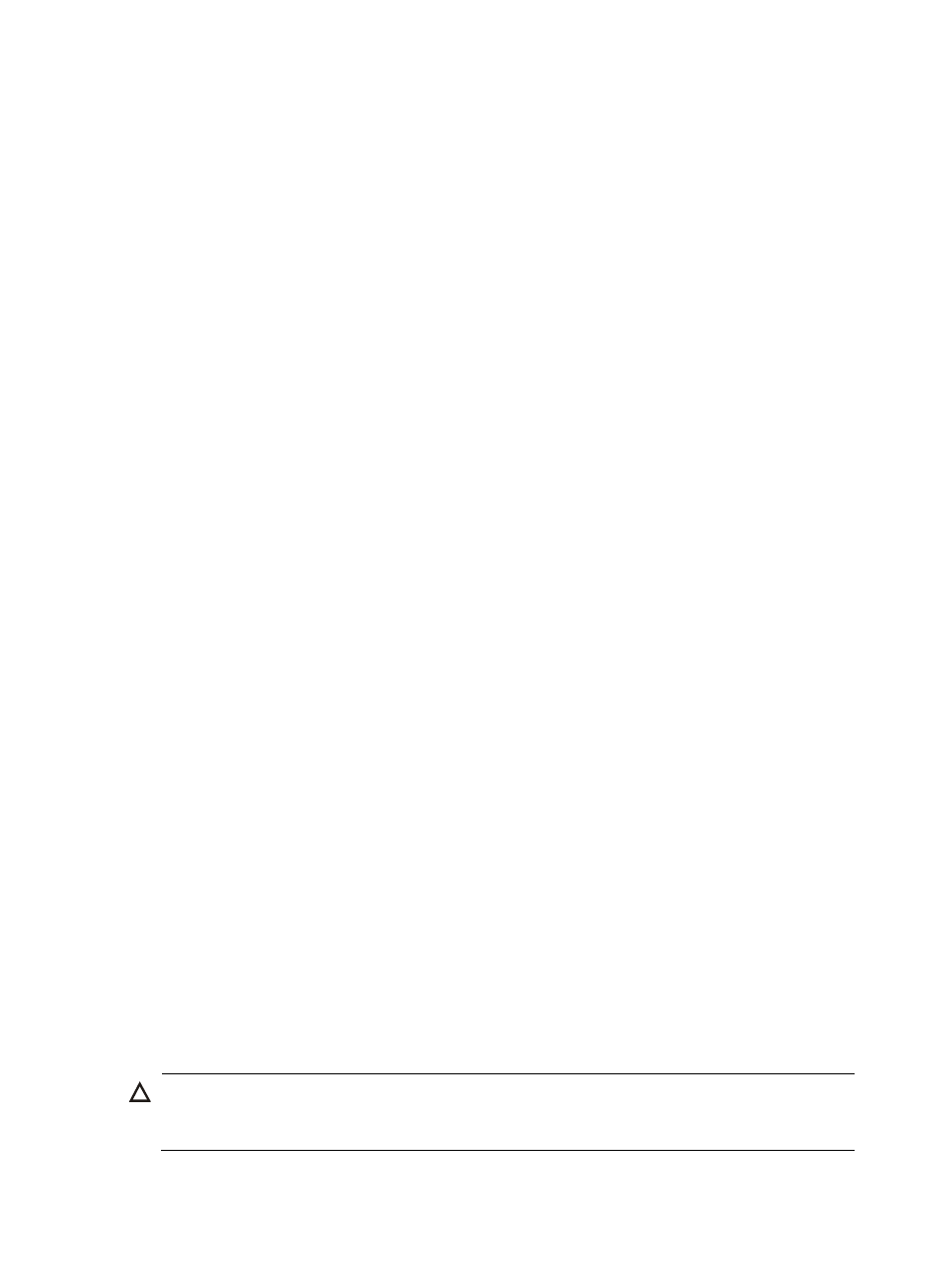
102
{
Storage Path of Database Files—Specify the path where the backup database files of the
master server are stored on the remote database server.
{
Local Back Up—Select the boxes in the Local Back Up column for the databases you want to
back up on the master server. By default, the boxes in the Local Back Up column are selected for
all databases. You can select or clear the boxes for all databases.
{
Upload To Backup System—Select the box in the Upload To Backup System column for a
database on the master server to upload the database file to the specified FTP server or the
master server of the backup system. By default, the boxes in the Upload To Backup System
column are cleared for all databases. You can select or clear the boxes for all databases. After
you select this box, you must configure the FTP server, the master server IP of the backup system,
or both.
8.
Click the Subordinate Server tab and configure the following parameters:
{
Storage Path of IMC Files—Enter or browse to the path where the backup data files are stored
on a subordinate server.
{
Storage Path of Database Files—Specify the path where the backup database files of a
subordinate server are stored on the remote database server.
{
Local Back Up—Select the boxes in the Local Back Up column for the databases you want to
back up on a subordinate server. By default, the boxes in the Local Back Up column are selected
for all databases. You can select or clear the boxes for all databases.
{
Upload To Backup System—Select the box in the Upload To Backup System column for a
database on a subordinate server to upload the database file to the specified FTP server or the
master server of the backup system. By default, the boxes in the Upload To Backup System
column are cleared for all databases. You can select or clear the boxes for all databases. After
you select this box, you must configure the FTP server, the master server IP of the backup system,
or both.
9.
Click the Extension Configuration tab and configure the following parameters:
{
Backup file lifetime (days)—Enter how many days a backup database file can be kept. Expired
files are automatically deleted.
{
Delete local files after upload even if upload fails—Specify whether to delete local backup files
after uploading the backup files to the FTP server or the backup server. To configure the FTP
server, manually create or configure the dbman_ftp.conf file in the \dbman\etc directory of the
IMC installation directory. The configuration file includes the configuration items ftp_ip, ftp_user,
and ftp_password in the following format:
ftp_ip=1.1.1.1
ftp_user=admin
ftp_password=1234
{
Upload backup files of Subordinate Servers to Master Server—Select this option to upload
local backup files from subordinate servers to the master server.
10.
Click OK.
Manual restore
CAUTION:
H3C recommends you restore database files for the IMC Platform and deployed components together. If
you restore only some of them, data loss or inconsistency might occur.