Installing and deploying uam – H3C Technologies H3C Intelligent Management Center User Manual
Page 58
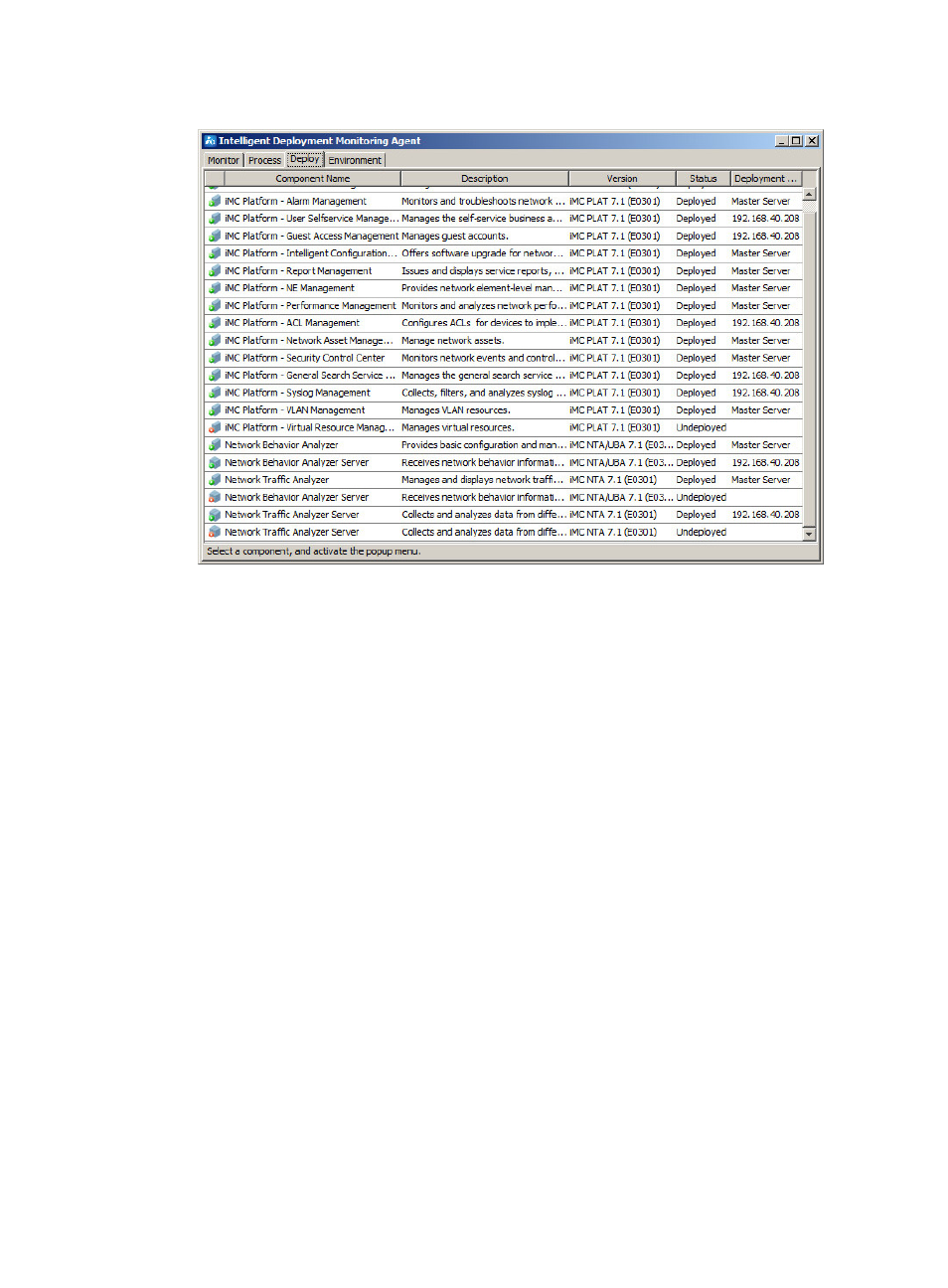
51
Figure 40 Information about component deployment
9.
Start IMC on the master server:
a.
Start the Intelligent Deployment Monitoring Agent:
−
On Windows, select Start > All Programs > H3C Intelligent Management Center > H3C
Deployment Monitoring Agent.
−
On Linux, run the dma.sh script in the /deploy directory of the IMC installation path.
b.
On the Monitor tab, click Start IMC.
A confirmation dialog box appears.
c.
Click OK to start the IMC service.
Installing and deploying UAM
UAM includes the flowing subcomponents:
•
Intelligent Strategy Proxy
•
User Access Management
•
Portal Server
•
EIP Server
•
EIP Sub Server
•
Policy Server
•
Policy Proxy Server
•
User SelfService
•
User Access Management Sub Server
•
Third-Party Page Publish Server