Database backup and restore by using dbman – H3C Technologies H3C Intelligent Management Center User Manual
Page 114
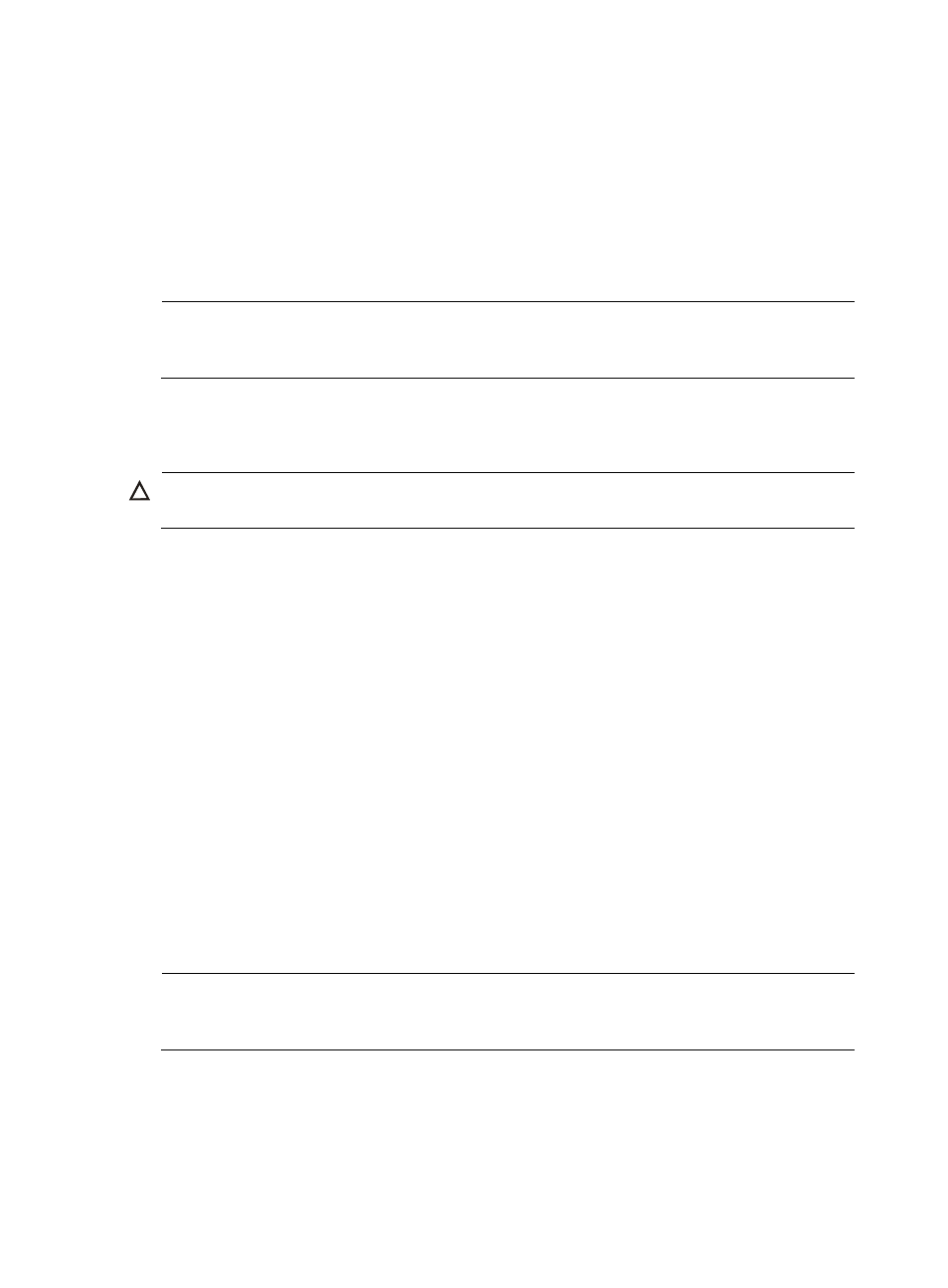
107
{
Backup files location of IMC—Enter or browse to the path where the uploaded backup data files
are stored on a subordinate server.
{
Backup files location of database—Enter or browse to the path where the uploaded backup
database files are stored on a subordinate server.
{
Restore—Select the boxes in the Restore column for the databases you want to restore. By
default, the boxes in the Restore column are selected for all databases. You can select or clear
the boxes for all databases.
8.
Click OK.
NOTE:
Automatic restoration settings in this example apply only to the failover system that is deployed in
distributed mode and uses a remote database.
Database backup and restore by using DBMan
CAUTION:
Before using DBMan to back up or restore data files, you must enable DBMan on the database server.
Database backup includes the following types:
•
Database backup and restoration for a single IMC system—You can configure DBMan to
automatically or manually back up the database files. However, you can only manually restore the
backed up database files. Backup database files are saved on the server running IMC, database
server, or FTP server.
•
Database backup and restoration in IMC stateless failover—The primary server automatically
backs up and uploads database files to the backup server. The backup server performs automatic
restoration. When the primary server fails, IMC automatically switches to the backup server.
Database backup and restoration for a single IMC system
To back up database files of a single IMC system, perform manual backup or configure automatic
backup by using DBMan. For more information, see "
To restore the local database for a single IMC system, perform manual restoration. For more information,
see "
Database backup and restore in IMC stateless failover
CAUTION:
Before you configure DBMan, make sure the primary and backup servers use the same operating system,
IMC version and patches, and database type and version.
Commonly used stateless failover scenarios are configured as follows:
•
The primary IMC system is deployed in distributed mode and uses a remote database.
•
The failover system is deployed in centralized or distributed mode.