Installing and deploying mvm, Installing mvm – H3C Technologies H3C Intelligent Management Center User Manual
Page 73
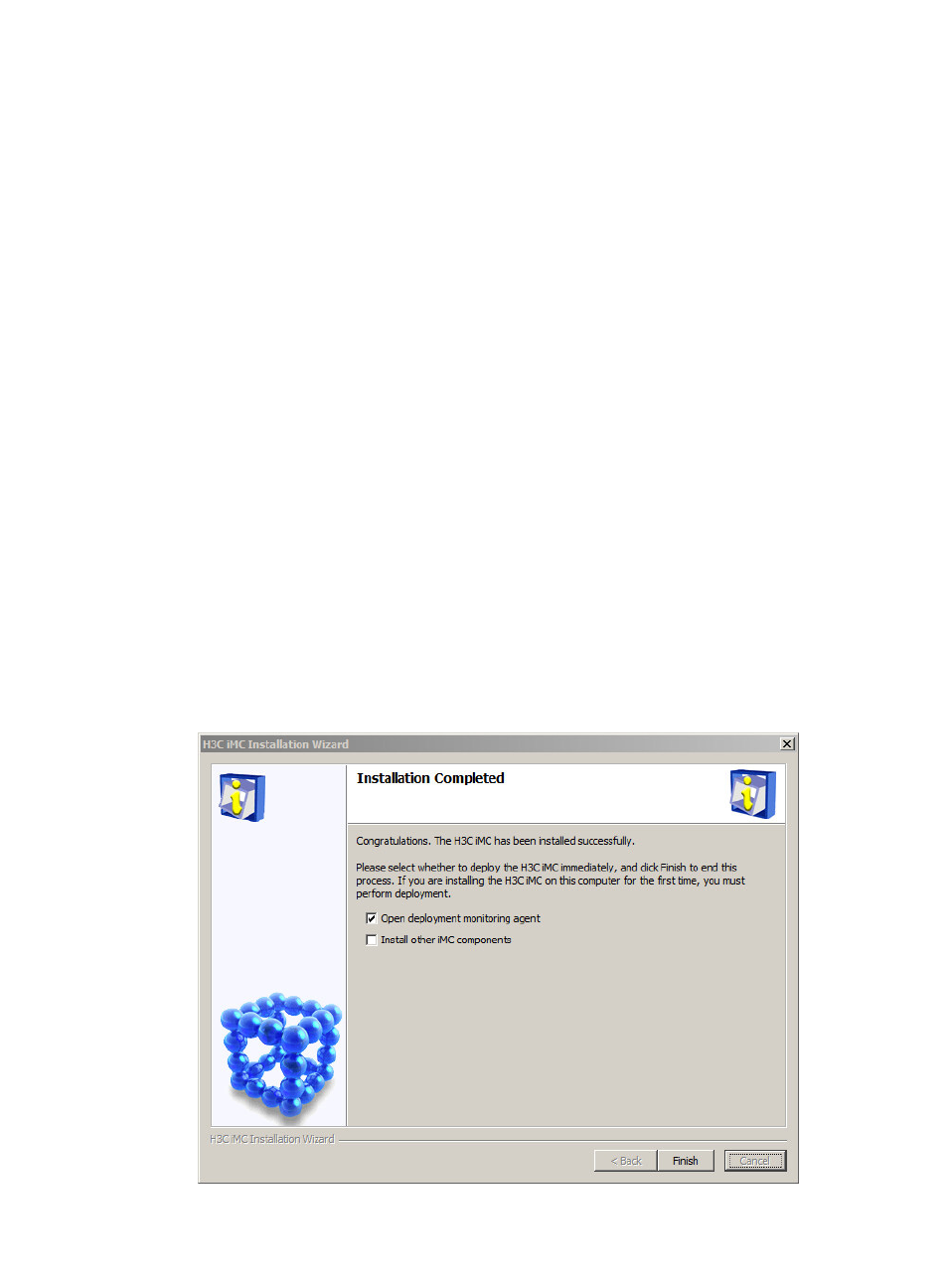
66
7.
Perform either of the following operations:
{
To start IMC immediately, select Start IMC Server now and click OK.
{
To start IMC later, clear the Start IMC Server now option and click OK. Then, when you are
ready to start IMC, click Start IMC on the Monitor tab of the Intelligent Deployment Monitoring
Agent.
Installing and deploying MVM
MVM has the following subcomponents:
•
MPLS VPN Management
•
MPLS Management
•
MPLS TE Management
•
L2VPN Management
These subcomponents can be deployed on both the master and subordinate servers. This example
deploys MPLS VPN Management and MPLS Management on the master server, and MPLS TE
Management and L2VPN Management on a subordinate server.
Installing MVM
1.
Install MVM on the master server in the same way NTA is installed. (Details not shown.)
For information about the installation procedures, see "
."
2.
In the Installation Completed window (see
), select Open deployment monitoring agent
and click Finish.
Figure 62 Installation Completed