H3C Technologies H3C Intelligent Management Center User Manual
Page 118
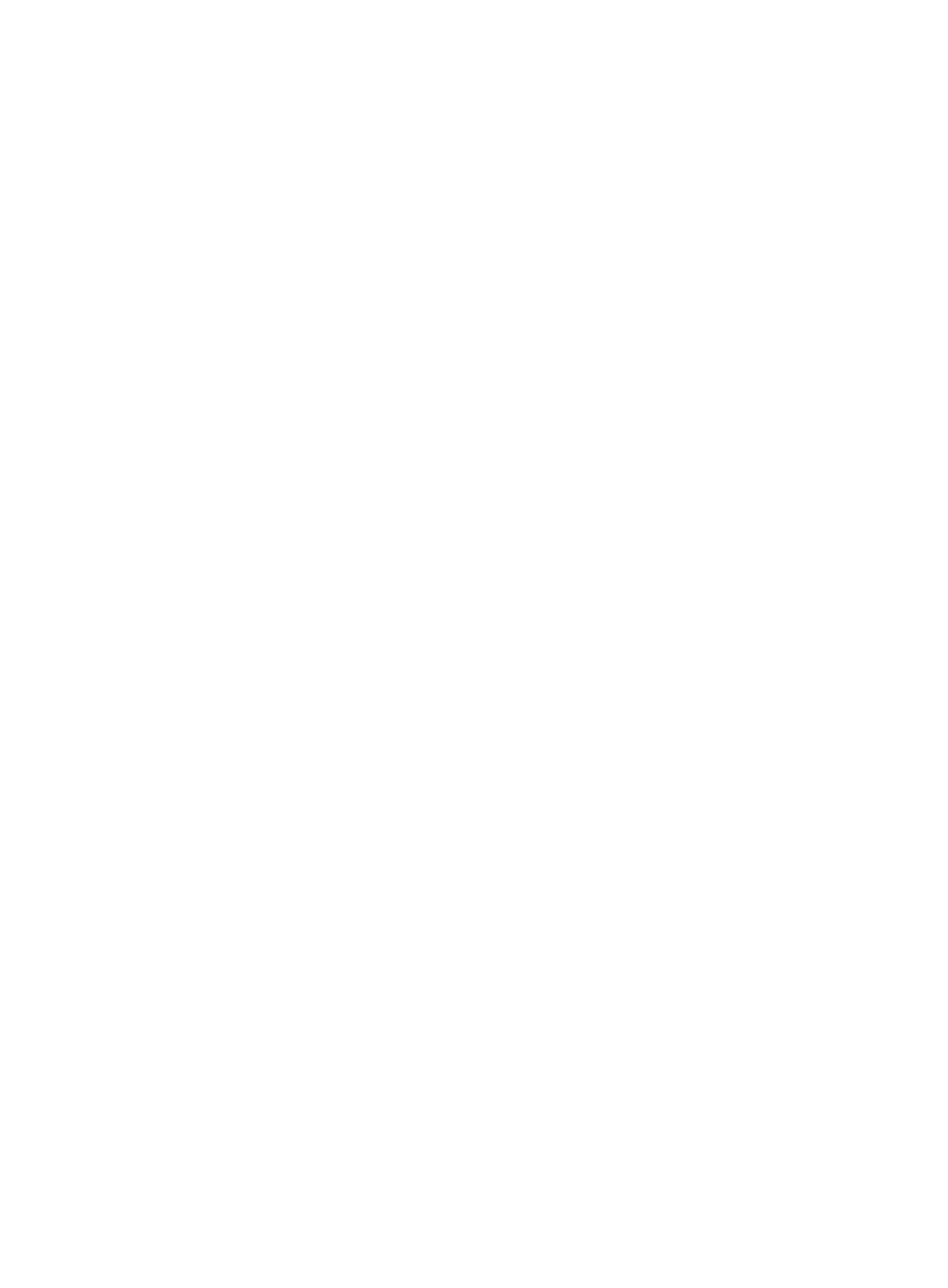
111
The master server is at 192.168.0.1, and the database server is at 192.168.0.100. Deploy UAM
component on server A at 192.168.0.2, and deploy WSM components on server B at address
192.168.0.3.
Run the server-addr.xml file to view the following information:
<component address=“127.0.0.1” id=“IMC-PLAT”>
<db-config address=“192.168.0.100” dbname=“192_168_0_100” oracle-sid=“orcl”
password=“-105-61-35-5-31-10-226-222-232-161-198-206-190” type=“Oracle”
username=“IMC_config”/>
</component>
......
<component address=“192.168.0.2” id=“IMC-UAM”>
<db-config address=“192.168.0.2” dbname=“192_168_0_2” oracle-sid=“orcl”
password=“-105-61-35-5-31-10-226-222-232-161-198-206-190” type=“Oracle”
username=“ead”/>
</component>
......
<component address=“192.168.0.3” id=“IMC-WSM”>
<db-config address=“192.168.0.3” dbname=“192_168_0_3” oracle-sid=“orcl”
password=“-105-61-35-5-31-10-226-222-232-161-198-206-190” type=“Oracle”
username=“IMC_wsm”/>
</component>
The configuration information shows that the database names of the components deployed on server A
and server B are 192_168_0_2 and 192_168_0_3.
2.
Check the $ORACLE_HOME/network/admin/tnsnames.ora file on the master server, and the
configuration of the databases 192_168_0_2 and 192_168_0_3.
192_168_0_2 =
(DESCRIPTION =
(ADDRESS = (PROTOCOL = TCP)(HOST = 192.168.0.2)(PORT = 1521))
(CONNECT_DATA =
(SERVER = REMOTE)
(SERVICE_NAME = orcl)
)
)
......
192_168_0_3 =
(DESCRIPTION =
(ADDRESS_LIST =
(ADDRESS = (PROTOCOL = TCP)(HOST = 192.168.0.3)(PORT = 1521))
)
(CONNECT_DATA =
(SERVICE_NAME = orcl)
)
)
3.
Use vi to run the $ORACLE_HOME/network/admin/tnsnames.ora file on the database server
192.168.0.100 to check whether the above configuration exists. When not, add the above
configuration to the file.