Installation and deployment, Prerequisites for installing a remote database – H3C Technologies H3C Intelligent Management Center User Manual
Page 11
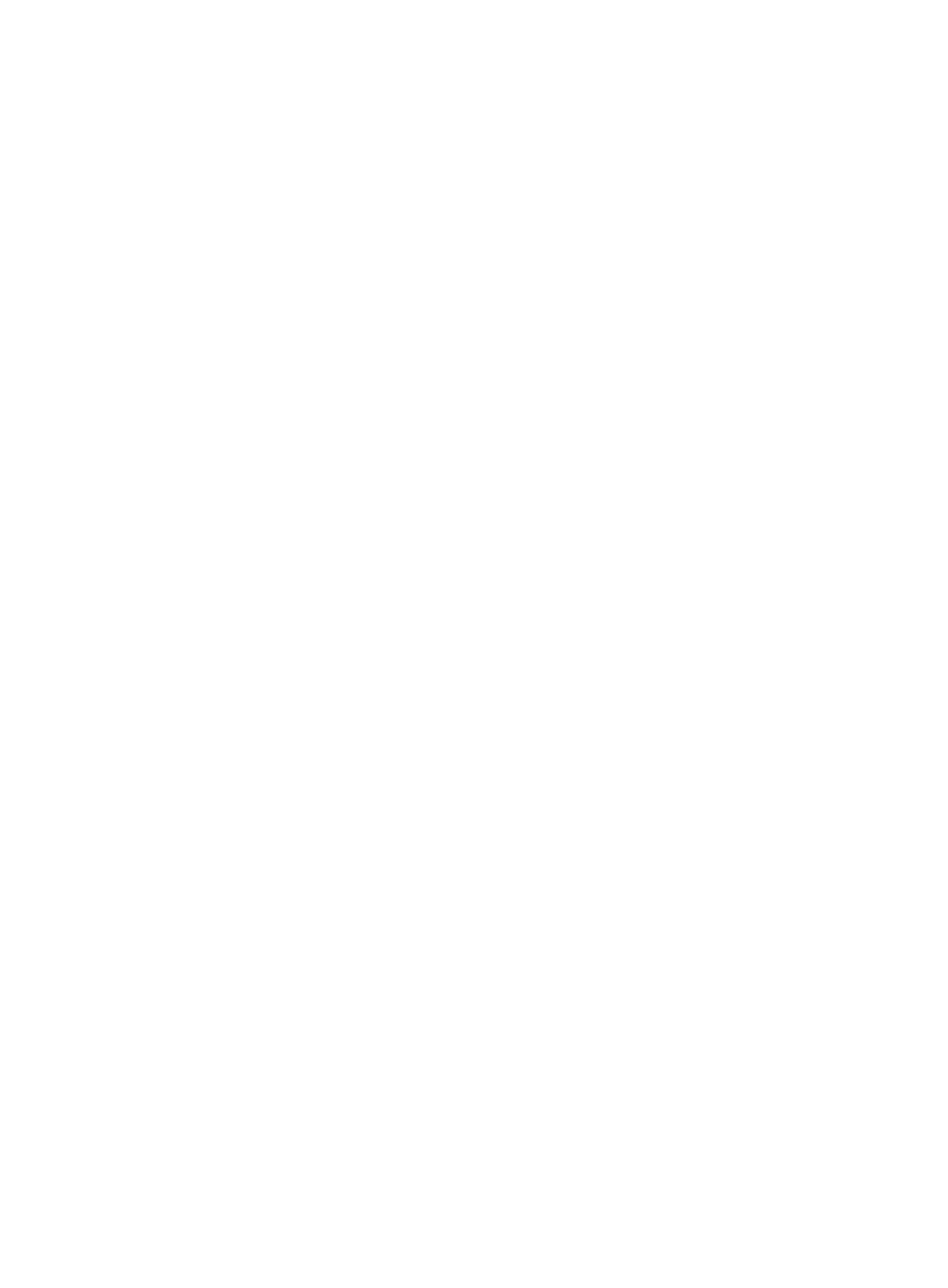
4
The embedded database uses SQL Server 2008 R2 SP2 Express. For information about the database
installation procedures, see H3C IMC SQL Server 2008 R2 Installation and Configuration Guide. For
information on the database and server requirements see the current Release Notes.
For information on installing a remote database for IMC on Windows:
•
SQL Server 2005 Installation and Configuration Guide
•
SQL Server 2008 Installation and Configuration Guide
•
SQL Server 2008 R2 Installation and Configuration Guide
•
SQL Server 2012 Installation and Configuration Guide
For information on installing a remote database for IMC on Linux:
•
Oracle 11g Installation and Configuration Guide
•
Oracle 11g R2 Installation and Configuration Guide
Installation and deployment
To improve the server performance, IMC uses the "Install + Deploy" model. Install puts copies of the
installation packages on the master server. Deploy decompresses the installation packages and runs
deployment scripts on the master server or subordinate servers as needed.
In a distributed deployment:
1.
Install the IMC Platform on the master server.
2.
Deploy the IMC subcomponents on the master or subordinate servers as needed.
3.
Install the service components on the master server.
4.
Deploy the service components on the master or subordinate servers as needed.
The master server is the management center of IMC. It interacts with subordinate servers to implement
network management. A subordinate server is responsible for specific tasks, for example, the RADIUS
and portal servers in User Access Manager.
In a distributed deployment, the master server provides centralized Web services. For more information
about accessing IMC, see "
."
IMC automatically creates a database user when a service component is deployed. H3C recommends
not modifying the database user configuration, including the user's password and password security
policy.
If the deployment or upgrade process is interrupted, IMC automatically stores logs as a compressed file
in the \tmp directory of the IMC installation path. With the logs, you can quickly locate the problem or
error that occurred in IMC deployment or upgrade.
Prerequisites for installing a remote database
IMC data can be stored on a remote database server. In distributed deployments, the data of all IMC
servers is typically stored on the same remote database server.
To use an Oracle database:
•
Install the Oracle client on mater and subordinate servers. The client version must be the same as the
database version.