H3C Technologies H3C Intelligent Management Center User Manual
Page 89
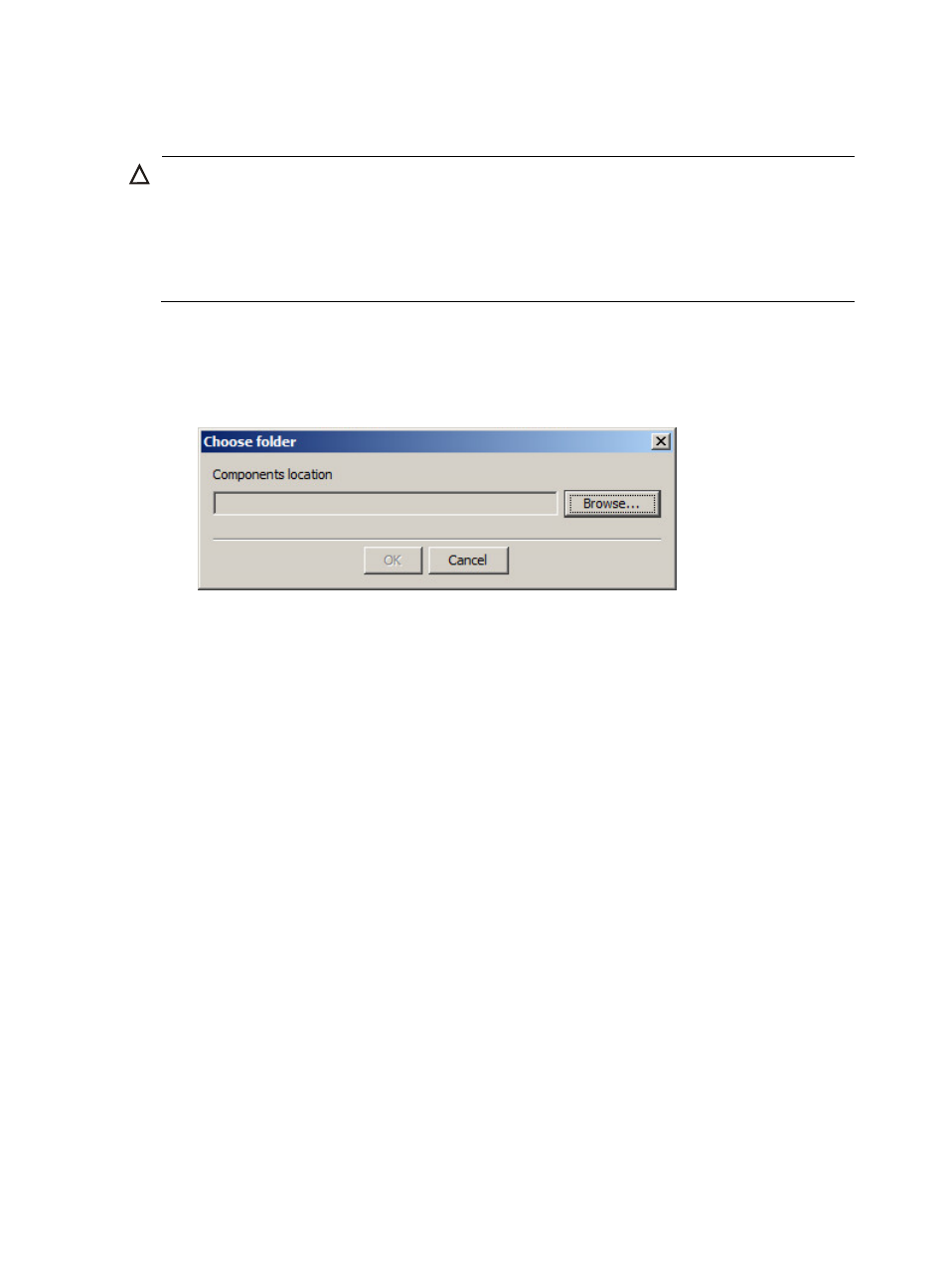
82
in /deploy of the IMC installation path on Linux), to start the Intelligent Deployment Monitoring
Agent and click Install new components on the Monitor tab.
CAUTION:
•
To upgrade IMC in Windows Server 2003 or Windows Server 2003 R2, log in as an administrator and
upgrade IMC.
•
To upgrade IMC in Windows Server 2008 or Windows Server 2008 R2, you must first select Start > All
Programs > H3C Intelligent Management Center. Then right-click Deployment Monitoring Agent,
and select Run as Administrator from the shortcut menu to open the deployment monitoring agent.
2.
On the system tray of Windows, right-click the Deployment Monitoring Agent icon, and select
Install from the menu.
The Choose folder window appears, as shown in
Figure 68 Choose folder
3.
Click Browse, and select folder install\components in the upgrade files.
4.
Click OK.
The Welcome to H3C IMC Installation Wizard window appears, as shown in
.