2 connecting the power cables, 1 sunny central 200 / 250 / 250he, Connecting the power cables – SMA SC 200 Installation User Manual
Page 32: Sunny central 200 / 250 / 250he
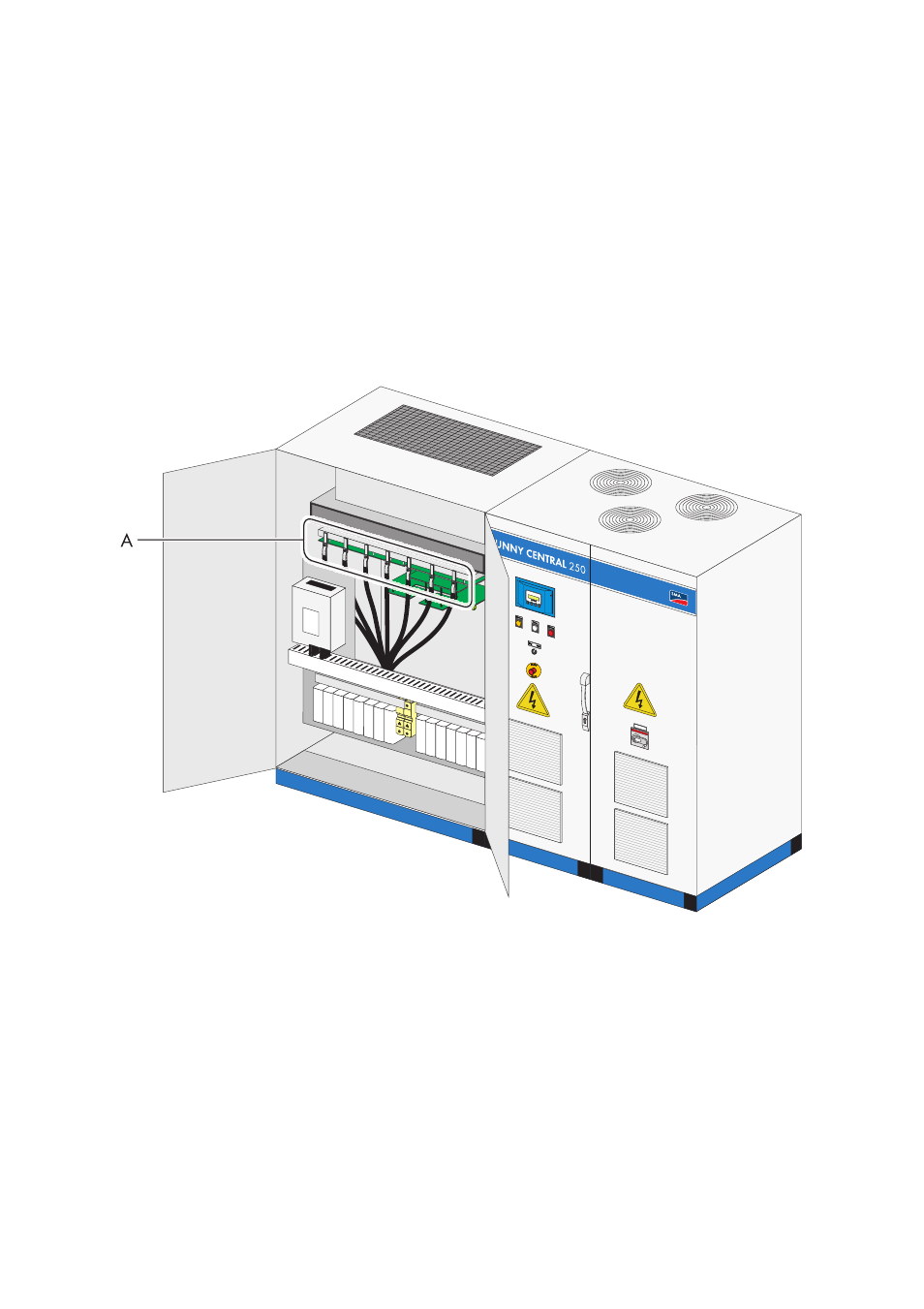
Internal Electrical Connections
SMA Solar Technology AG
32
SC20_25_35-IEN094521
Installation Guide
5.2 Connecting the Power Cables
5.2.1 Sunny Central 200 / 250 / 250HE
The power cables connect the power units in the DC / inverter cabinet with the sine wave filter in the
AC cabinet.
The power cables (U1, V1, W1) are already connected to the sine wave filter and cut to length, so
that the allocations on the power units are clear.
The following diagram shows the connection points of the power cables on the power unit of the
Sunny Central 250.
Procedure for power cabling:
1. Unscrew the protective cover of the power unit.
☑ The protective cover has been removed. The connections on the power unit are now
accessible.
2. Route the cables through the open side wall above the cabinet base plates into the DC- cabinet.
3. Use cable ties to bind the cables in the base of the switch cabinet.
4. Connect the left power unit first. Hold the bolts when tightening the nuts.
A
Power unit connection lugs