4 switching on, Switching on – SMA SC 200 Installation User Manual
Page 80
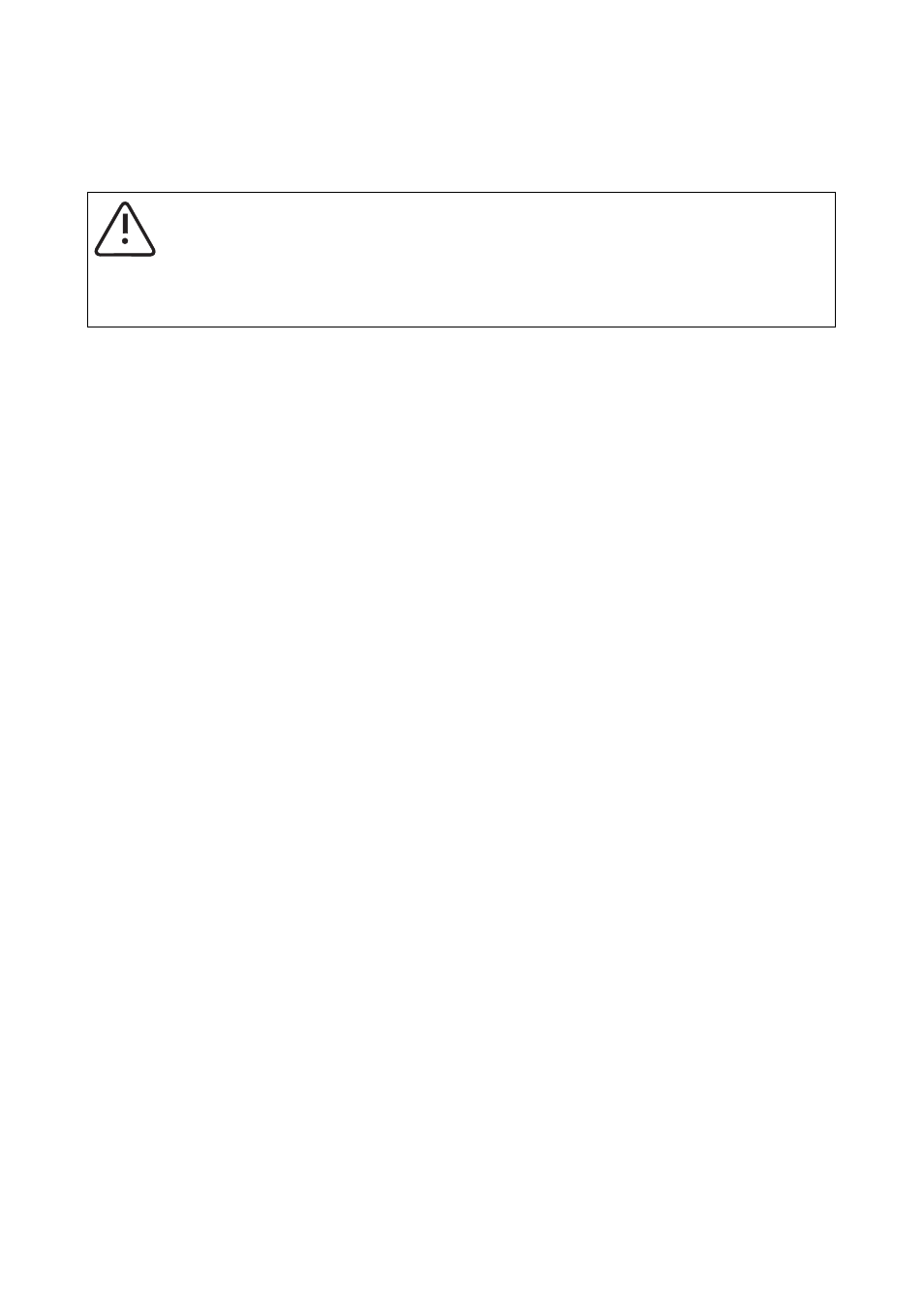
Commissioning
SMA Solar Technology AG
80
SC20_25_35-IEN094521
Installation Guide
Checking the Polarity of the Team Cables (optional
1. Open the door
2. Check that the polarity of connections to the team contactor established on-site is correct.
3. Close the door.
7.4 Switching On
The system may not be switched on until the following points are ensured:
• All tests and measurements have been performed.
• All values measured are within the permissible range.
• All switch cabinet doors must be closed.
☑ The inverter is now completely connected on the AC side and DC side.
Switching on the Sunny Central
1. Turn the key switch to the "Start" position.
2. Leave the service room.
☑ The Sunny Central will start automatically. First, the grid voltage and frequency parameters
are checked. After approx. 20 seconds, the motorized DC switch is activated automatically
and starts the photovoltaic generator.
After a wait period, the grid contactor is activated and the Sunny Central enters feed-in mode.
All device parameters are preset, even for options ordered. See the Sunny Central user manual for
notes on system-optimized parameter settings. Turn the key switch to the "Stop" position to configure
the Sunny Central.
Continue by commissioning the Sunny String-Monitors and external communication. The
commissioning process for the Sunny String-Monitors is described in the Sunny String-Monitor
installation guide.
WARNING!
Danger of arcing if the measuring device is incorrectly connected.
• Ensure that the measuring device is connected correctly.
• Select the appropriate measuring range.