SMA SC 200 Installation User Manual
Page 79
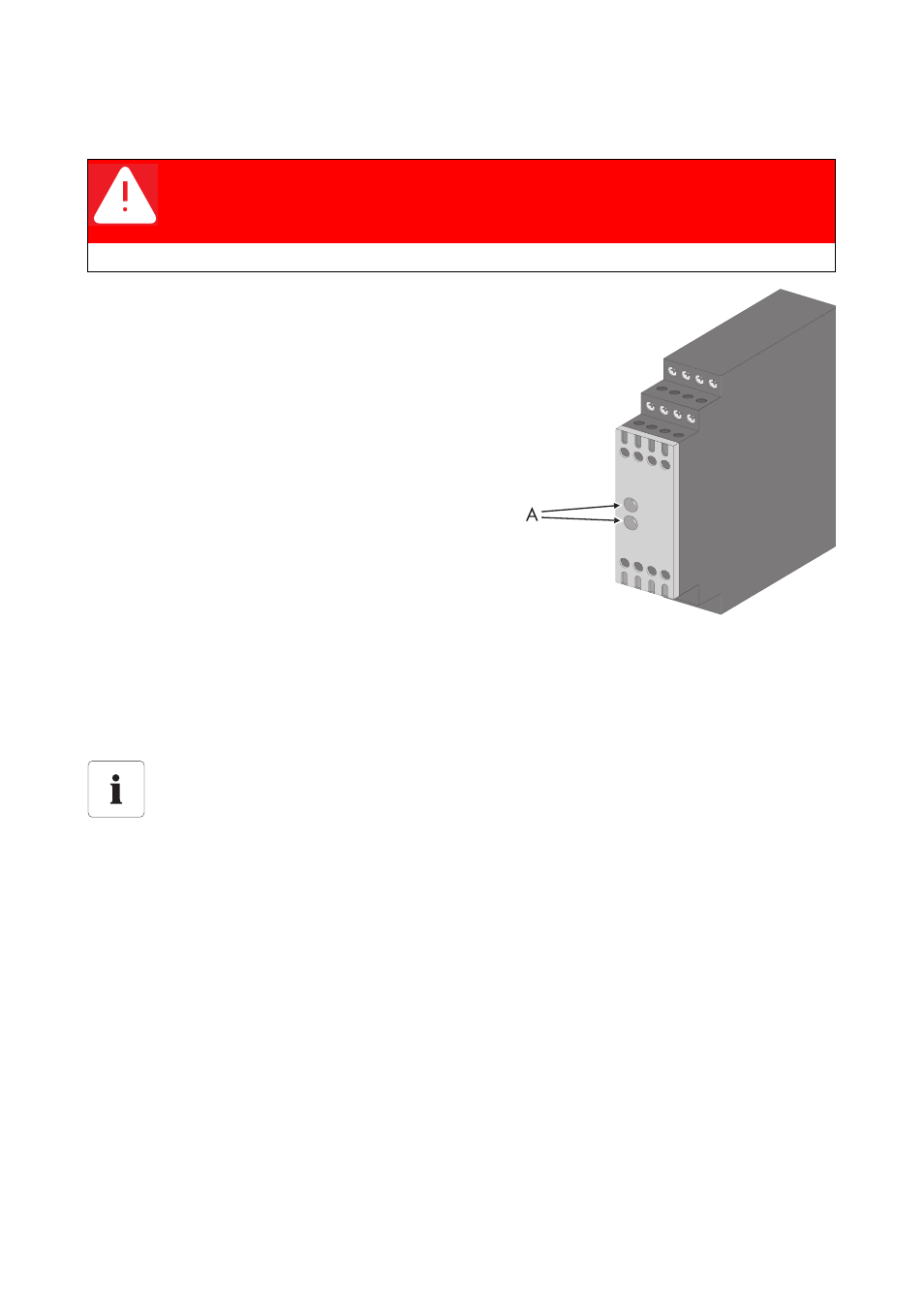
SMA Solar Technology AG
Commissioning
Installation Guide
SC20_25_35-IEN094521
79
Checking the Emergency Shut-off
3. Open the switch cabinet doors of the AC cabinet.
4. Ensure that the emergency shut-off on the outside of
the device is not activated.
5. Tape all door contact switches to the "On" position.
☑ During normal operation, both signal lights (A)
of the emergency shut-off relay must illuminate.
6. If an emergency shut-off switch is now activated, the
signal lights of the "Off" emergency shut-off relay
must switch.
☑ The Sunny Central Control displays error
message "206" and the fault must be
acknowledged manually.
7. Unlock the emergency shut-off and acknowledge
the fault on the Sunny Central Control. The fault is only displayed on the Sunny Central on which
the emergency shut-off was activated.
8. Release door contact switches (remove the adhesive tape).
9. Close the cabinet doors.
10. Check the operation of each individual emergency shut-off switch. Test the switches on the
cabinet, in the stations, and the other external emergency shut-off switches.
DC voltages
11. Switch on the external DC voltages.
DANGER!
Death resulting from electric shock and burning upon touching the medium-
voltage grid's live components.
• Do not touch parts other than those described in the instructions.
Test for Emergency Shut-off Circuits.
If one emergency shut-off switch is activated, the emergency shut-off relay in all Sunny
Centrals must be activated.
If an external emergency shut-off switch is activated, the Sunny Central does not indicate a
fault.