1 connecting the external power supply, 2 connecting the internal power supply, Connecting the external power supply – SMA SC 200 Installation User Manual
Page 59: Connecting the internal power supply
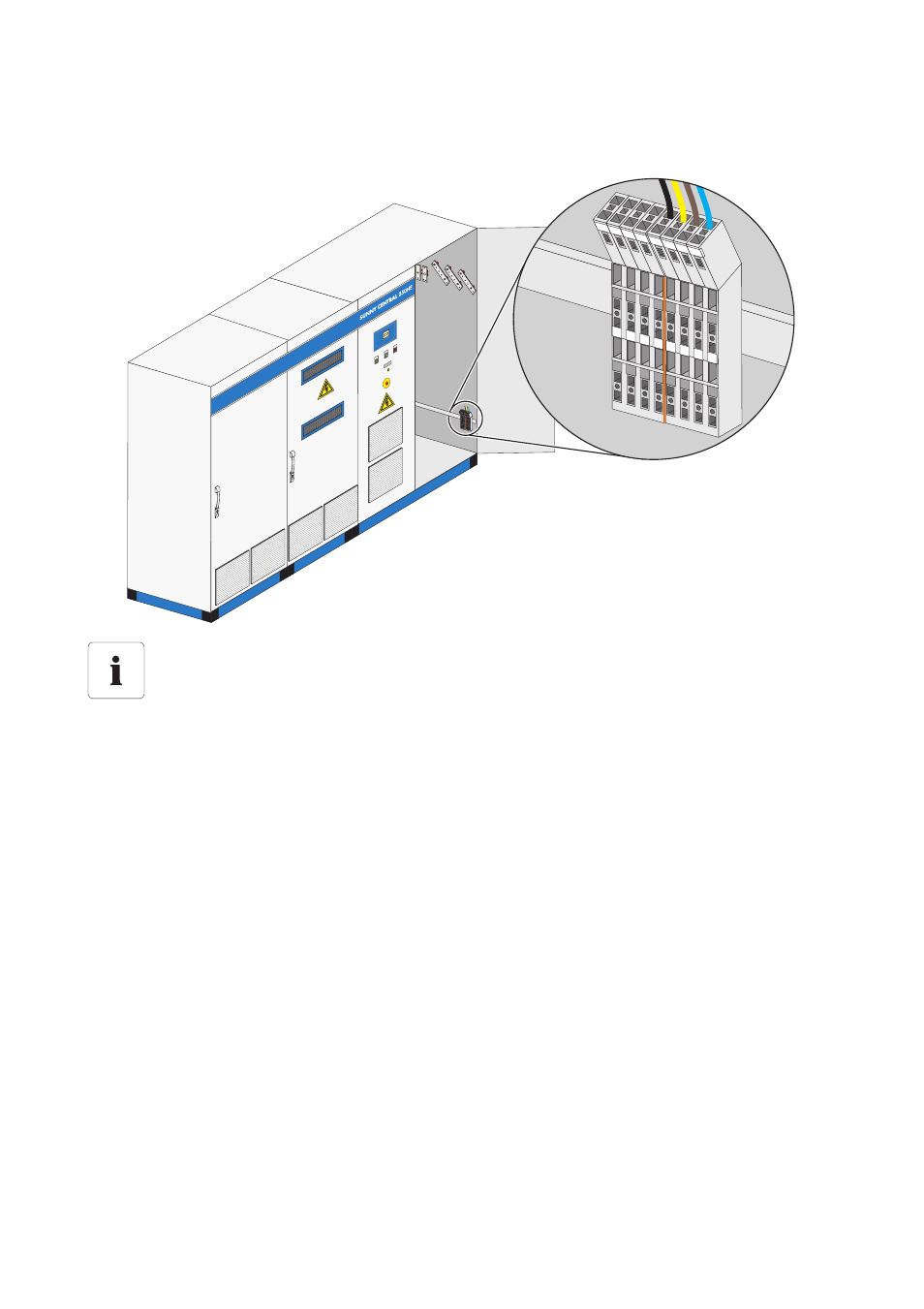
SMA Solar Technology AG
External Connections
Installation Guide
SC20_25_35-IEN094521
59
The following diagram shows the connection terminals for the internal AC power supply in the
Sunny Central 350.
6.4.1 Connecting the External Power Supply
1. Route the cable through the base opening into the AC cabinet.
2. Compress the AC grid connection terminals with a screwdriver.
3. Insert the cable into the terminal clamp.
4. Remove the screwdriver.
☑ The internal AC power supply is connected.
6.4.2 Connecting the Internal Power Supply
1. Bridge the terminal clamps in accordance with the circuit diagram.
2. Compress the AC grid connection terminals with a screwdriver.
3. Insert the cable into the terminal clamp in accordance with the circuit diagram.
4. Remove the screwdriver.
☑ The internal AC power supply is connected.
Position of the AC grid connection terminals
The exact position of the AC grid connection terminals differs depending on the model. The
exact position of the AC grid connection terminals can be determined with the help of the
equipment identifier and the circuit diagram enclosed.