1 checking the sunny central cabling, Checking the sunny central cabling – SMA SC 200 Installation User Manual
Page 74
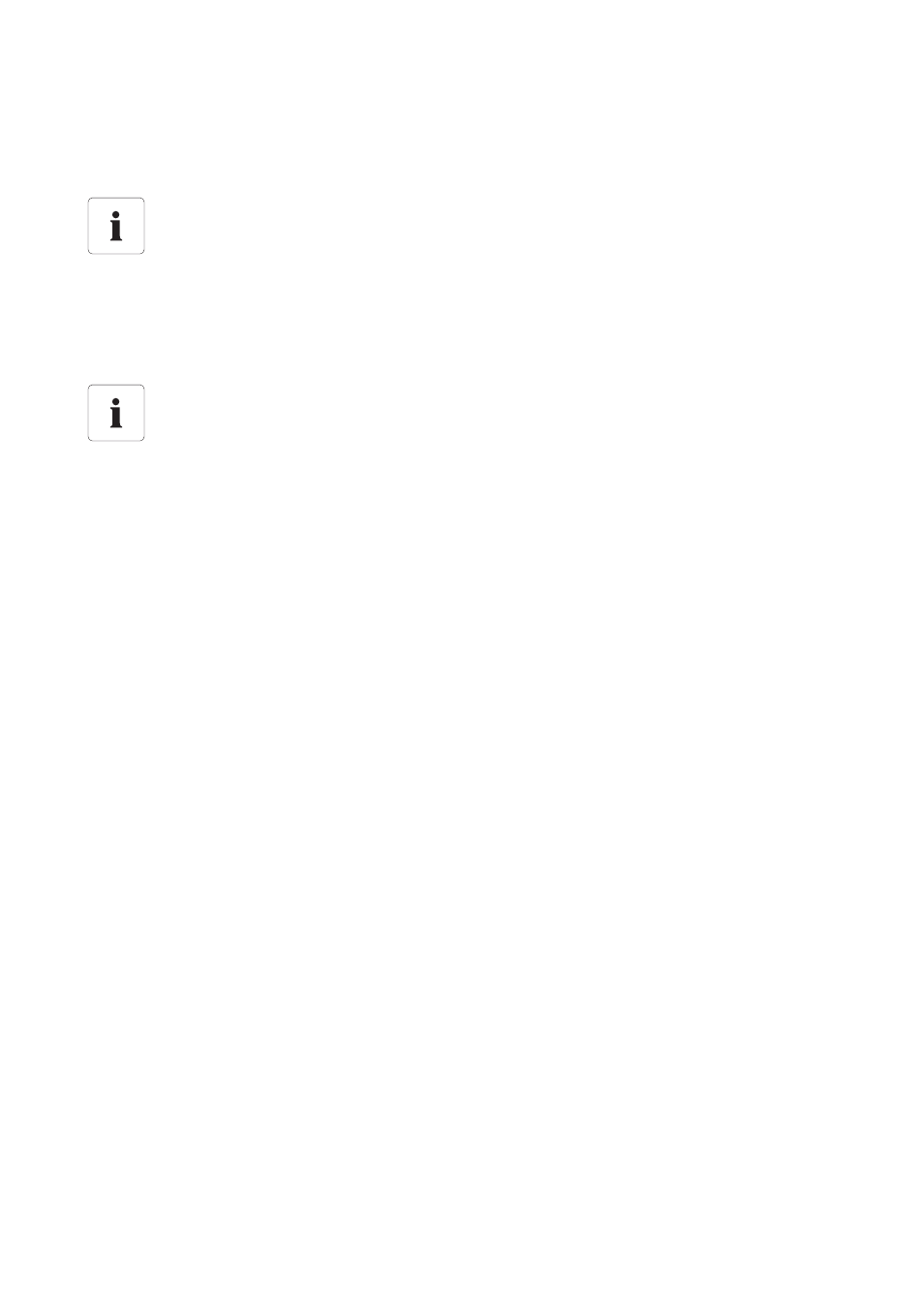
Commissioning
SMA Solar Technology AG
74
SC20_25_35-IEN094521
Installation Guide
7.1 Checking the Sunny Central Cabling
All electrical connections made on-site must be checked for correct connection and secure attachment.
Checking Internal Connections
• Check that the plugs of the transfer terminal strip are in the correct sequence and are securely
in place.
• Check that the transformer or sine wave filter connections are securely in place and have the
correct phase sequence.
• Check that the data and control lines on the power unit are correctly connected.
• Check that the data line for insulation monitoring is correctly connected.
• Check the installation location of the internal temperature sensor.
• Check the internal power cabling of the team connection (optional).
• Check the connection between the PE rails of the partial barrier.
Checking the AC Grid Connection
• Check the connections to ensure that they are securely in place.
• Check the phase sequence.
• Check the correct connection in accordance with the circuit diagram.
• Check the PE-N bridge for the grid structure TN-C or TN-S on-site and remove it if necessary.
• Check the correct installation of the covers. Correct installation means that contact protection is
guaranteed.
Equipotential Bonding
• Sunny Central 250HE only: Ensure that the Sunny Central 250HE is connected to the
equipotential bonding of the installation site.
• Check that the connections are secure.
Checking Connections
See the documentation provided and the circuit diagram for the precise electrical
connections.
In particular, not the following points:
• Misconnections.
• Incorrect polarity, in particular for power connections.
Make sure that everything is securely in place.
• Check that the connections have been tightened. Where possible, avoid retightening
in accordance with the torque specifications in the circuit diagram.
• Only tighten loose connections in accordance with the torque specification in the
circuit diagram.