7 analog inputs, 1 analog sensors, 2 external signals – SMA SC 200 Installation User Manual
Page 65: Analog inputs, Analog sensors, External signals
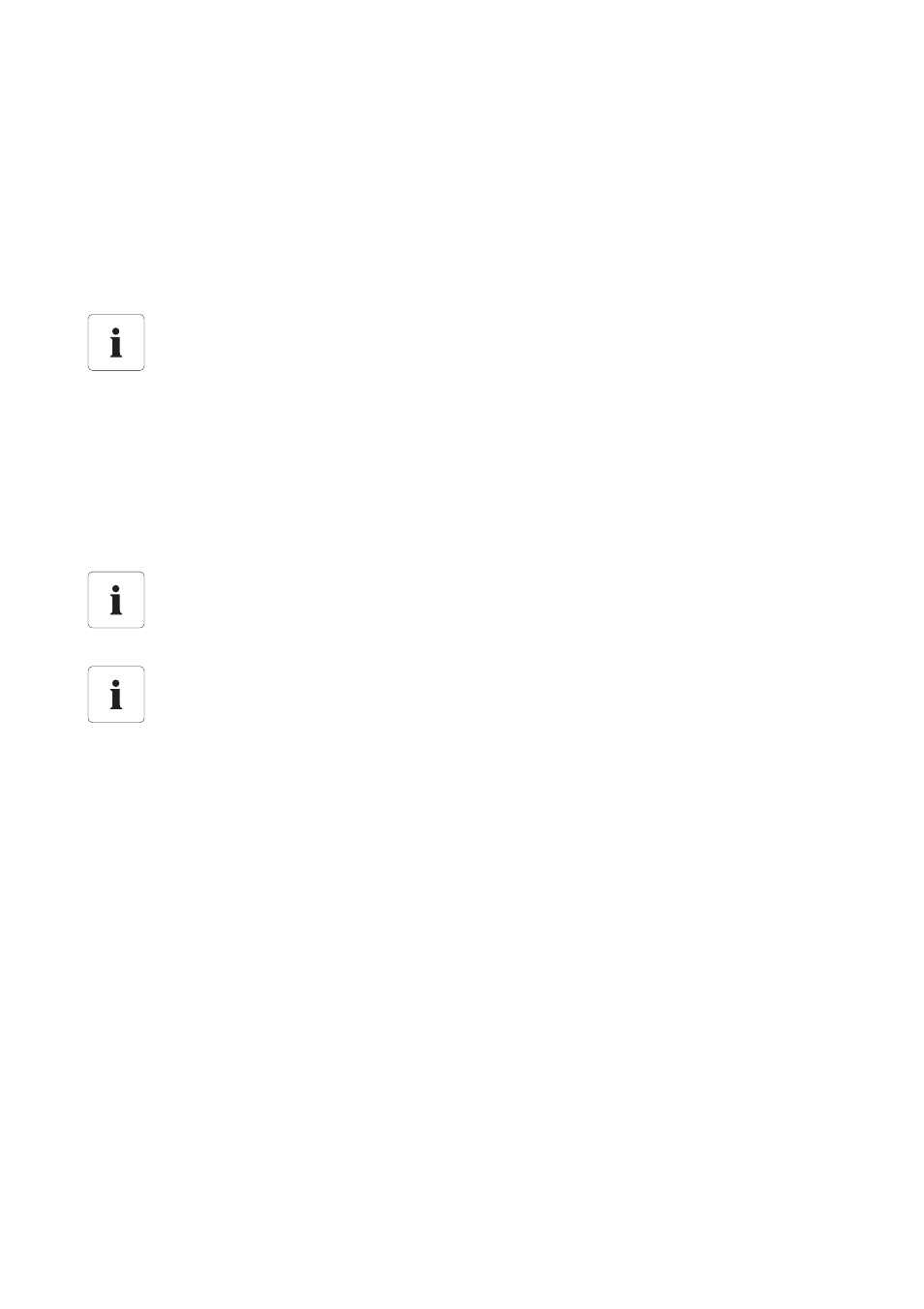
SMA Solar Technology AG
External Connections
Installation Guide
SC20_25_35-IEN094521
65
4. Fit the strain relief. Use the enclosed cable clamps to secure the strain relief to the cable rail.
☑ The team cables are connected.
6.7 Analog Inputs
Connecting the Overvoltage Protection (optional)
The combined overvoltage and lightning protection for the signal inputs is available as an option.
6.7.1 Analog Sensors
The Sunny Central allows a PT 100 temperature sensor and two additional sensors (pre-configured
as ExtSollrr and ExtGlolrr) on the Sunny Central Control panel via the customer’s terminal strip. See
the table below for the respective connection options available for the customer. These sensors can
be configured by the customer.
6.7.2 External Signals
Other than the analog sensors, three further signal transducers can be connected (preconfigured as
ExtAlarm, ExtSolP and ExtSolQ). These signals have a direct effect on the operation of the Sunny
Central.
The external alarm input (ExtAlarm) can be used to monitor the function of the medium voltage
transformer, for example. Note that sensors often require a 24 V
DC
power supply. It can be tapped
internally in the Sunny Central, or provided by an external source of power. The circuit diagram
provided must be followed when connecting external signal transducers.
The other analog inputs (ExtSolP, ExtSolQ) help to regulate the effective and reactive power of the
Sunny Central. These sensors are also connected to the customer’s terminal strip.
Position of the overvoltage protection.
The exact position of the overvoltage protection can be determined with the help of the
equipment identifier and the circuit diagram enclosed.
Connecting the Sensors
The procedure for connecting the sensors to the terminal strip in the Sunny Central Control
is described in the documentation included.
Configuring the Sensors
Please refer to the Sunny Central operating instructions for detailed information.