Connecting the ac cable to the sunny central 250he – SMA SC 200 Installation User Manual
Page 55
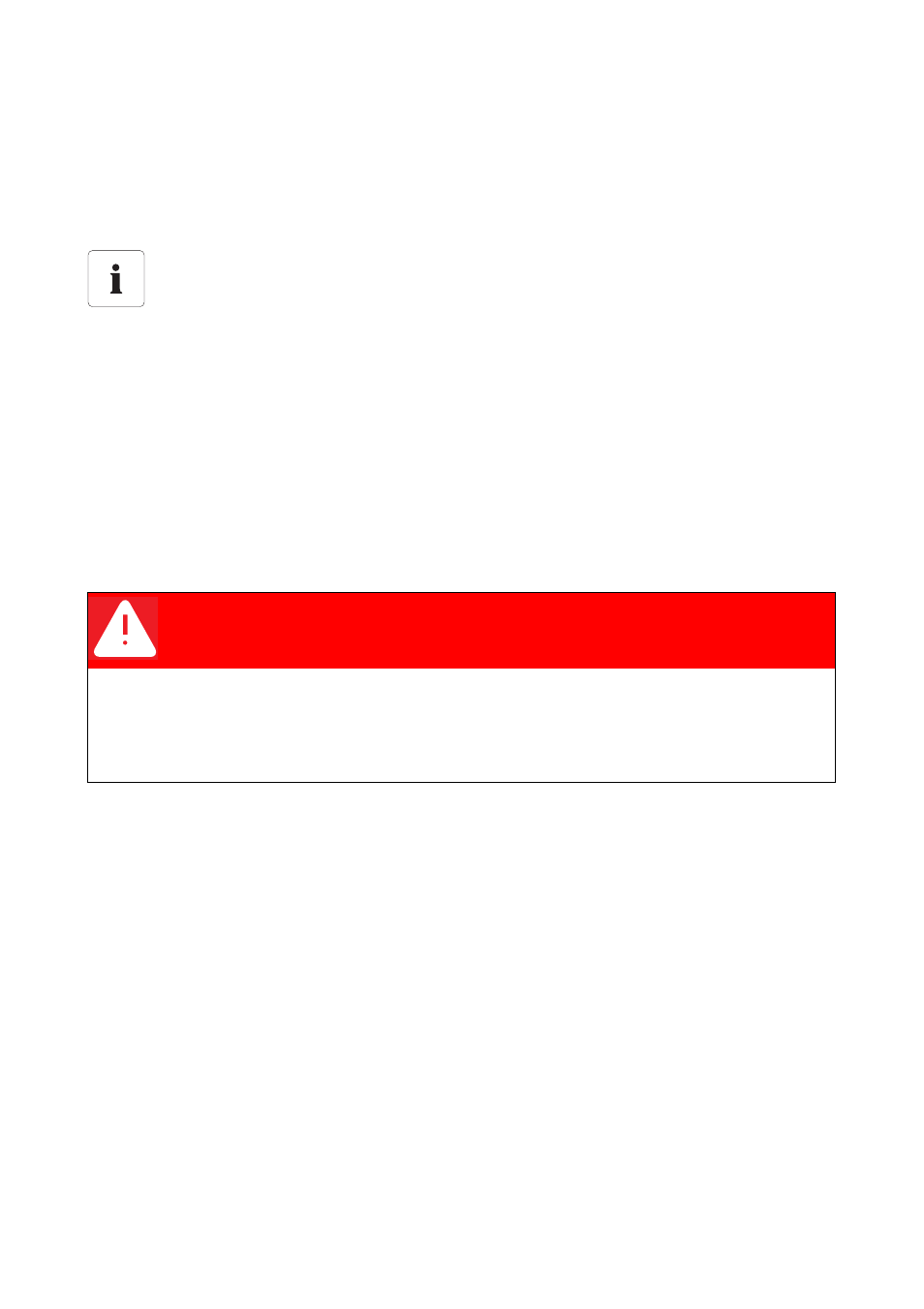
SMA Solar Technology AG
External Connections
Installation Guide
SC20_25_35-IEN094521
55
1. Route the cable through the cable glands in the top into the interior of the switch cabinet.
2. Fit cable lugs to the cable.
3. Connect the cable.
4. Tighten the cable gland.
☑ The AC cables are now connected.
6.2.3 Connecting the AC Cable to the Sunny Central 250HE
The Sunny Central 250HE is designed for connection to a medium voltage transformer. The grid
connection form of the Sunny Central is an IT grid. In an IT grid, only the housings of the equipment
are grounded. An insulation fault between the external line and the ground grounds the external line
and causes increased voltage in the intact external line. The AC connection is 3-phase. The nominal
voltage (U) between the external lines is 270 V, the nominal voltage between the external line and
the ground is (U
0
)1000 V (depending on the current operating status of the Sunny Central).
The connection to the fuse switch in the AC cabinet is 3-phase.
Observe the field of rotation.
The field of rotation at the grid connection points must be right. If the field of rotation is not
right, the Sunny Central will output an error message.
DANGER!
Danger of fire.
During operation, there are nominal voltages of up to 1000 V to the ground in an IT grid.
If unsuitable AC cables are used, a fire could break out.
• Use only AC cables suitable for nominal voltages of up to 1000 V.
• Use only AC cables which are resistant to grounding and short circuits.