10 connecting the emergency shut-off, Connecting the emergency shut-off – SMA SC 200 Installation User Manual
Page 71
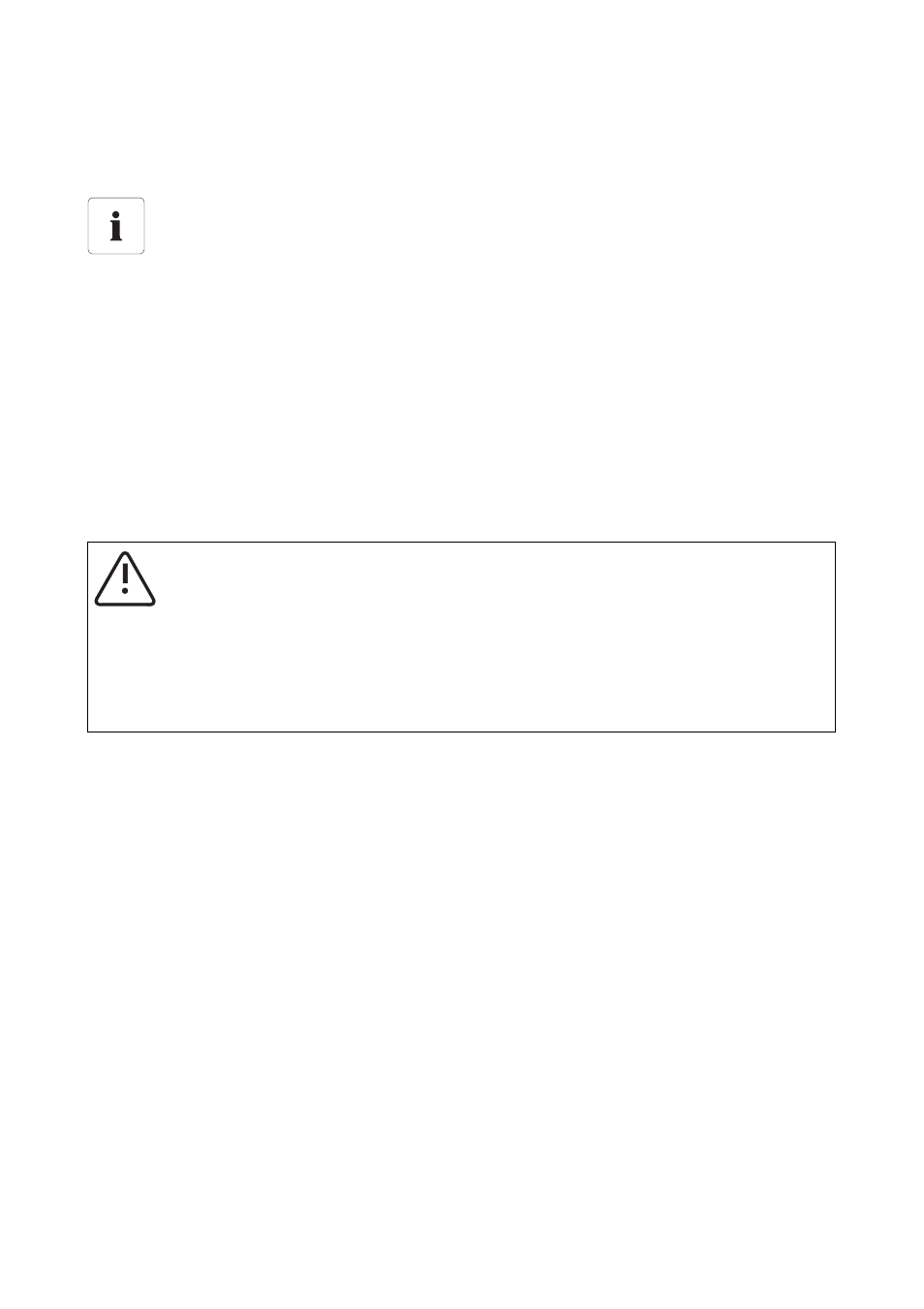
SMA Solar Technology AG
External Connections
Installation Guide
SC20_25_35-IEN094521
71
6.10 Connecting the Emergency Shut-off
The Sunny Central is equipped with an internal emergency shut-off switch ex-works.
An external emergency shut-off function can be connected in the Sunny Central. The terminals for the
external emergency shut-off are bridged ex-works. Remove the jumper if an external emergency shut-
off is to be connected. Comply with the provided circuit diagram to connect the external emergency
shut-off.
Emergency shut-off circuit
If several Sunny Centrals are operated in one system, they must all be switched off when one
emergency shut-off switch is activated (creation of an emergency shut-off circuit). Connect all
emergency shut-off switches in the emergency shut-off circuit in series.
Position of the emergency shut-off terminals.
The exact position of the emergency shut-off terminals can be determined with the help of
the equipment identifier and the circuit diagram enclosed. The connection must be made in
accordance with the circuit diagram.
WARNING!
If emergency shut-off function fails, the protection function is impaired.
• In systems with more than one Sunny Central, the emergency shut-off circuits of the
Sunny Centrals must be connected to one another.
• Only supply the emergency shut-off circuits of one Sunny Central with power.
• Test the function of the emergency shut-off circuits.