8 remote deactivation unit, 9 connecting the communication, 1 net interface – SMA SC 200 Installation User Manual
Page 68: Remote deactivation unit, Connecting the communication, Net interface, 9 connecting the communication 6.9.1 net interface
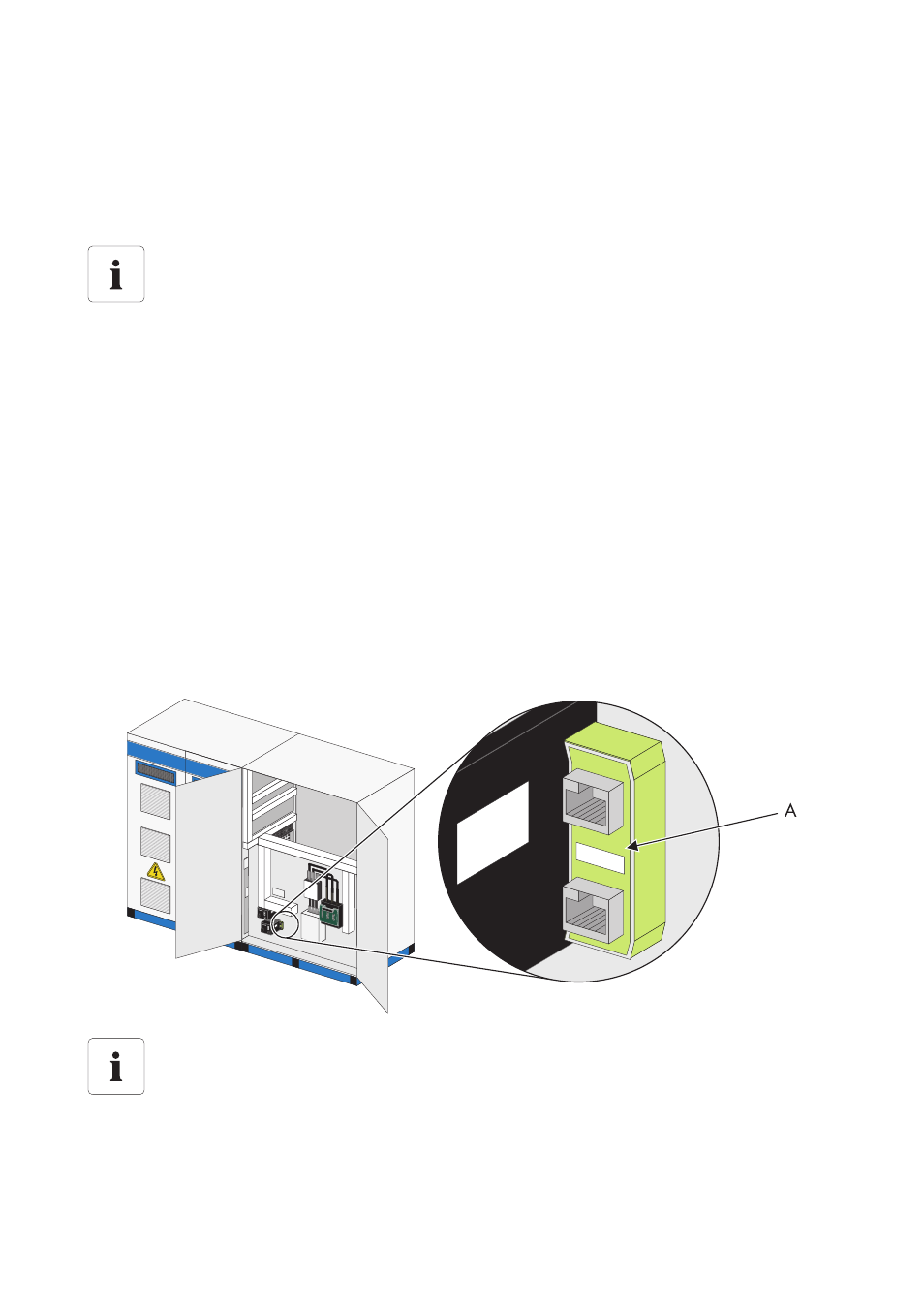
External Connections
SMA Solar Technology AG
68
SC20_25_35-IEN094521
Installation Guide
6.8 Remote Deactivation Unit
In addition to the key switch, another deactivation device can be implemented It is installed on the
terminals in the Sunny Central. For this purpose, a 230 V power supply must be connected with the
internal terminal.
6.9 Connecting the Communication
6.9.1 NET Interface
The NET interface is used for communication with the Sunny Data Control, PC, modem or Sunny
WebBox. The NET interface is option-dependent. An Ethernet, ISDN or analog interface can be
implemented.
The NET interface is located in the AC cabinet. The following diagram shows the position of the NET
interface (A) in the Sunny Central 250.
Remote deactivation unit
For special project-specific requirements, the Sunny Central can be fitted with a remote
deactivation unit combined with monitoring of the activation condition. This switching
option allows the Sunny Central to be controlled from a control center without activating
the key switch on the Sunny Central.
When connecting the remote deactivation unit, the circuit diagram included must be
observed.
Position of the NET interface
The exact position of the NET interface can be determined with the help of the equipment
identifier and the circuit diagram enclosed.