Test run – Yaskawa CIMR-PU User Manual
Page 50
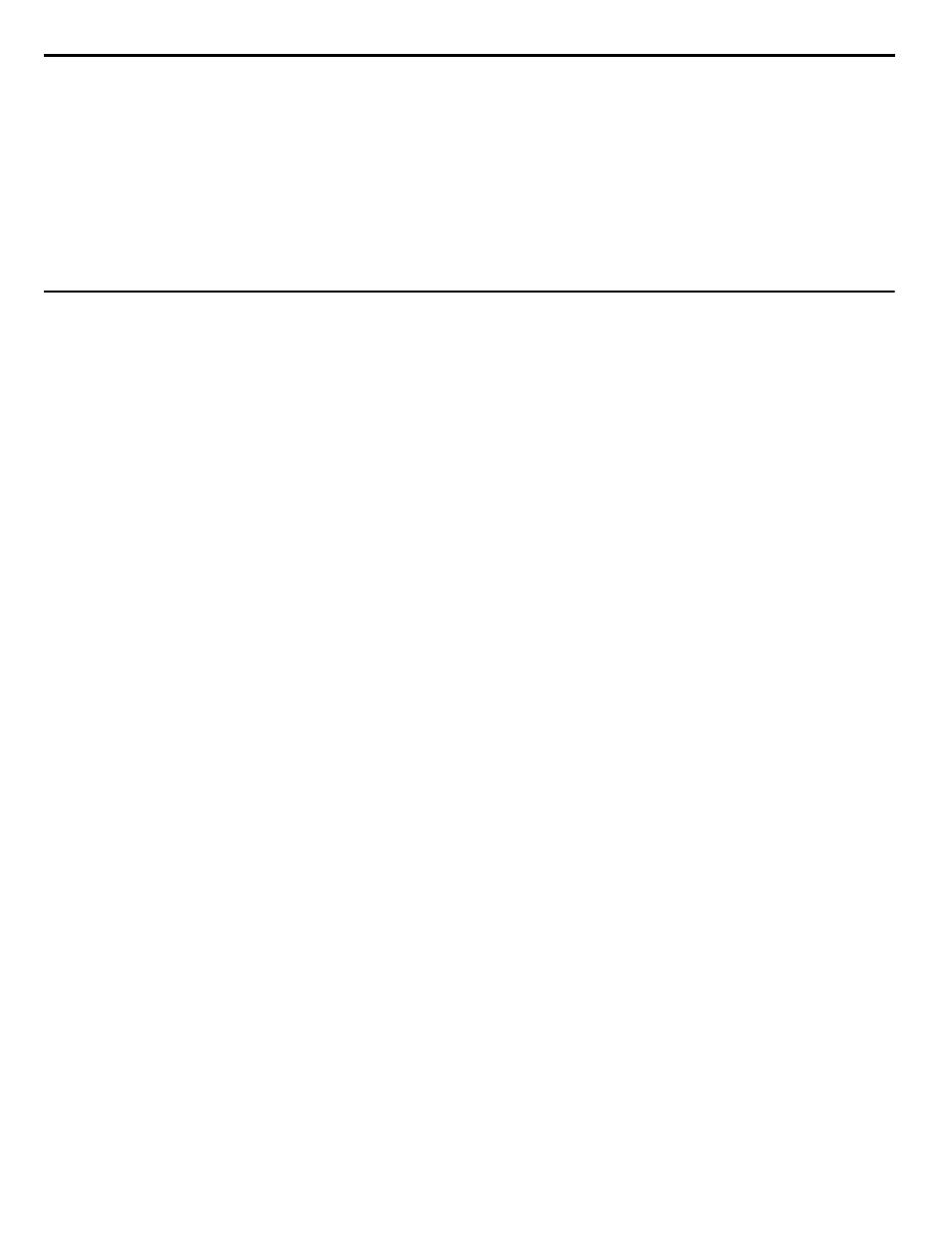
n
Multi-Function Analog Inputs (H3-oo)
The function of each analog input can be assigned in the H3- parameters. Input A1 and A3 are set for -10 to +10 VDC input.
A2 is set for 4-20 mA input.
NOTICE:
If the input signal level of input A2 is switched between voltage and current, make sure that DIP switch S1 is in the correct position
and parameter H3-09 is set up correctly.
NOTICE:
When using analog input A3 as PTC input, set DIP switch S4 to PTC and parameter H3-06 = E.
n
Multi-Function Analog Outputs (H4-oo)
Use the H4-oo parameters to set up the output value of the analog monitor outputs and to adjust the output signal levels.
When changing signal levels in parameter H4-07/H4-08, make sure jumper S5 is set accordingly.
u
Test Run
Perform the following steps to start up the machine after setting all applicable parameters:
1. Run the motor without load and confirm that all inputs, outputs, and the sequence work as desired.
2. Connect the load to the motor.
3. Run the motor with load and confirm that there are no vibrations, hunting, or motor stalling.
After taking the steps listed above, the drive should be ready to run the application and perform the basic functions.
i.5 Start Up
50
YASKAWA ELECTRIC TOEP YAIP1U 03B YASKAWA AC Drive – P1000 Safety Precautions