I.6 parameter table – Yaskawa CIMR-PU User Manual
Page 52
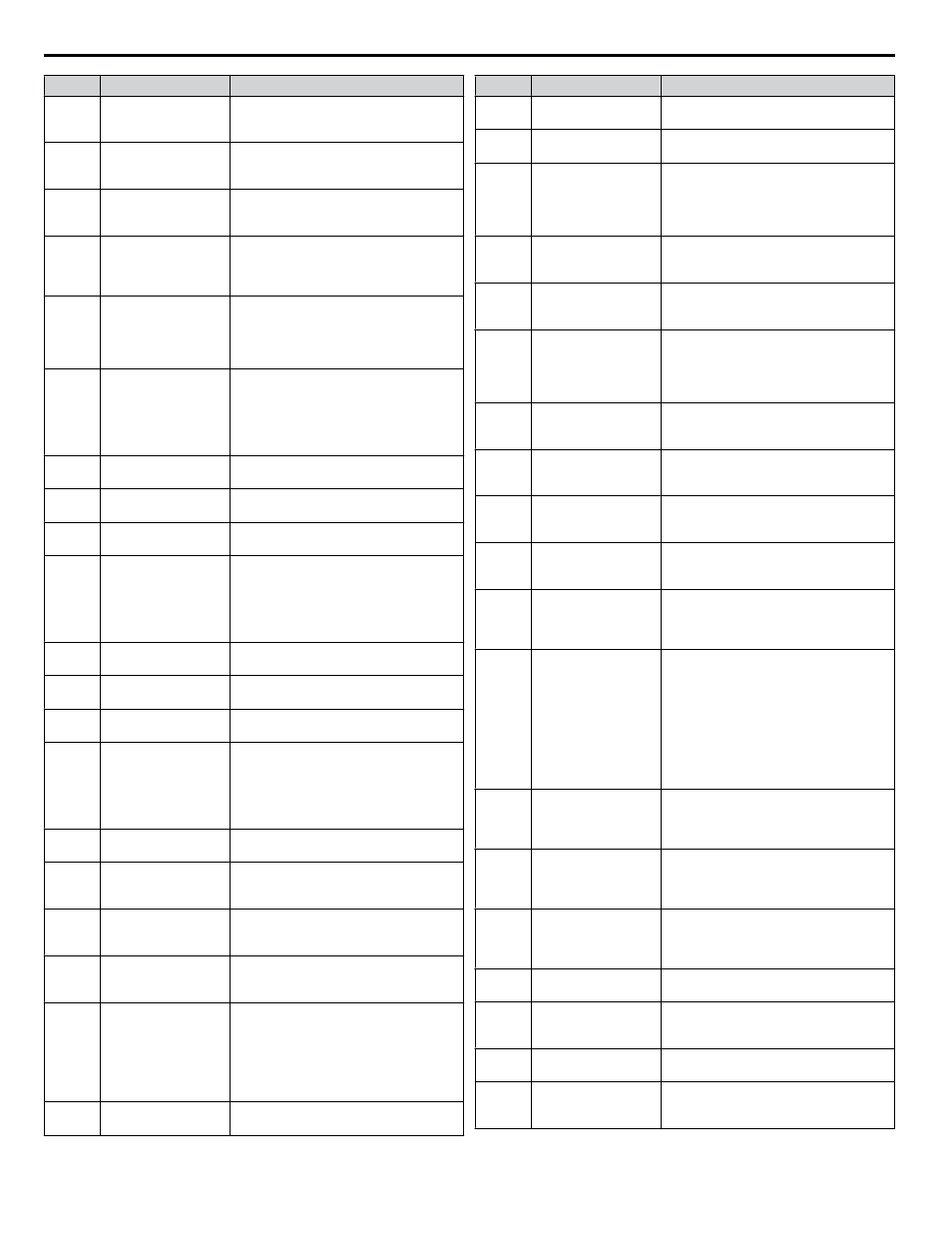
No.
Name
Description
H1-01 to
H1-08
Multi-Function Digital
Input Terminal S1 to
S8 Function Selection
Selects the function of terminals S1 to S8.
H2-01
Multi-Function
Contact Output
(terminal M1-M2)
Sets the function for the relay output
M1-M2.
H2-02
Multi-Function
Contact Output 2
(terminal M3-M4)
Sets the function for the relay output
M3-M4.
H2-03
Multi-Function
Contact Output
(terminal MD-ME-
MF)
Sets the function for the relay output
MD-ME-MF.
H2-06
Watt Hour Output Unit
Selection
0: 0.1 kWh units
1: 1 kWh units
2: 10 kWh units
3: 100 kWh units
4: 1000 kWh units
H3-01
Terminal A1 Signal
Level Selection
0: 0 to 10 V
1: -10 to 10 V
2: 4 to 20 mA
3: 0 to 20 mA
Note: Use Jumper S1 to set input terminal
A1 for a current or voltage input signal.
H3-02
Terminal A1 Function
Selection
Sets the function of terminal A1.
H3-03
Terminal A1 Gain
Setting
Sets the level of the input value selected in
H3-02 when 10 V is input at terminal A1.
H3-04
Terminal A1 Bias
Setting
Sets the level of the input value selected in
H3-02 when 0 V is input at terminal A1.
H3-05
Terminal A3 Signal
Level Selection
0: 0 to 10 V
1: -10 to 10 V
2: 4 to 20 mA
3: 0 to 20 mA
Note: Use Jumper S1 to set input terminal
A3 for a current or voltage input signal.
H3-06
Terminal A3 Function
Selection
Sets the function of terminal A3.
H3-07
Terminal A3 Gain
Setting
Sets the level of the input value selected in
H3-06 when 10 V is input at terminal A3.
H3-08
Terminal A3 Bias
Setting
Sets the level of the input value selected in
H3-06 when 0 V is input at terminal A3.
H3-09
Terminal A2 Signal
Level Selection
0: 0 to 10 V
1: -10 to 10 V
2: 4 to 20 mA
3: 0 to 20 mA
Note: Use Jumper S1 to set input terminal
A2 for a current or voltage input signal.
H3-10
Terminal A2 Function
Selection
Sets the function of terminal A2.
H3-11
Terminal A2 Gain
Setting
Sets the level of the input value selected in
H3-10 when 10 V (20 mA) is input at
terminal A2.
H3-12
Terminal A2 Bias
Setting
Sets the level of the input value selected in
H3-10 when 0 V (0 or 4 mA) is input at
terminal A2.
H3-13
Analog Input Filter
Time Constant
Sets a primary delay filter time constant for
terminals A1, A2, and A3. Used for noise
filtering.
H3-14
Analog Input Terminal
Enable Selection
1: Terminal A1 only
2: Terminal A2 only
3: Terminals A1 and A2 only
4: Terminal A3 only
5: Terminals A1 and A3
6: Terminals A2 and A3
7: All terminals enabled
H3-16
Terminal A1 Offset
Adds an offset when the analog signal to
terminal A1 is at 0 V.
No.
Name
Description
H3-17
Terminal A2 Offset
Adds an offset when the analog signal to
terminal A2 is at 0 V.
H3-18
Terminal A3 Offset
Adds an offset when the analog signal to
terminal A3 is at 0 V.
H4-01
Multi-Function Analog
Output Terminal FM
Monitor Selection
Selects the data to be output through multi-
function analog output terminal FM.
Set the desired monitor parameter to the
digits available in Uo-oo.
For example, enter “103” for U1-03.
H4-02
Multi-Function Analog
Output Terminal FM
Gain
Sets the signal level at terminal FM that is
equal to 100% of the selected monitor
value.
H4-03
Multi-Function Analog
Output Terminal FM
Bias
Sets the signal level at terminal FM that is
equal to 0% of the selected monitor value.
H4-04
Multi-Function Analog
Output Terminal AM
Monitor Selection
Selects the data to be output through multi-
function analog output terminal AM.
Set the desired monitor parameter to the
digits available in Uo-oo.
For example, enter “103” for U1-03.
H4-05
Multi-Function Analog
Output Terminal AM
Gain
Sets the signal level at terminal AM that is
equal to 100% of the selected monitor
value.
H4-06
Multi-Function Analog
Output Terminal AM
Bias
Sets the signal level at terminal AM that is
equal to 0% of the selected monitor value.
H4-07
Multi-Function Analog
Output Terminal FM
Signal Level Selection
0: 0 to 10 V
1: -10 to 10 V
2: 4 to 20mA
H4-08
Multi-Function Analog
Output Terminal AM
Signal Level Selection
0: 0 to 10 V
1: -10 to 10 V
2: 4 to 20 mA
H5-01
Drive Node Address
Selects drive station node number (address)
for MEMOBUS/Modbus terminals R+, R-,
S+, S-. Cycle power for the setting to take
effect.
H5-02
Communication Speed
Selection
0: 1200 bps
1: 2400 bps
2: 4800 bps
3: 9600 bps
4: 19200 bps
5: 38400 bps
6: 57600 bps
7: 76800 bps
8: 115200 bps
Cycle power for the setting to take effect.
H5-03
Communication Parity
Selection
0: No parity
1: Even parity
2: Odd parity
Cycle power for the setting to take effect.
H5-04
Stopping Method After
Communication Error
(CE)
0: Ramp to stop
1: Coast to stop
2: Fast Stop
3: Alarm only
H5-05
Communication Fault
Detection Selection
0: Disabled
1: Enabled. If communication is lost for
more than two seconds, a CE fault will
occur.
H5-06
Drive Transmit Wait
Time
Set the wait time between receiving and
sending data.
H5-07
RTS Control Selection
0: Disabled. RTS is always on.
1: Enabled. RTS turns on only when
sending.
H5-09
CE Detection Time
Sets the time required to detect a
communications error.
H5-10
Unit Selection for
MEMOBUS/Modbus
Register 0025H
0: 0.1 V units
1: 1 V units
i.6 Parameter Table
52
YASKAWA ELECTRIC TOEP YAIP1U 03B YASKAWA AC Drive – P1000 Safety Precautions