Unpack and inspect, Installation 1-5, Front back – Yaskawa V7 PROFIBUS-DP User Manual
Page 11
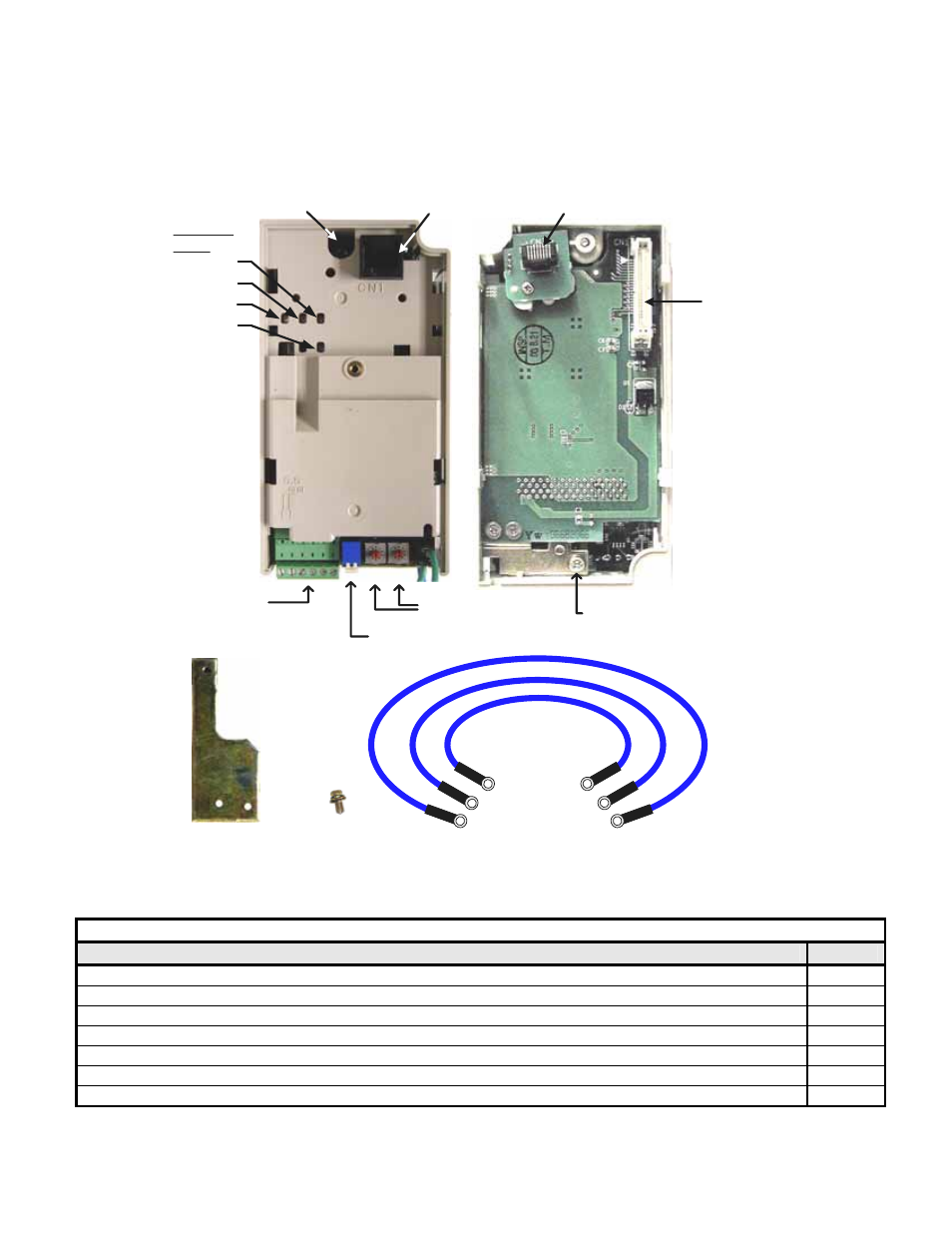
Installation 1-5
Unpack and Inspect
Prior to unpacking, check the package label and verify that the product received matches the product ordered. Unpack the option and verify
that the following items are included in the product package and are undamaged.
Figure 1.1 – V7 PROFIBUS-DP Option
Table 1.1 – Product Parts List
Part
Qty.
V7 PROFIBUS-DP Option
1
Mounting Bracket
1
M3×8 Screw
1
6” Ground Wire (150mm)
1
8.5”
Ground
Wire
(220mm)
1
12.5” Ground Wire (320mm)
1
Quick Start Installation Guide
1
Indicator
LEDs
Profibus Cable
Connector
Termination Switch
S2 S1
Node Address
Switches
CN1 - Modular Plug
RJ45 Female
CN3 - Modular Plug
RJ45 Male
Ground Wire Connection
CN1
Connector
PWR
COMM
ERR
WD
Front
Back
Mounting Bracket
Ground Wires
E
E
E
E
E
E
12.5" (320mm)
8.5" (220mm)
6" (150mm)
M3x8 Screw
Locking Screw